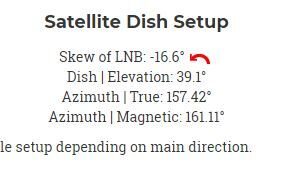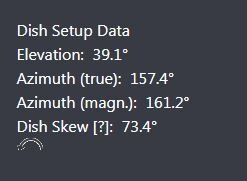I know that there was a thread somewhere about this but I can't find it... When you do an install for EA, what are the transponders you should be checking with for 61.5 and 72.7 to get peak signal? Also, what are the ideal transponder readings for those peak signals? I am just west of Chicago, close to Rockford.
Pointing Dish on EA
- Thread starter zippyfrog
- Start date
- Latest activity Latest activity:
- Replies 10
- Views 2K
You are using an out of date browser. It may not display this or other websites correctly.
You should upgrade or use an alternative browser.
You should upgrade or use an alternative browser.
The Sat buddy, by default uses 4 on 72, 8 on 61. Signal should be about 50-52 on 72, 53+ on 61.I know that there was a thread somewhere about this but I can't find it... When you do an install for EA, what are the transponders you should be checking with for 61.5 and 72.7 to get peak signal? Also, what are the ideal transponder readings for those peak signals? I am just west of Chicago, close to Rockford.
Thanks - and between the two, is 61.5 the harder one to get? I can get 72.7 with no problem - easily in the 50's. But there is no sign of 61.5 anywhere. I am using the dual LNB for 61.5 and 72.7 - would the instructions be different than the triple LNB for 61.5/77.2/77?
If the mast is plumb vertical and the Skew is set, then aiming a dual or a triple LNBF is no different.Thanks - and between the two, is 61.5 the harder one to get? I can get 72.7 with no problem - easily in the 50's. But there is no sign of 61.5 anywhere. I am using the dual LNB for 61.5 and 72.7 - would the instructions be different than the triple LNB for 61.5/77.2/77?
If you not seeing 61.5, either the above two conditions are not proper or you have an obstruction blocking.
If the mast is plumb vertical and the Skew is set, then aiming a dual or a triple LNBF is no different.
If you not seeing 61.5, either the above two conditions are not proper or you have an obstruction blocking.
Thanks - I bet it is my skew that is off. I'll be honest, when I do skew, I just move it around until I get best signal. Maybe someone can clarify how I do skew. I went to two different sites (dishpointer and satpointer) and attached are the two skew's they gave me. What are the skews measured from? I have the red mark on my dish where I try and line it up, but I can't seem to figure out what this means. Is -16.6 degrees rotating 16.6 degrees counterclockwise from when the red mark is at the 90 degrees? That is the only way I can see the 73.4 part making sense. Or is is supposed to be -16.6 degrees from the uppermost measurement?
Attachments
Skew must be set as listed in the Dish Network tables for each antenna type. Portable DISH Installation Manuals | MyDISH | DISH Customer Support
Once skew is set NEVER touch it again.
Now you can tweak the dish for best signal on both satellites.
Once skew is set NEVER touch it again.
Now you can tweak the dish for best signal on both satellites.
Thanks - that has been my issue - I have always been very "loose" with how much I change the skew.
Never? Sorry the Skew changes as you go across the country east and west and as you travel north and south.Skew must be set as listed in the Dish Network tables for each antenna type. Portable DISH Installation Manuals | MyDISH | DISH Customer Support
Once skew is set NEVER touch it again.
Now you can tweak the dish for best signal on both satellites.
Either use the manual tables for the model dish you have or use dishpointer.com making sure you are using the proper settings. I use the scale that is on the dish mount and it is set before I mount the dish. In 12 years, I have never had to tweak the Skew from the initial setting.
But Skew does change from place to place. The importance of Skew is that all the satellites on an ARC on on the same spherical plane. The Skew is to get the dish on the same plane angle. Once there, hitting the main satellite (119 on WA) means the other satellites are already in focus.
This is if the mast is plumb vertical. If the mast is off then the Skew is off. And worse, if the mast isn't plumb, then when you swing the Azimuth of the Dish, you are also changing the Elevation. Get the mast correct and the Skew correct, set the elevation and look for the first satellite. When found, the rest will be there unless you have obstrcutions.
Thanks - I bet it is my skew that is off. I'll be honest, when I do skew, I just move it around until I get best signal. Maybe someone can clarify how I do skew. I went to two different sites (dishpointer and satpointer) and attached are the two skew's they gave me. What are the skews measured from? I have the red mark on my dish where I try and line it up, but I can't seem to figure out what this means. Is -16.6 degrees rotating 16.6 degrees counterclockwise from when the red mark is at the 90 degrees? That is the only way I can see the 73.4 part making sense. Or is is supposed to be -16.6 degrees from the uppermost measurement?
Subtract the 16.6 from 90 to get the correct skew reference for the dish mount markings. DishPointer shows the number relative to 90 degrees vertical, the same as the dish mount scale. SatPointer shows the number using 0 degrees as the vertical reference.
Last edited:
You're in Rockford. Peoria/Bloomington, et al skew on an ea is 70 so that's where I'd start, Elevation is 39, slightly moving up and down on skew isn't going to have a dramatic effect. Probably, you're hitting a sat that's just a t ouch to the left and lower than the 72. I've done that. Bring your elevation up a notch or 2 and repoint.
I always like to have the dish receiver, remote, and a portable TV monitor with me when adjusting aim. True, it's impractical on a steep roof, or if you're up a ladder. But trying to have someone yell the signal readings to you from across the house (or using Skype/FaceTime on your mobile) is worse due to the lag introduced by the "helpful" person and/or the connection.
And like others have said, plumb is essential! Find a good torpedo level with a grove in it so it doesn't rock when you hold it against the J-arm. Measure in a few different directions, and if you're up on a roof, remember your weight can deflect the dish slightly after you've moved away.
And like others have said, plumb is essential! Find a good torpedo level with a grove in it so it doesn't rock when you hold it against the J-arm. Measure in a few different directions, and if you're up on a roof, remember your weight can deflect the dish slightly after you've moved away.