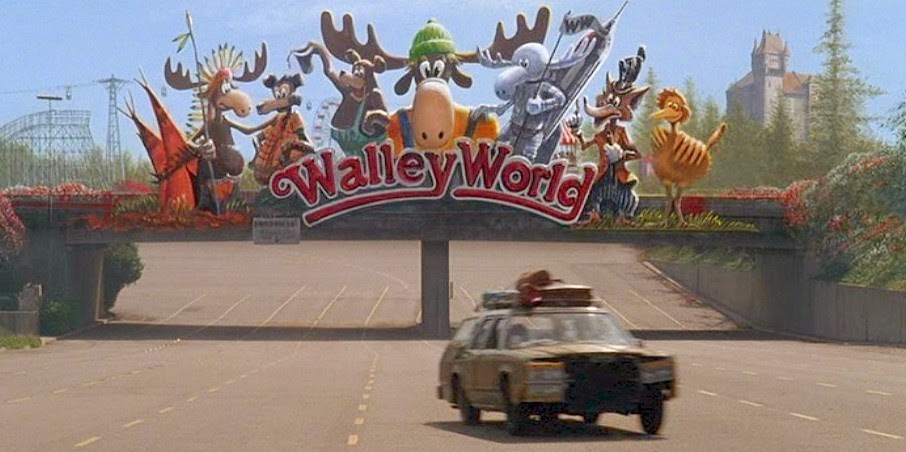I have had a Hopper w/Sling, then a 211k, now I have 2 Wally's. Now that I've had a couple of weeks to experiment, I have to say I am tremendously impressed. For a single tuner receiver + optional external hard drive and a broadband connection, this thing opens up whole new worlds for our household. I find the search and guide functions to be very intuitive, and the Netflix integration is helpful.
Previously, my 13-year-old daughter would never switch to the Dish receiver and watch anything. She would always fire up the Roku and watch Netflix. Now, since the Wally has a "Home" screen that integrates the DVR and the apps, she always goes to Dish first, and then decides between movies on the DVR or Netflix.
While I still believe that IP is the future of TV delivery, I think these new receivers will help carry Dish for a long time to come before satellite delivery fades away.
A job well done, IMO. Now I'm just waiting for the dual tuner functionality in the OTA adapter.
Previously, my 13-year-old daughter would never switch to the Dish receiver and watch anything. She would always fire up the Roku and watch Netflix. Now, since the Wally has a "Home" screen that integrates the DVR and the apps, she always goes to Dish first, and then decides between movies on the DVR or Netflix.
While I still believe that IP is the future of TV delivery, I think these new receivers will help carry Dish for a long time to come before satellite delivery fades away.
A job well done, IMO. Now I'm just waiting for the dual tuner functionality in the OTA adapter.