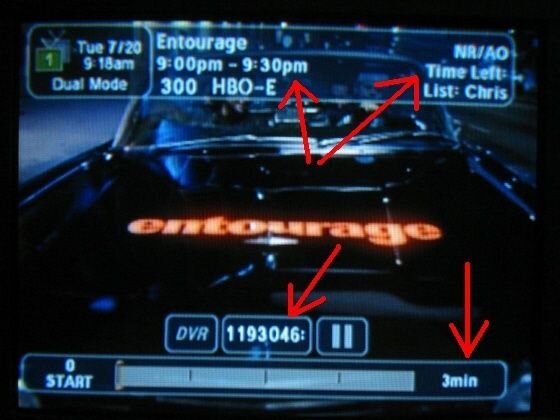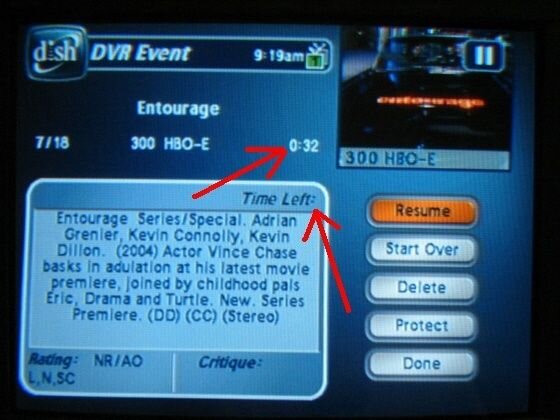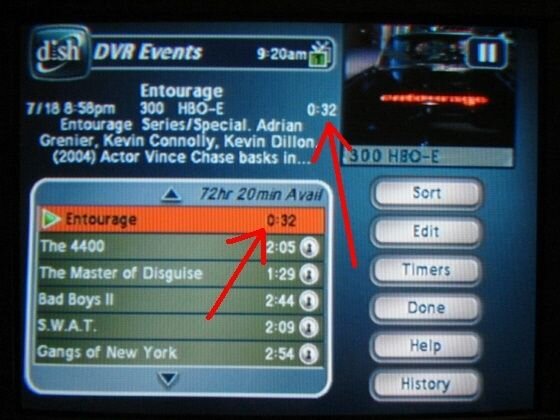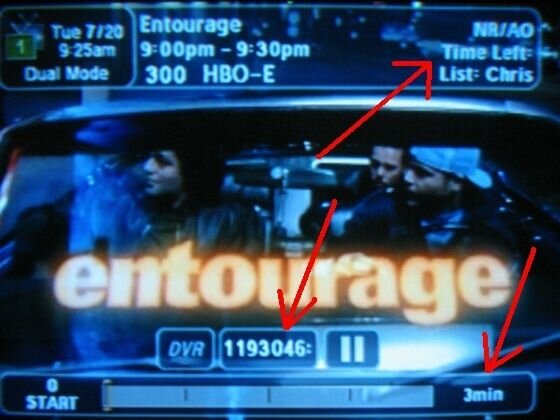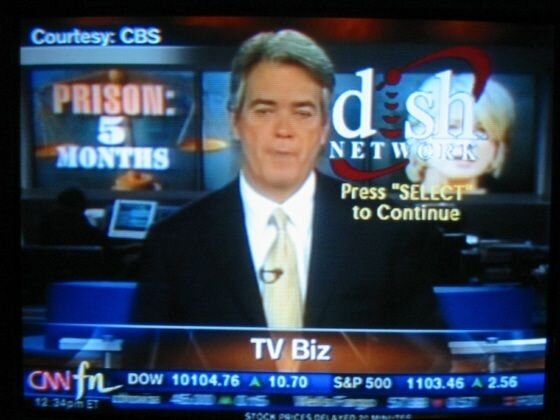Regarding Chris's opening post (from 5 pages ago...) and my personal experiences. I have the following perviously mentioned problems, and have L1.69 software:
- lost audio after pause (2nd bullet)
- static/beep/popping noise while jumping through time (5th bullet). I just understand this to be a not-so-graceful re-synching with the encoded audio stream, synonymous to the video sticking at one frame for a moment and maybe getting some blocking as the motion picks back up. Also, on my end the anomalous sounds are not very loud.
- forgotten favorites list names (6th bullet). This actually only happened to me once, and I wasn't aware of the L1.68 to L1.69 transition starting July 1, so it might have been right when I started using L1.69. Further, for some reason it was only my TV2 lists whose names were cleared (including the remaining default "List N" names).
- sound and picture hiccup (11th bullet). Very infrequent for me and not very bad. See my notes on the 5th bullet and below on the 17th bullet.
- receiver losing audio stream for no apparent reason (17th bullet). I agree, this is very annoying. I also see various delay in the DD decoding from barely noticeable to about 1/3 second which is intolerable. I often leave my TV's volume somewhat audible (instead of turning it all the way down which I'd rather do) when listening to DD so I can more accurately sense the delay problems. Plus, when the delay is very small, it creates a cool echo effect

but mainly it helps so I can actually hear things when the audio drops entirely

(yes I am new... neat emoticons here!).
- someone else had mentioned about the UHF remote randomly bringing up show information. I see this as well, and I'm using my UHF remote from an upstairs opposite corner from where the receiver is downstairs, with my computer room (and a PDP-11

) in the middle, surely bringing a little interference to the table. I assume the code for the Info button is just similar to or perhaps a fallback for any bad values received. It happens a lot to me, especially when the remote is horizontal over my bed, but it is always the Info button when I meant to hit another button. Incidentally this is how I found the Interactive software versions (try it with each interactive application). If I extend my arm out over the floor and hold the remote vertically (not sure if that matters) it seems to work better when the problem is occurring.
Ok, now for some that I didn't see mentioned, so I'd like to see if anyone else experiences these:
- caller-ID not going away while recording. Normally, caller-ID works fine for me in live tv and menus. But it seems when I'm recording, if I get a call the "menu" style caller-ID (bigger window) appears and it has the OK button but pressing Select doesn't make it go away, even after the recording has stopped. I have to hit Cancel. Actually, come to think of it, it doesn't even go away on its own after several seconds. This bugs me, because I had my TV on while recording something as I was doing yard work and this very bug occurred but I didn't know (outside), and my projection TV showed that stupid box for God knows how long before I came back in. I guess that's what I get for leaving the TV on without me in there.
- caller-ID registering once per ring for telemarketers and such. Somehow this one isn't very clear, but it seems to only do it for "Unavailable" or "out of area" or whatever blocked name/number calls I get. When a call comes in with actual full caller-ID information, it displays once while the phone might ring several times. However, for blocked/incomplete information calls I get one listing per ring.
- audio channel screen saver stuck at top. While I love the screen saver feature of audio channels (the TWC SciAtl 2200 box I had always showed a brightly colored more-or-less STATIC image), frequently it will lose its y-coordinate bouncing and only shift slowly from left to right but at the top of the screen. This of course defeats the purpose of the screen saver, since the more intense border lines will burn in at the top and bottom of the box, toward the middle of my screen. Also, after long enough, the hazy blue background and white blocks of "common area" where the text usually is will all be burned in. While we're at it, just nitpicking, the box "bounces" from the right edge of the screen, only quite a distance from the actual edge, as if their code thinks the box is wider than it actually is. Anyways, back on track, the "Press Sel to continue" thing gets stuck like that too.
Now just some random thoughts to finish off this lengthy post

...
- timer records wrong channel if other favorites list is current (8th bullet). This is deplorable

. I can see where this functionality comes from, however, since the selected list has complete control over what channels can be tuned, searched, whatever. And when tuning via numeric entry it does pick the closest numbered channel (not what I would have done!). The SciAtl 2200 would flash "????" a couple times if an invalid number was entered which to me makes more sense (and stay on the current channel). Also, I feel the favorites should still control up/down surfing, but not restrict what can be punched in numerically. That's where the locks can come in. But back to the timer bug, this is just a case where some Dish developer wasn't thinking, didn't "put 2 and 2 together".
- sort DVR events by pressing numbers (14th bullet). Interesting, I'll have to check that one when I get home. ... Ok, not much else to say on that.
As mentioned, I currently have L1.69 so I'm anxious to see whenever I get L2.01 if any of these were fixed, and not so anxious to see what new bugs were introduced. I too am frustrated with the quality of this software but since I'm new to Dish (and the 522 is fairly new) I'll give them some time and wait it out to see what gets improved, or what gets to be intolerable over time. It's stuff like this (among many, many other factors) that resulted in my long-ago total abandonment of Windows at home in favor of Linux and MacOSX.
Ok, that's all for now. BTW, I've begun putting together a list of comparisons regarding the DVR-522 and the Scientific Atlanta 2200 box I had from TWC before I switched to Dish. My parents who live across town still have the 2200, so I can refresh my memory on some of the points. When it gets substantial enough, I'll post it somewhere (maybe here) and probably on my web site where I can take additional points. Also it would be nice to throw up additional comparisons including the other Dish receivers and other digital cable boxes.
Jason