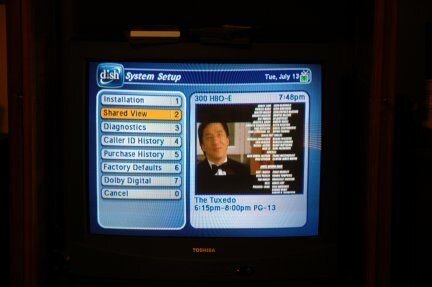As I posted in another thread the Single mode is now working. By pressing the PIP button it brings up what channel was playing on tuner 2. And you can press the PIP again to make it a larger window. Press the position button to move it around on your screen. 9 different positions to chose from for your PIP window. Press SWAP to change to the other program to view it. Will post if I find anything different. If you want me to try anything I will try if I know how to do it.
I am not for sure but looking at the Phone setup you can now select if your phone type is Touch or Rotary and if you have to access an outside line you can select no prefix or enter a prefix for the outside line.
Pardon the pics....got a new digital camera today and have no idea what I am doing yet. More camera than I need.
I am not for sure but looking at the Phone setup you can now select if your phone type is Touch or Rotary and if you have to access an outside line you can select no prefix or enter a prefix for the outside line.
Pardon the pics....got a new digital camera today and have no idea what I am doing yet. More camera than I need.