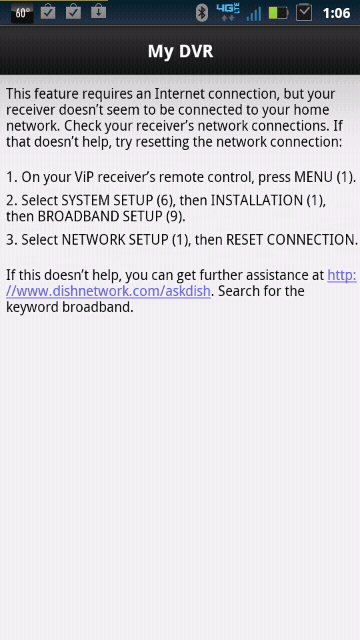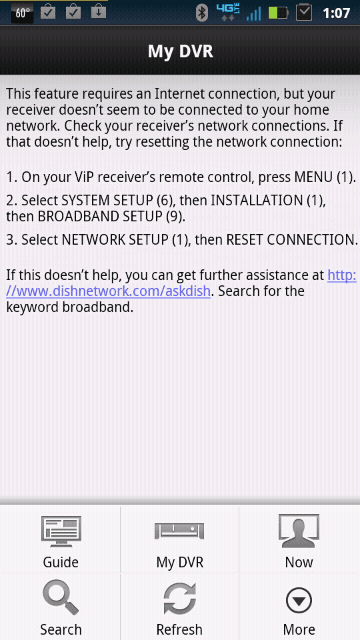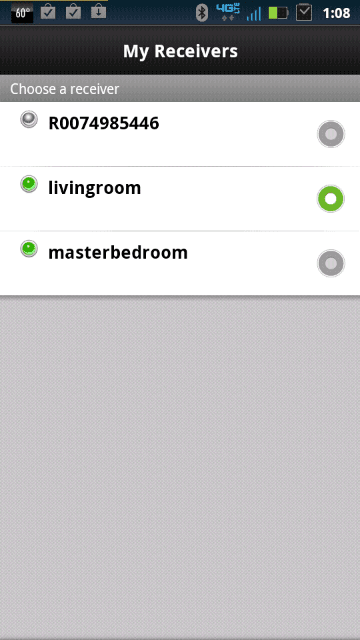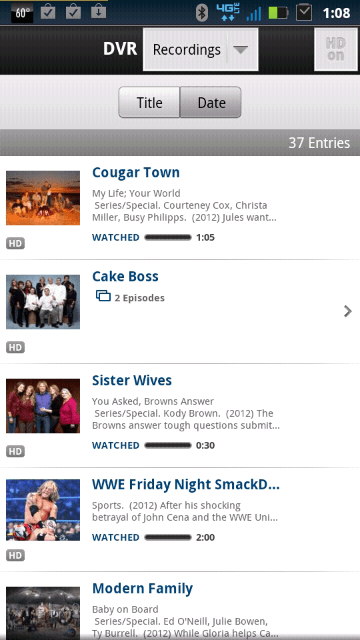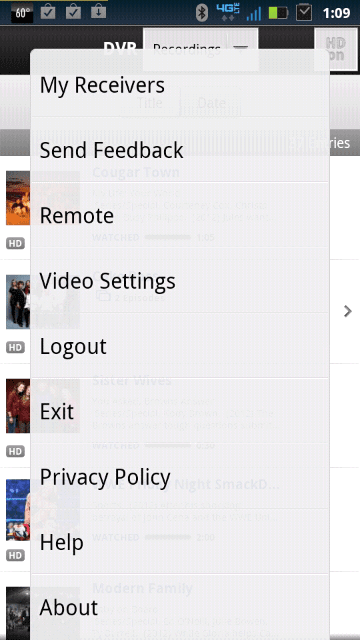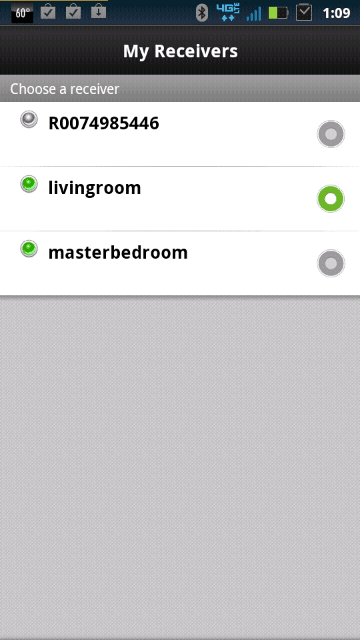I have had a sling adapter for a few years but I rarely use it. Partially because it commonly has problems. But now that I have a Hopper, I want to try it out more, to see how it functions with it. Unfortunately I can not get it to work.
First problem, when I start the Dish Remote Access app it always says "this feature requires an Internet connection", it has done this since day one, and apparently I am not alone with that problem. The message may go away in a few seconds or not at all. It would be nice if Dish would fix that one of these years. My 722k and now Hopper are directly connected to a router with an Ethernet cable and always pass the tests and say they are online.
Second problem, once that first prob. message goes away, I can see all my DVR'd events, but when I select one, it say "cannot locate receiver". It obviously located it to see the DVR, but apparently it looses it when you want to watch something on it...
This is very annoying in that my boss gave me a sling adapter so I could use it to show customers how cool it is. I rarely get that chance.
Any ideas?
Thanks,
Brad
First problem, when I start the Dish Remote Access app it always says "this feature requires an Internet connection", it has done this since day one, and apparently I am not alone with that problem. The message may go away in a few seconds or not at all. It would be nice if Dish would fix that one of these years. My 722k and now Hopper are directly connected to a router with an Ethernet cable and always pass the tests and say they are online.
Second problem, once that first prob. message goes away, I can see all my DVR'd events, but when I select one, it say "cannot locate receiver". It obviously located it to see the DVR, but apparently it looses it when you want to watch something on it...
This is very annoying in that my boss gave me a sling adapter so I could use it to show customers how cool it is. I rarely get that chance.
Any ideas?
Thanks,
Brad