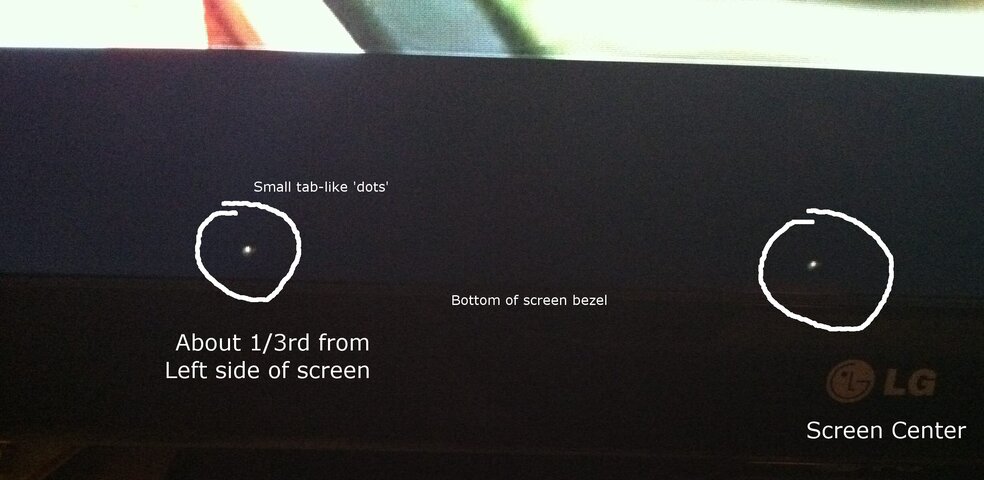Spent time on phone with tech support and had 2 (contract) tech visits on this issue already so laying it out there for all.
Both my hoppers and all 3 joeys will develop small tab like errors comprised mostly of black pixels and a few white ones about 10 pixels up from the bottom of the screen as time develops. A reset will clear the 'dots' but they always come back over time, both on the hoppers and joeys. It is not dependent on the TV used. The 'noise' is located in the area below where the letterbox program is viewed, and clearly visible on full frame HD. Sometimes there's one, sometimes up to 4, all along the same height.
So far, the 2 previous techs have verified all cabling and replaced the duo node, but the problem still develops. What the heck could be the cause of this? Why couldn't the other 2 techs who visited figure it out?
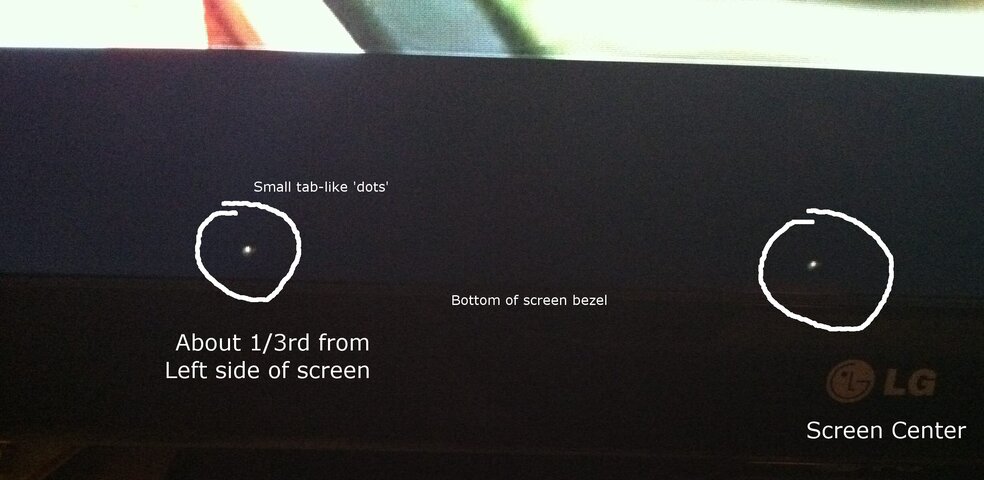
Both my hoppers and all 3 joeys will develop small tab like errors comprised mostly of black pixels and a few white ones about 10 pixels up from the bottom of the screen as time develops. A reset will clear the 'dots' but they always come back over time, both on the hoppers and joeys. It is not dependent on the TV used. The 'noise' is located in the area below where the letterbox program is viewed, and clearly visible on full frame HD. Sometimes there's one, sometimes up to 4, all along the same height.
So far, the 2 previous techs have verified all cabling and replaced the duo node, but the problem still develops. What the heck could be the cause of this? Why couldn't the other 2 techs who visited figure it out?