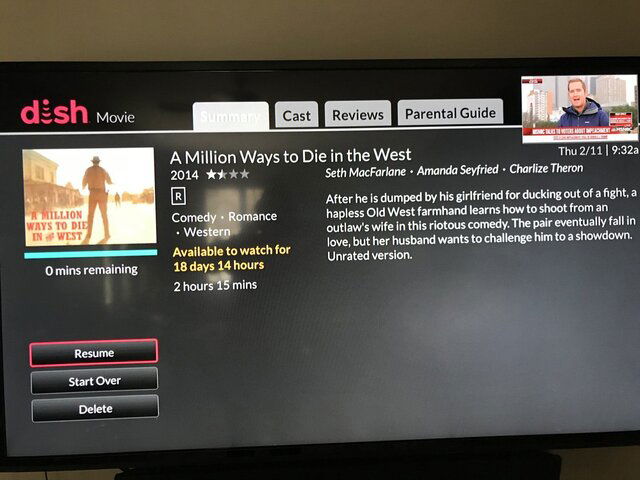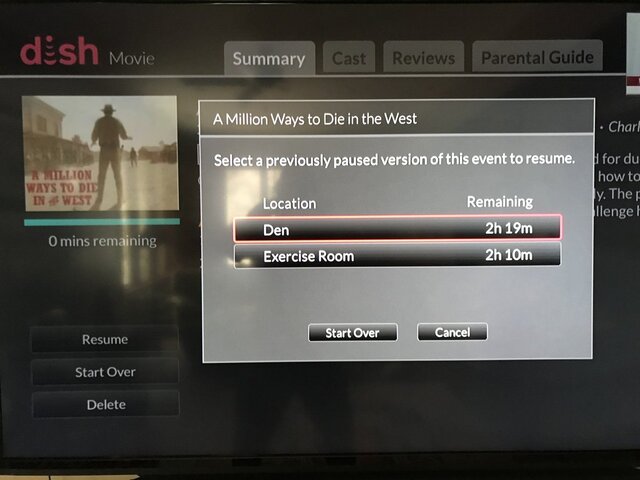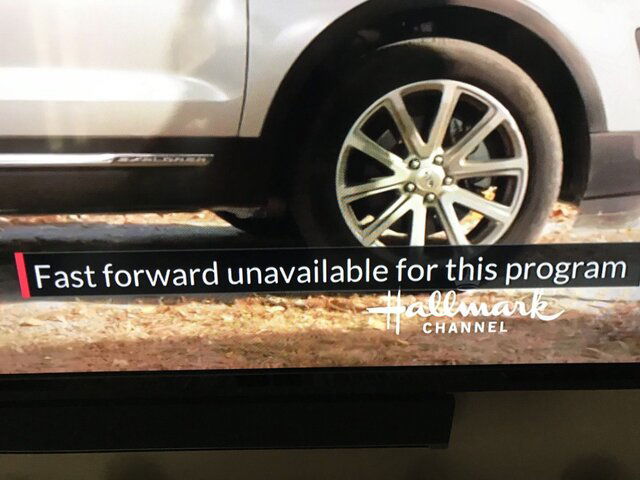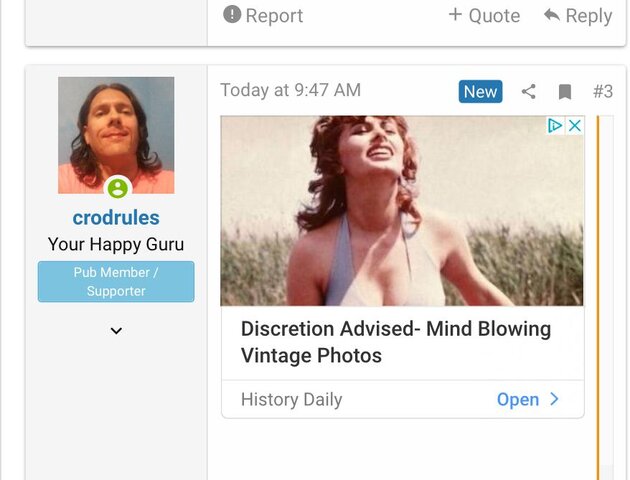Since I am a country pumpkin without unlimited Internet service, I hardly use Dish's VOD feature. Well, I have finally managed to get unlimited Internet couple days ago, and very excited about that. The service is fast enough to stream without buffering. Yesterday, I picked two free movies from VOD and streamed and recorded them. They are both in On Demand folder and will stay there for 18 days unless I delete them. So, that's the good news. Here's the problem I ran into:
I was streaming the second movie last night. We were having an ice storm and my electricity flicked for a second, and fortunately came back. That interrupted the streaming. I switched to live tv. Today, I checked the VOD folder, and noticed that the recording was complete.Well, at least it looked that way with green bar being all the way to the end of the box. I selected that movie. I had two options, resume or start over. Resume doesn't take me to the spot where the service was interrupted. No big deal. I was able to start over. I wanted to fast forward. Briefly pressing the forward button on remote advances the movie only 30 seconds. Pressing and holding it shows nothing as far as forward speed is concerned. The screen freezes few seconds and the movie advances, but I don't know how long.
Is there a software limitation with Hopper 3 with streamed and recorded show where I can not use fast forward? I don't have this issue with Prime or other recordings. I am going to watch this second movie from the beginning and see whether the whole movie was recorded.
Is there a solution to this or should I accept the limitation and move on?
Thanks for reading.
I was streaming the second movie last night. We were having an ice storm and my electricity flicked for a second, and fortunately came back. That interrupted the streaming. I switched to live tv. Today, I checked the VOD folder, and noticed that the recording was complete.Well, at least it looked that way with green bar being all the way to the end of the box. I selected that movie. I had two options, resume or start over. Resume doesn't take me to the spot where the service was interrupted. No big deal. I was able to start over. I wanted to fast forward. Briefly pressing the forward button on remote advances the movie only 30 seconds. Pressing and holding it shows nothing as far as forward speed is concerned. The screen freezes few seconds and the movie advances, but I don't know how long.
Is there a software limitation with Hopper 3 with streamed and recorded show where I can not use fast forward? I don't have this issue with Prime or other recordings. I am going to watch this second movie from the beginning and see whether the whole movie was recorded.
Is there a solution to this or should I accept the limitation and move on?
Thanks for reading.