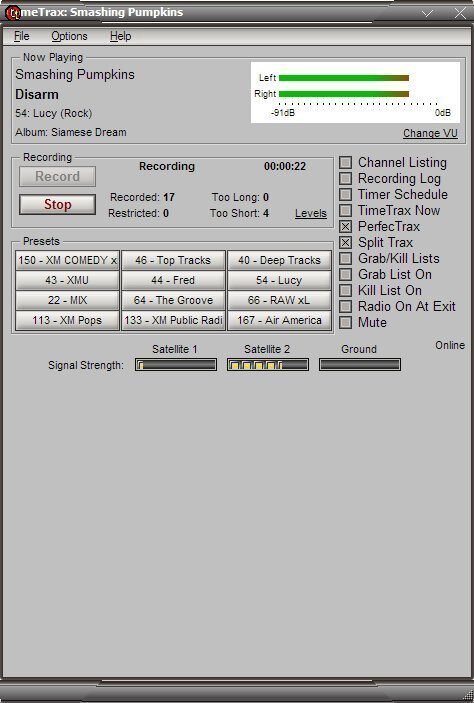Hey Guys,
Sorry to move things around like this but we felt that we should keep the sticky to announce the program separate from the feedback on the versions.
I will also open new threads and close old ones for when new versions are released so that we can all be on the same page.
This should make it easier for all of us.
We plan on using the Public Beta Program in place for all future releases.
Derek
Sorry to move things around like this but we felt that we should keep the sticky to announce the program separate from the feedback on the versions.
I will also open new threads and close old ones for when new versions are released so that we can all be on the same page.
This should make it easier for all of us.
We plan on using the Public Beta Program in place for all future releases.
Derek