New software U548 received today 3/10 at 3:45 am. U547 was just received last Friday.
U548
- Thread starter cpdretired
- Start date
- Latest activity Latest activity:
- Replies 114
- Views 17K
You are using an out of date browser. It may not display this or other websites correctly.
You should upgrade or use an alternative browser.
You should upgrade or use an alternative browser.
Received U548 also. U547 made the hopper sluggish, especially the DVR controls, which were slow to respond. So far U548 seems ok.
Sent from my SM-G920P using the SatelliteGuys app!
Sent from my SM-G920P using the SatelliteGuys app!
I noticed the same thing on the Wally, immediately after downloading U809.Received U548 also. U547 made the hopper sluggish, especially the DVR controls, which were slow to respond. So far U548 seems ok.
Whatever they changed, it must have affected every receiver model, since I just downloaded U810. So far, so good.U547 installed 3/7/20...Wonder what U548 changes?
Excruciatingly sluggish. Oh? You want to change channels?....30 seconds later...channel changes. Skip backward...I don't know about that...20 seconds later...okay I'll skip back. And something else I noticed in the timers the location that created them disappeared so it was R4389756385765893769-64 or whatever other serial number the equipment hasReceived U548 also. U547 made the hopper sluggish, especially the DVR controls, which were slow to respond. So far U548 seems ok.
Sent from my SM-G920P using the SatelliteGuys app!
"Created Location" in Timers menu still not working correctly. Intermittent pausing and catching up of video on Joeys no matter what live channel was on seems to have been fixed
I noticed the same thing on the Wally, immediately after downloading U809.
Whatever they changed, it must have affected every receiver model, since I just downloaded U810. So far, so good.
This is interesting. I just tried to upgrade my Hopper Duo, and the Upgrade Software tool says that I already have the latest version (U635 from 3/6/2020) and the Joey software versions listed on the Diagnostics screen have not changed since then. DJ Lon, which Joey software versions did your Hopper download with this update?My joeys are downloading too after the Hopper updated
It says U575 downloaded today at 10:04 AMThis is interesting. I just tried to upgrade my Hopper Duo, and the Upgrade Software tool says that I already have the latest version (U635 from 3/6/2020) and the Joey software versions listed on the Diagnostics screen have not changed since then. DJ Lon, which Joey software versions did your Hopper download with this update?
My 4K Joey got updated this morning, U662. (Will Dish skip U666 in a few releases? )
)
Oh, and this could be bad, when I plugged in my new 6TB drive to the Hopper 3, I got the expected message about needing to format it for use with the DVR. I said yes and off it went. Came upstairs to my 4K Joey and it also had the message about formatting the new EHD. I cancelled since the drive had finished formatting and I'm moving some programs off the internal drive to make room on the internal drive for the next F1 season.
 )
)Oh, and this could be bad, when I plugged in my new 6TB drive to the Hopper 3, I got the expected message about needing to format it for use with the DVR. I said yes and off it went. Came upstairs to my 4K Joey and it also had the message about formatting the new EHD. I cancelled since the drive had finished formatting and I'm moving some programs off the internal drive to make room on the internal drive for the next F1 season.
I have been wondering the same thing about the Hopper Duo software version numbers. We will get there eventually.My 4K Joey got updated this morning, U662. (Will Dish skip U666 in a few releases?)

After I formatted the new 6 TB drive, I tried to have both my new 6 TB drive and my old 2 TB drive hooked up at the same time (not through a USB 3 hub, just with both plugged into the rear USB ports) and the Hoper 3 was mute about the presence of the new drive until I removed it, then it said I had unplugged a multimedia device. So, no easy moving programs from the old EHD to the new EHD. So I fired up my zapped Mac Mini with USB 3.0 ports and booted into LUbuntu 17. It will take some time to copy the Recording Folders over to the new 6 TB drive, partially because the partitions on the 2 TB EHD are 536 GB while the 6 TB EHD has 500 GB partitions. I'm going to need to copy half the Folders from each partition into a different target partition and spread things out.
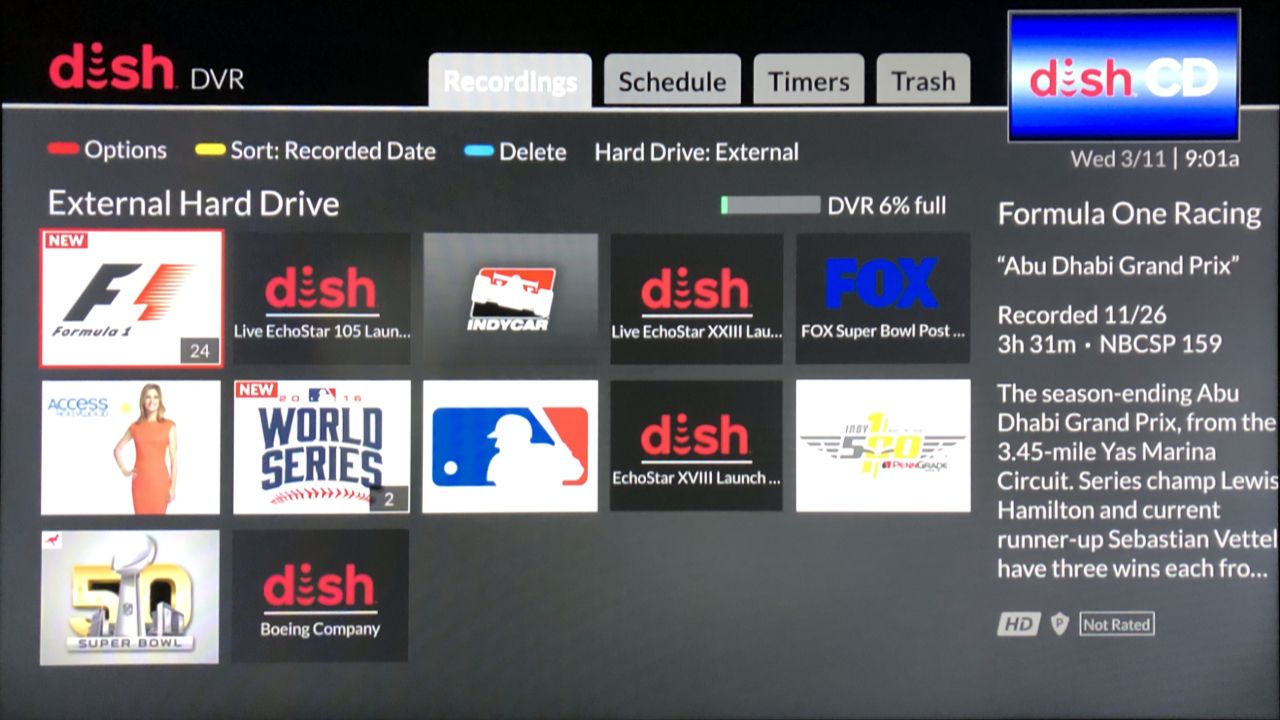 My first test from last night worked (it took almost two hours to copy just under 400 GB of programs). But they showed up in External Hard Drive 1! That Dish Boeing Company tile is for the 787 Dreamliner launch that I recorded on my ViP 722. 2016 World Series events, Formula 1 races from 2016 and 2017, and (of course) Dish Echostar launches!
My first test from last night worked (it took almost two hours to copy just under 400 GB of programs). But they showed up in External Hard Drive 1! That Dish Boeing Company tile is for the 787 Dreamliner launch that I recorded on my ViP 722. 2016 World Series events, Formula 1 races from 2016 and 2017, and (of course) Dish Echostar launches!
(It would be great if Dish figured out a way to give us Folders on the EHD, but I digress…)
(It would be great if Dish figured out a way to give us Folders on the EHD, but I digress…)
How do you determine what firmware you have and if it has been updated? I have a Hopper and Joey (I think they are first generation) and when I go to settings there is no update information shown.
How do you determine what firmware you have and if it has been updated?
I press the home button 3 times.
It depends on which model of remote you are using. On 40.0 or older remotes, press the Menu button twice. On newer remotes, press the Home button three times like TheKrell said. For this purpose, I use a really old 1.5 remote, since it has a Sys Info button. There is also a System Info button on the front panel of the receiver. For voice remotes, you can also try pressing the microphone button and saying "Diagnostics" to go to the Diagnostics screen.How do you determine what firmware you have and if it has been updated? I have a Hopper and Joey (I think they are first generation) and when I go to settings there is no update information shown.
On the Diagnostics screen, the software version and when it downloaded will be displayed in the middle of the screen. On the left side of that screen, you can go down to Tools, and then select Upgrade Software. This will bring up a pop-up, either saying that you already have the most recent software, or allowing you to start the upgrade process.
The first generation Hopper was not included in the previous software update, so it might not have been included in this one, either, if all this update did was fix mistakes from the previous one.
Thanks guys, that did it and it looks like I have U575 which was downloaded on 3/11. That is an interesting screen. I don't think I knew about it before now.
Found another bug. On the timers screen if you edit a timer, after you back out it doesn't return to the timer you were editing it goes up to timer #1 every time
Came here to see what the chatter was on U547 and see that there is a U548, I am downloading as I type. Mainly I came to see if anyone else was having the same problems that I am seeing of not being able to access Netflix or Prime Video. Netflix just sits at the "Profile" selection page not allowing any movement from here and Prime gives a fancy "Internet Connection" picture. This is on 3 H3's at two separate locations.
WHOA! I now have a 3D 303 WARNING page. And it's taking a long time to install. (Color in the pic is off. It's a bright green bar on the left and red on the right.) It's surprising that the 303 page was so vivid, even though the pic below doesn't show it, now that I am in regular programming which is flat. I had to boost the color 5 points.
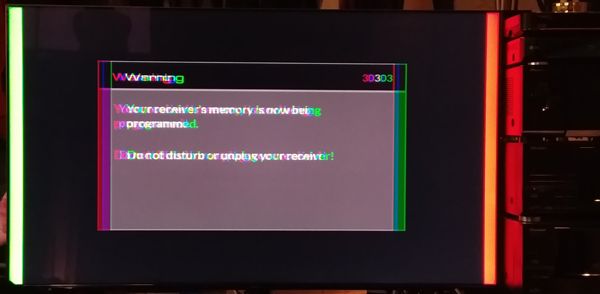
OK. Black screen and the noisy hard drive is quiet now and I hear read/write actions of the drive heads. Booted back up, will have to do another Power Cycle, but . . . Netflix and Prime are operational now on one box so far. So for me that's what U548 does, so far . . .
WHOA! I now have a 3D 303 WARNING page. And it's taking a long time to install. (Color in the pic is off. It's a bright green bar on the left and red on the right.) It's surprising that the 303 page was so vivid, even though the pic below doesn't show it, now that I am in regular programming which is flat. I had to boost the color 5 points.
OK. Black screen and the noisy hard drive is quiet now and I hear read/write actions of the drive heads. Booted back up, will have to do another Power Cycle, but . . . Netflix and Prime are operational now on one box so far. So for me that's what U548 does, so far . . .
I've noticed a bug all evening with the new software on my H3. Whenever I finish a show on the DVR. I hit stop and then delete. But once I hit delete it immediately takes me back into the DVR folder and the show doesn't get deleted. I have to go back to that show and hit delete again.
Sent from my iPad using SatelliteGuys
Sent from my iPad using SatelliteGuys
Users Who Are Viewing This Thread (Total: 1, Members: 0, Guests: 1)
Who Read This Thread (Total Members: 4)
Latest posts
-
-
Channels on DIRECTV Satellite and not on Stream/Internet
- Latest: Nate.O’Brien

