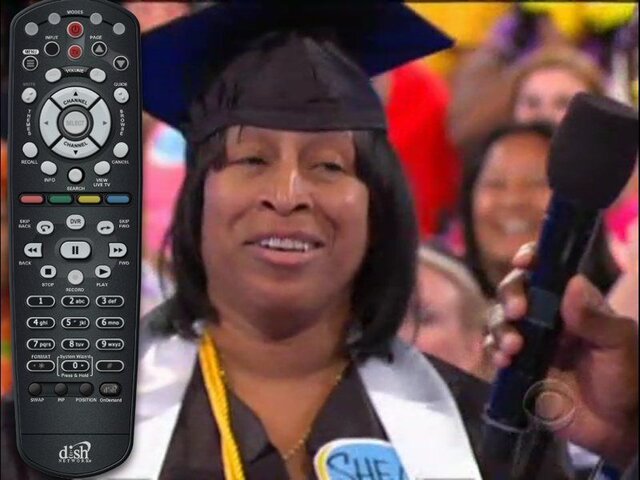As most know an update the DRA App came out yesterday. I opened it up to mess with it a bit and noticed the remote control function was back. Open the app today, and now I can't find it. Anyone else notice this?
Sent from my iPhone 5 using SatelliteGuys
Sent from my iPhone 5 using SatelliteGuys