Sometimes, something changes and you don’t even realize it. I’ll admit that this is one of those times.
Here’s the quick answer: If you get an HS17 Genie 2 from Solid Signal, you will probably not be able to connect an external hard drive. There was an inline change to the manufacture of the Genie 2 and in the process, they removed the eSATA port. Let’s dig a little deeper.
DIRECTV’s first HD DVR, the HR20, had a 500GB hard drive. That was enough for about 100 hours of HD depending on whether it was recorded from the satellite or over the air. That’s a lot of capacity, but it’s not unlimited. Keep in mind this was 2006, and USB hard drives were not very fast. Instead of using USB for external storage, DIRECTV chose to include an eSATA connector on the back, as you can see:
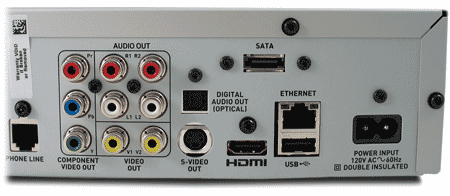
eSATA was a standard that never really took off. In the 2000s and 2010s, most computers used a standard called Serial Advanced Technology Attachment, or SATA. This was an evolution of the hard drive standard used on IBM PCs since 1984, and it kept evolving to offer ever faster and faster drives. SATA hard drives continued to be the standard in computing until very recently when solid state drives started using the M.2 standard which is even faster.
For the most part, SATA drives were found on the inside of computers. But there was a standard that allowed for a data cable attachment to go on the outside of the computer, called eSATA. It was never very common in computers, and as USB hard drives got ever faster, it was largely abandoned. However, DIRECTV continued to include the port on every DVR that came after the HR20.
Despite the connector being put on the back of all these DVRs, DIRECTV officially never supported external hard drives, ever. They generally worked, but if they failed or there were problems, that was on you. The only receiver to support them officially was the residential version of the H44, which had its own hard drive with a special attachment not found on any other DVR.
In 2019, DIRECTV stopped testing whether or not eSATA would even work, and by 2019 there were numerous reports that it had just plain stopped working. Still, occasionally someone would say that it still worked for them.
The HS17 Genie 2 was released in 2017 and the initial manufacturing runs contained the eSATA port. Here’s a photo I snapped for my original review of the hardware, showing the back panel:
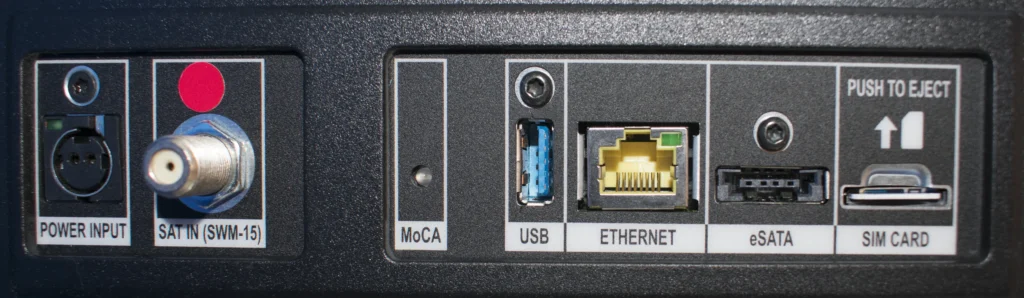
Sometime in late 2022, there was a new manufacturing run of Genie 2s, and here’s a photo of the back panel from that manufacturing run:

Notice anything different? Between the Ethernet port and the SIM slot… is a big bunch of nothing. The eSATA port is gone!
So, it’s official. Not only is eSATA no longer tested and probably doesn’t work in the software, but it isn’t even found in the hardware anymore.
I know, I know, I know. Unfortunately, the USB port on a Genie 2 doesn’t do anything besides maybe charge your phone slowly. Connecting a USB hard drive to it won’t let you use it. USB drive support was promised at one point, but it never materialized. If DIRECTV does ever officially support an over-the-air tuner for this device, it will probably use the USB port, but there’s been no mention of it.
The good news is that the 2TB hard drive on the Genie 2 is enough to give you about 500 hours of HD content, and that’s an awful lot. It may not be enough to store everything you’ve ever wanted, but that’s enough space to store every MCU movie 6 times over, or every episode of Star Trek made between 1966 and 2010. Choose to make TV watching a full-time 40 hour a week job and you’ll be watching for three straight months in order to get all of it. In other words, it’s a lot of content.
No, it’s not enough to store everything that a completist might want. But with the huge amount of content available on the cloud and on physical media, it just might be enough.
The post UPDATED FOR ’24: Can you use an external hard drive with an HS17 Genie 2? appeared first on The Solid Signal Blog.
Continue reading...
Here’s the quick answer: If you get an HS17 Genie 2 from Solid Signal, you will probably not be able to connect an external hard drive. There was an inline change to the manufacture of the Genie 2 and in the process, they removed the eSATA port. Let’s dig a little deeper.
eSATA and external hard drives for DIRECTV
DIRECTV’s first HD DVR, the HR20, had a 500GB hard drive. That was enough for about 100 hours of HD depending on whether it was recorded from the satellite or over the air. That’s a lot of capacity, but it’s not unlimited. Keep in mind this was 2006, and USB hard drives were not very fast. Instead of using USB for external storage, DIRECTV chose to include an eSATA connector on the back, as you can see:
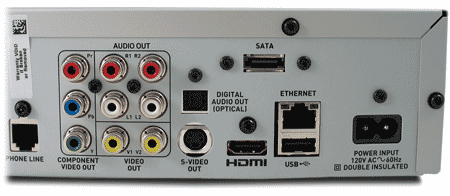
eSATA was a standard that never really took off. In the 2000s and 2010s, most computers used a standard called Serial Advanced Technology Attachment, or SATA. This was an evolution of the hard drive standard used on IBM PCs since 1984, and it kept evolving to offer ever faster and faster drives. SATA hard drives continued to be the standard in computing until very recently when solid state drives started using the M.2 standard which is even faster.
For the most part, SATA drives were found on the inside of computers. But there was a standard that allowed for a data cable attachment to go on the outside of the computer, called eSATA. It was never very common in computers, and as USB hard drives got ever faster, it was largely abandoned. However, DIRECTV continued to include the port on every DVR that came after the HR20.
eSATA was never really actually supported on most hardware
Despite the connector being put on the back of all these DVRs, DIRECTV officially never supported external hard drives, ever. They generally worked, but if they failed or there were problems, that was on you. The only receiver to support them officially was the residential version of the H44, which had its own hard drive with a special attachment not found on any other DVR.
In 2019, DIRECTV stopped testing whether or not eSATA would even work, and by 2019 there were numerous reports that it had just plain stopped working. Still, occasionally someone would say that it still worked for them.
External hard drive support on the Genie 2
The HS17 Genie 2 was released in 2017 and the initial manufacturing runs contained the eSATA port. Here’s a photo I snapped for my original review of the hardware, showing the back panel:
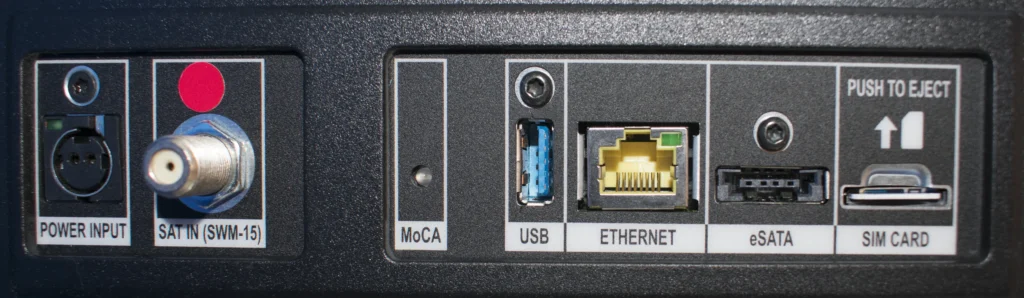
Sometime in late 2022, there was a new manufacturing run of Genie 2s, and here’s a photo of the back panel from that manufacturing run:

Notice anything different? Between the Ethernet port and the SIM slot… is a big bunch of nothing. The eSATA port is gone!
So, it’s official. Not only is eSATA no longer tested and probably doesn’t work in the software, but it isn’t even found in the hardware anymore.
Can you attach an external hard drive? I mean, there’s a USB port RIGHT THERE, dude.
I know, I know, I know. Unfortunately, the USB port on a Genie 2 doesn’t do anything besides maybe charge your phone slowly. Connecting a USB hard drive to it won’t let you use it. USB drive support was promised at one point, but it never materialized. If DIRECTV does ever officially support an over-the-air tuner for this device, it will probably use the USB port, but there’s been no mention of it.
The good news is that the 2TB hard drive on the Genie 2 is enough to give you about 500 hours of HD content, and that’s an awful lot. It may not be enough to store everything you’ve ever wanted, but that’s enough space to store every MCU movie 6 times over, or every episode of Star Trek made between 1966 and 2010. Choose to make TV watching a full-time 40 hour a week job and you’ll be watching for three straight months in order to get all of it. In other words, it’s a lot of content.
No, it’s not enough to store everything that a completist might want. But with the huge amount of content available on the cloud and on physical media, it just might be enough.
The post UPDATED FOR ’24: Can you use an external hard drive with an HS17 Genie 2? appeared first on The Solid Signal Blog.
Continue reading...

