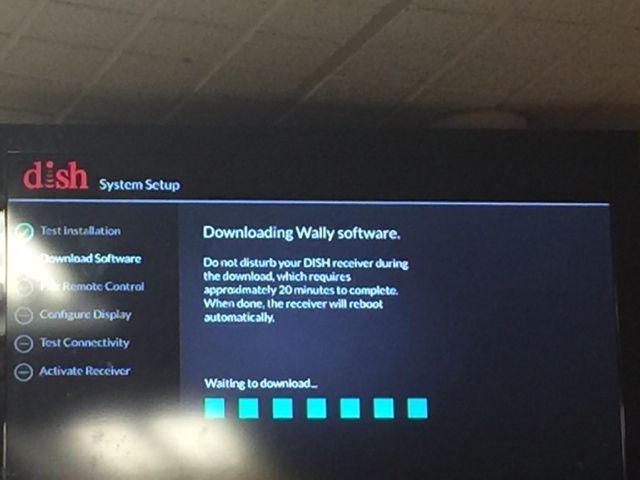This is how I got around being stuck on the download.
I got the Wally and the X2 from different places. Connected them, and started down the setup wizard. The X2 went off and found the 3 satellites in the western arc and then went to the download page and Wally hung stating 'waiting on download'. Little blue squares were scanning across the bottom of the screen. I gave it 90 minutes, no progress...
Braved powering off the Wally and hooked it up to my fixed 1000.2 antenna at home (black logo). Wally started the same process, found all three western satellites quickly, and got to the 'waiting on download' step. Within a minute or two it changed to 'downloading' and the flashy blue squares were gone and Wally showed a progress bar. It took several minutes, but the progress bar was working it's way across the screen. Once done, Wally did it's reboot and then successfully went through the rest of the startup wizard steps until it got to the Ethernet check. I wasn't connected so I ok'd through that and Wally was ready to 'activate'.
Powered Wally off, reconnected to the X2. We went through the startup wizard, again finding all the western arc, made it past the downloading step and got to the activate. Called Dish, added Wally to my home account and Dish sent the activate signal. Got an 'activating, may take 10-15 minutes' screen on the Wally. After a few minutes, the X2 started oscillating back and forth +/- 10 degrees or so, no activation. Dish customer service transferred me to Dish tech help. Repeated the same steps with same results. Finally I suggested that I re-connect to the home antenna and we try activating it there. Wally ran through his steps, Dish sent the activation. We waited for several minutes, Dish was about to give up and send a technician and suddenly the activation started. We were now at the 'activating may take 10-15 minutes screen. Again waited several minutes, at least the 10-15, Dish was again scheduling a technician and suddenly Wally completed the activation. Dish was happy to get off the phone.
Reconnected the Wally to the X2. The wally skipped around his startup but let me select number of receivers (1), western/eastern arc, and location. Went into a check switch mode, and the X2 found his satellites and the progress bar was full clear across showing 100%. Then a LONG wait while the Wally still showed check switch. I let it sit, went and did something else, and several minutes later came back and TV was up and running.
I restarted and tried the eastern arc. Wally started the check switch. At first X2 looked like he was looking to the west, but then swung around and found the 3 eastern arc satellites. Again the progress bar for check switch was across the screen. Another LONG wait while Wally still showed check switch. Again I left it and several minutes later came back and TV was up and running on the eastern arc.
The Wally / X2 combination has been working ever since. And either the wait times have gotten shorter, or my patience longer...