White Space Reduction Act Of 2014
- Thread starter harshness
- Start date
- Latest activity Latest activity:
- Replies 44
- Views 4K
You are using an out of date browser. It may not display this or other websites correctly.
You should upgrade or use an alternative browser.
You should upgrade or use an alternative browser.
- Status
- Not open for further replies.
Then again, too little white space makes reading material more difficult.
I've gotten to where I just skip posts where long paragraphs blot out the sun and you must use a ruler to follow each line across the page.
I post each sentence on its own line and avoid paragraphs.
I've gotten to where I just skip posts where long paragraphs blot out the sun and you must use a ruler to follow each line across the page.
I post each sentence on its own line and avoid paragraphs.
Sorry its not going to change (the stuff on the left). Although I do hope I can get rid of some of the extra white at the bottom.
You have it wrong. The problem isn't too much space devoted to the user on the left side, it's short, terse posts on the remainder of the page.I'd like to see the amount of blank space significantly reduced. Having a mini multi-line biography and a large avatar to the left of everyone's post seems like a considerable waste of real estate.
Expand upon your ideas and expose your thoughts, people! The more you share, the better your post looks and the less wasted space there is. Don't be like Korben Dallas in "The Fifth Element" when being interviewed by Ruby Rhod.
Now, if I did this right, my left-hand should equal my right-hand use of space. Oh, and there's always your sig!
Now there is an obscure and funny reference!Don't be like Korben Dallas in "The Fifth Element" when being interviewed by Ruby Rhod.
How can you? I have no objection to the way it's laid out now, but the stuff on the left is a fixed height. The white space is filler, made up by the difference between the text box and the left-side information. Unless someone composes what, 6-8 lines of text or more, it can't go away.Sorry its not going to change (the stuff on the left). Although I do hope I can get rid of some of the extra white at the bottom.
Sent from my SCH-I535 using Tapatalk
You have it wrong. The problem isn't too much space devoted to the user on the left side, it's short, terse posts on the remainder of the page... Now, if I did this right, my left-hand should equal my right-hand use of space. Oh, and there's always your sig!
You cannot possibly do it right for all viewers using all browsers in all conditions. For example, am I using a browser in landscape or portrait mode? Or maybe I'm square.
I personally think that a bigger font (like the default on the old site) would help in this regard. And it would be easier for these old eyes to read.
I'm using my MacPro and MacBook Air with Safari in landscape. If I used a narrower window and not stretched all the way across, the line breaks would make for a longer post.
The only alternative I could think of would be to place the bio info to the right of the avatar (or to the left) and take away space from the response. For people with wide screens it would barely make a difference, but for people using a tablet in portrait or a smartphone browser it might result in a post made up of one-word lines.
Let's see if I typed enough...
The only alternative I could think of would be to place the bio info to the right of the avatar (or to the left) and take away space from the response. For people with wide screens it would barely make a difference, but for people using a tablet in portrait or a smartphone browser it might result in a post made up of one-word lines.
Let's see if I typed enough...
Please, no, don't make the font bigger. I think it's bigger than it was on the old site already.I personally think that a bigger font (like the default on the old site) would help in this regard. And it would be easier for these old eyes to read.
Sent from my SCH-I535 using Tapatalk
Thomasjk, Are you viewing Satguys trough a web browser? If so, most have the ability to enlarge the font by pressing "CTRL +" You can make the type quite large that way
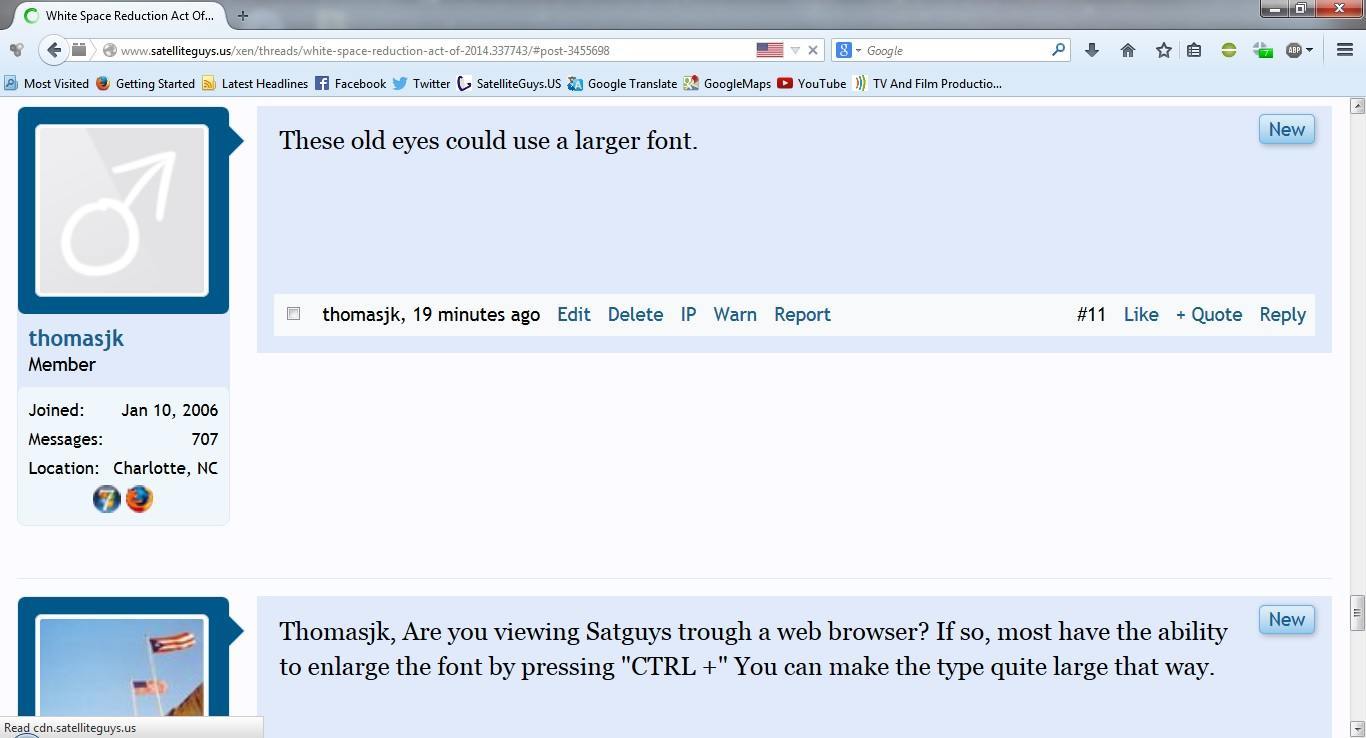
Really? You can't choose which items are shown? Are Likes, Trphy Points, and Gender absolutely necessary? The whole Trophy Points thing is kinda goofy in general, and also takes room in the Alerts section, as well.Sorry its not going to change (the stuff on the left). Although I do hope I can get rid of some of the extra white at the bottom.
None of those are listed on the left (user details section). It seems like it's the same details as before.
Sent from my SCH-I535 using Tapatalk
Sent from my SCH-I535 using Tapatalk
I am not seeing what Gary is seeing either.None of those are listed on the left (user details section). It seems like it's the same details as before.
The body of the messages isn't any more "spaced out" than it ever was. The waste comes in the area between the end of the message and the next message. On smaller screened devices, that may be half a window.Then again, too little white space makes reading material more difficult.
The extreme example of what I'm talking about is Scott's posts where the body of the message ends above his surname leaving more unused space before the next message than the message itself consumed.
This isn't a huge issue for those browsing full screen on large displays but for everyone else, it cuts into the experience.
That extra info is gone now. But, it was there at that time yesterday. So, maybe it was just temporary while you were making some tweaks.I am not seeing what Gary is seeing either.
It is nice and simple again now. Just name, rank, join date, # of posts, and location. Nice and compact.
Personally, I think it would look better if the post background was white instead of light blue. It would make that space less noticeable.
Perhaps, but the space would still be there. I like the light blue background as it softens the overall starkness of the white background.
I've seen what it looks like with a totally white background. It's not good. Way too hard on the eyes.
The issue is the avatar and information on the left used to be above each post in the old software. There is no more info on the left than there was on top of the posts on the vB software.
I have been viewing the XF version of this site for two weeks now using a 4" android, laptop, tablet. and desktop through multiple platforms and browsers. At least on my 4" android using FF and the included web browser, when I hold it in portrait mode, the avatar moves to the top and it truncates all the info. When I hold it in landscape mode, it looks the same as on my laptop/desktop.
The issue is the avatar and information on the left used to be above each post in the old software. There is no more info on the left than there was on top of the posts on the vB software.
I have been viewing the XF version of this site for two weeks now using a 4" android, laptop, tablet. and desktop through multiple platforms and browsers. At least on my 4" android using FF and the included web browser, when I hold it in portrait mode, the avatar moves to the top and it truncates all the info. When I hold it in landscape mode, it looks the same as on my laptop/desktop.
- Status
- Not open for further replies.
Similar threads
- Replies
- 8
- Views
- 270
- Replies
- 2
- Views
- 546
- Replies
- 6
- Views
- 872
- Replies
- 14
- Views
- 1K


