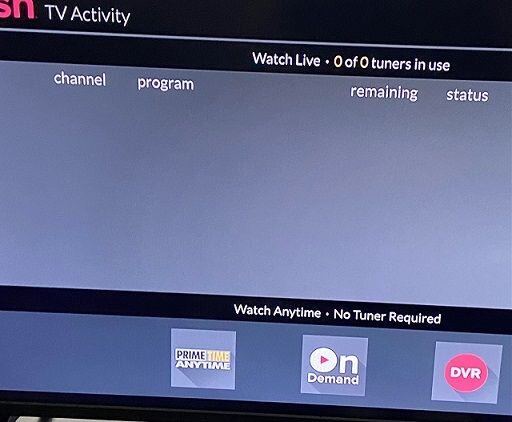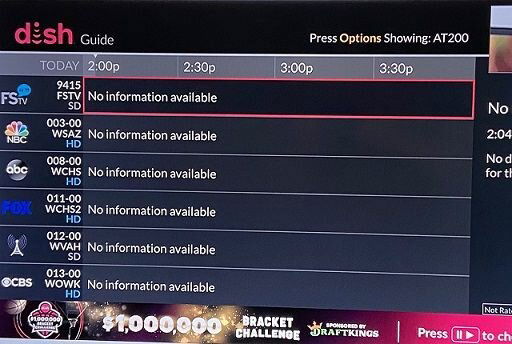0 of 0 tuners available. this is the 2nd joey3 that's had this problem. unplugging the unit is the only way to get it to power off and resume programming. but it only lasts a day or so before its back at it again. if this was a dvr issue, wouldn't it cause my other units to have the same issue?
the time on the joey reverts to, & is stuck at 204pm regardless of what time it decides to mess up. guide has no info and any attempt to change the channel always goes to the dish insider channel. that plays for less than 3 minutes before im back to the 0 of 0 tuners screen. and the process repeats itself until the joey is unplugged. notice the time on the guide photo. i took this at 830 am this morning.
any ideas on what causes this to happen? a joey hardware or software issue or is this the fault of the hopper3?
the time on the joey reverts to, & is stuck at 204pm regardless of what time it decides to mess up. guide has no info and any attempt to change the channel always goes to the dish insider channel. that plays for less than 3 minutes before im back to the 0 of 0 tuners screen. and the process repeats itself until the joey is unplugged. notice the time on the guide photo. i took this at 830 am this morning.
any ideas on what causes this to happen? a joey hardware or software issue or is this the fault of the hopper3?