They just installed the Hopper yesterday (including WiFi). But today, I woke up to this WiFi problem:

I tried resetting everything, reconnecting the WiFI USB, even unplugging the Hopper itself: nothing helped.
It couldn't even find any WiFi networks (even though there are dozens in my neighborhood). Nothing is wrong with my WiFi network. All my other computers are connected to it, without issue. Clearly, this is a Hopper software bug, or a defective WiFi USB adapter.
Eventually (I don't know how) it finally detected the dozens of available networks, and it showed mine as connected (which is strange, because I had reset everything...) I re-selected it from the list, just to make sure. It prompted for the security code, which I typed in, and it worked again:
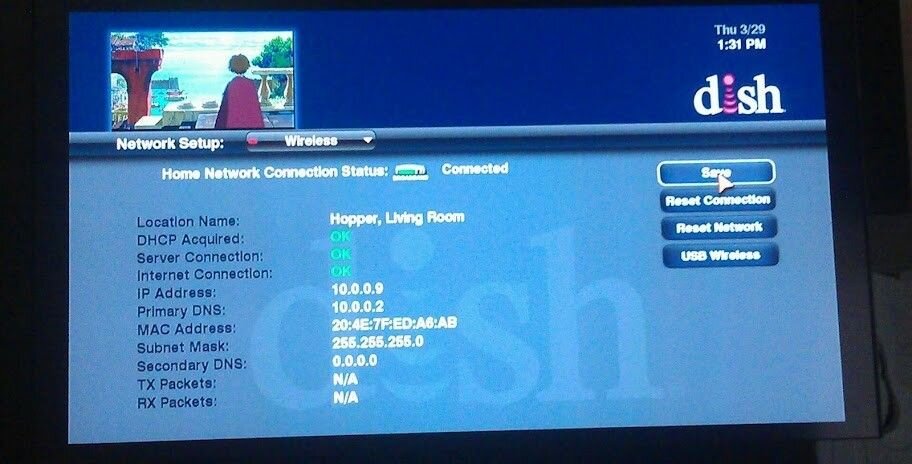
I suspect that I'll experience this same problem tomorrow. They're sending out a technician tomorrow, and I think I'm going to insist that they install a HIC, and connect it directly to the router.

I tried resetting everything, reconnecting the WiFI USB, even unplugging the Hopper itself: nothing helped.
It couldn't even find any WiFi networks (even though there are dozens in my neighborhood). Nothing is wrong with my WiFi network. All my other computers are connected to it, without issue. Clearly, this is a Hopper software bug, or a defective WiFi USB adapter.
Eventually (I don't know how) it finally detected the dozens of available networks, and it showed mine as connected (which is strange, because I had reset everything...) I re-selected it from the list, just to make sure. It prompted for the security code, which I typed in, and it worked again:
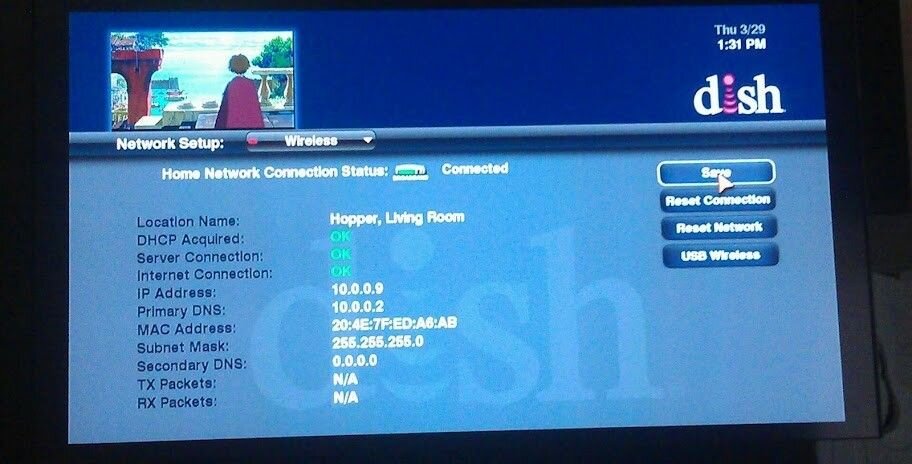
I suspect that I'll experience this same problem tomorrow. They're sending out a technician tomorrow, and I think I'm going to insist that they install a HIC, and connect it directly to the router.

