The drive (Seagate 1TB / USB / external power) has been used for more than a few years and never had any issues. It still has lots and lots of recordings on it (which is why I am writing this post seeking help) and has only been connected to this receiver. Over the summer, I had to move the television, receiver, and drive to the upstairs while floor repairs were completed. I continued to record, transfer, delete, etc. while everything was upstairs. After the repairs were completed (it took a couple of months), I set everything back up in our den and I got the "reformat" message. So I guess this means the receiver still recognizes the drive as an acceptable storage device but does not recognize the recordings already stored on it?
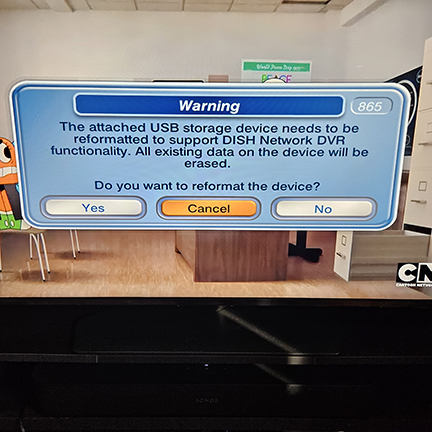
Over the last couple of months, I have tried searching previous similar threads and trying suggestions. Things I have tried: reset the receiver many, many times; requested a "Wake Up Receiver" - from both the web button and support chat; unplugged power cords for both and/or single devices and waited; re-seated the drive's USB cable while powered and not powered.
I am hoping that I am missing something and the drive can work again. DISH support was useless and told me I needed to upgrade to Hopper and just reformat the drive. Thanks in advance for any tips!
P.S. I am willing to try data recovery and/or transfer if anyone has actually done that and can guarantee my 722k will read it. Once formatted, I am unsure if external drives are mated to the 722k receiver in general - or to the actual individual receiver.
Over the last couple of months, I have tried searching previous similar threads and trying suggestions. Things I have tried: reset the receiver many, many times; requested a "Wake Up Receiver" - from both the web button and support chat; unplugged power cords for both and/or single devices and waited; re-seated the drive's USB cable while powered and not powered.
I am hoping that I am missing something and the drive can work again. DISH support was useless and told me I needed to upgrade to Hopper and just reformat the drive. Thanks in advance for any tips!
P.S. I am willing to try data recovery and/or transfer if anyone has actually done that and can guarantee my 722k will read it. Once formatted, I am unsure if external drives are mated to the 722k receiver in general - or to the actual individual receiver.


