Currently have a HWS and I currently have one of my Joeys connected via the ethernet (using a wireless bridge) at a location I can't get coax to. I am wondering if anyone is successfully using Joeys on an H3 system using Ethernet instead of Coax. I know it's unsupported I'm just wondering if anyone has tried this before I make the switch.
Hopper 3 connect Joey with Ethernet only
- Thread starter llars
- Start date
- Latest activity Latest activity:
- Replies 18
- Views 8K
You are using an out of date browser. It may not display this or other websites correctly.
You should upgrade or use an alternative browser.
You should upgrade or use an alternative browser.
Wouldn't a WJ fit the bill?Currently have a HWS and I currently have one of my Joeys connected via the ethernet (using a wireless bridge) at a location I can't get coax to. I am wondering if anyone is successfully using Joeys on an H3 system using Ethernet instead of Coax. I know it's unsupported I'm just wondering if anyone has tried this before I make the switch.
It might but the Hopper is on a lower level on the opposite side of the place so I'm not sure if the signal would reach. My bridge links to the router on the same level and I have some high gain antennas on the media bridge in the living room to get them to link.
Can the WJ AP connect more than one WJ? Can a WJ be wall mounted?
Can the WJ AP connect more than one WJ? Can a WJ be wall mounted?
3 I think. Anything can be mounted to a wall.It might but the Hopper is on a lower level on the opposite side of the place so I'm not sure if the signal would reach. My bridge links to the router on the same level and I have some high gain antennas on the media bridge in the living room to get them to link.
Can the WJ AP connect more than one WJ? Can a WJ be wall mounted?
I currently have one of my Joey 2.0 models connected to my Hopper 3 via powerline adapters and it works perfectly.
Can a WJ be wall mounted?
Anything can be mounted to a wall
While true that you can mount anything if you try hard enough, wall-mounting a WJ will not be as graceful as the built-in mounting on the regular Joeys. There are no built in provisions for wall mounting, and the WJ is a bit of an oddball shape with the protruding curved outer edges and the base being wider than the top edge.

Looks like the designers said "mount this to a wall bitches".While true that you can mount anything if you try hard enough, wall-mounting a WJ will not be as graceful as the built-in mounting on the regular Joeys. There are no built in provisions for wall mounting, and the WJ is a bit of an oddball shape with the protruding curved outer edges and the base being wider than the top edge.

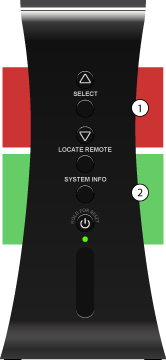
Perhaps a shelf.
Currently have a HWS and I currently have one of my Joeys connected via the ethernet (using a wireless bridge) at a location I can't get coax to. I am wondering if anyone is successfully using Joeys on an H3 system using Ethernet instead of Coax. I know it's unsupported I'm just wondering if anyone has tried this before I make the switch.
It will work- just make sure you have a good router. Typically we do not like the video to go through consumer router- since that is outside our control, but it will work.
Sent from my iPad using SatelliteGuys mobile app
Keep in mind you are moving a lot of band width onto your home network by doing this.Currently have a HWS and I currently have one of my Joeys connected via the ethernet (using a wireless bridge) at a location I can't get coax to. I am wondering if anyone is successfully using Joeys on an H3 system using Ethernet instead of Coax. I know it's unsupported I'm just wondering if anyone has tried this before I make the switch.
It will work- just make sure you have a good router. Typically we do not like the video to go through consumer router- since that is outside our control, but it will work.
Sent from my iPad using SatelliteGuys mobile app
Thanks for the info Vivek. Will the Joeys take software updates over ethernet?
It will.
Just to be clear, we do not test that config, hence it is not officially supported, but it is just a network connection, so it will function same as wired Joey. Also use Ethernet port on hopper and not wireless to connect to your router
Just to be clear, we do not test that config, hence it is not officially supported, but it is just a network connection, so it will function same as wired Joey. Also use Ethernet port on hopper and not wireless to connect to your router
It's not actually that much bandwidth, 6mbps or so for HD.Keep in mind you are moving a lot of band width onto your home network by doing this.
More like 30 for 4k.It's not actually that much bandwidth, 6mbps or so for HD.
15 is the minimum, 25 the comfort zone.More like 30 for 4k.
Nope. Constant 30 mbps over moca so 30 in ethernet Config.15 is the minimum, 25 the comfort zone.
Even 30mbps is a very manageable number. No issue at all if wired. Wireless may require some planning depending on environment, but very doable.Nope. Constant 30 mbps over moca so 30 in ethernet Config.
You could also locate the WJ AP closer to the Joey location you can't get a cable to. All you need is an ethernet cable from the Hopper to the AP.It might but the Hopper is on a lower level on the opposite side of the place so I'm not sure if the signal would reach. My bridge links to the router on the same level and I have some high gain antennas on the media bridge in the living room to get them to link.
Can the WJ AP connect more than one WJ? Can a WJ be wall mounted?
You could also locate the WJ AP closer to the Joey location you can't get a cable to. All you need is an ethernet cable from the Hopper to the AP.
Or you can use the Hopper Internet Connector to locate the WJAP closer to the Wireless Joey
Vivek, how come the HIC is not used to future proof a lot of the installs? I've used everything from 612 up through H3 and WJ, and had every type of connection, and the only consistency with broadband I have found is with the HIC.Or you can use the Hopper Internet Connector to locate the WJAP closer to the Wireless Joey
Similar threads
Users Who Are Viewing This Thread (Total: 0, Members: 0, Guests: 0)
Latest posts
-
Teardown video/photos of Hopper 3 or similar receivers
- Latest: Altitudinous
-
-
-
