Working on my 612 slow to load, use left & right arrows to move to option, exit take you to last channel watched. I don't see much use for it my radar brings up a small picture of the entire state of Texas. Will need a big big tv screen to even see any weather on it.
RE: 213 - WEATI
- Thread starter levibluewa
- Start date
- Latest activity Latest activity:
- Replies 45
- Views 7K
You are using an out of date browser. It may not display this or other websites correctly.
You should upgrade or use an alternative browser.
You should upgrade or use an alternative browser.
Still a spinning wheel, loading data...NOT. Screen shots start with loading data and the spinning wheel...if you press info you get the stb zip, etc., panel...and the large "data update issue" panel appears but you can see the info hidden under neath!!! Anyone have a clue!
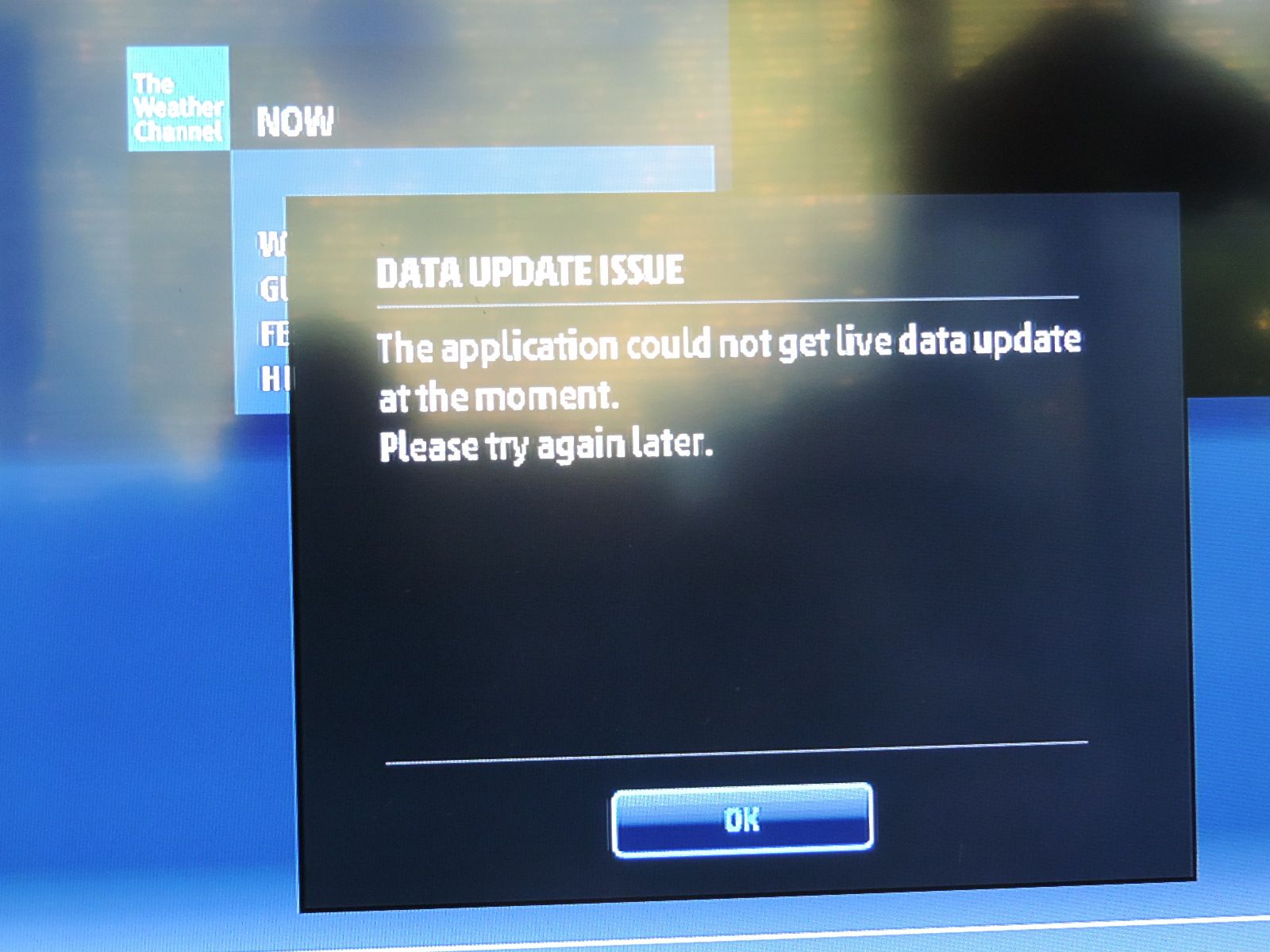
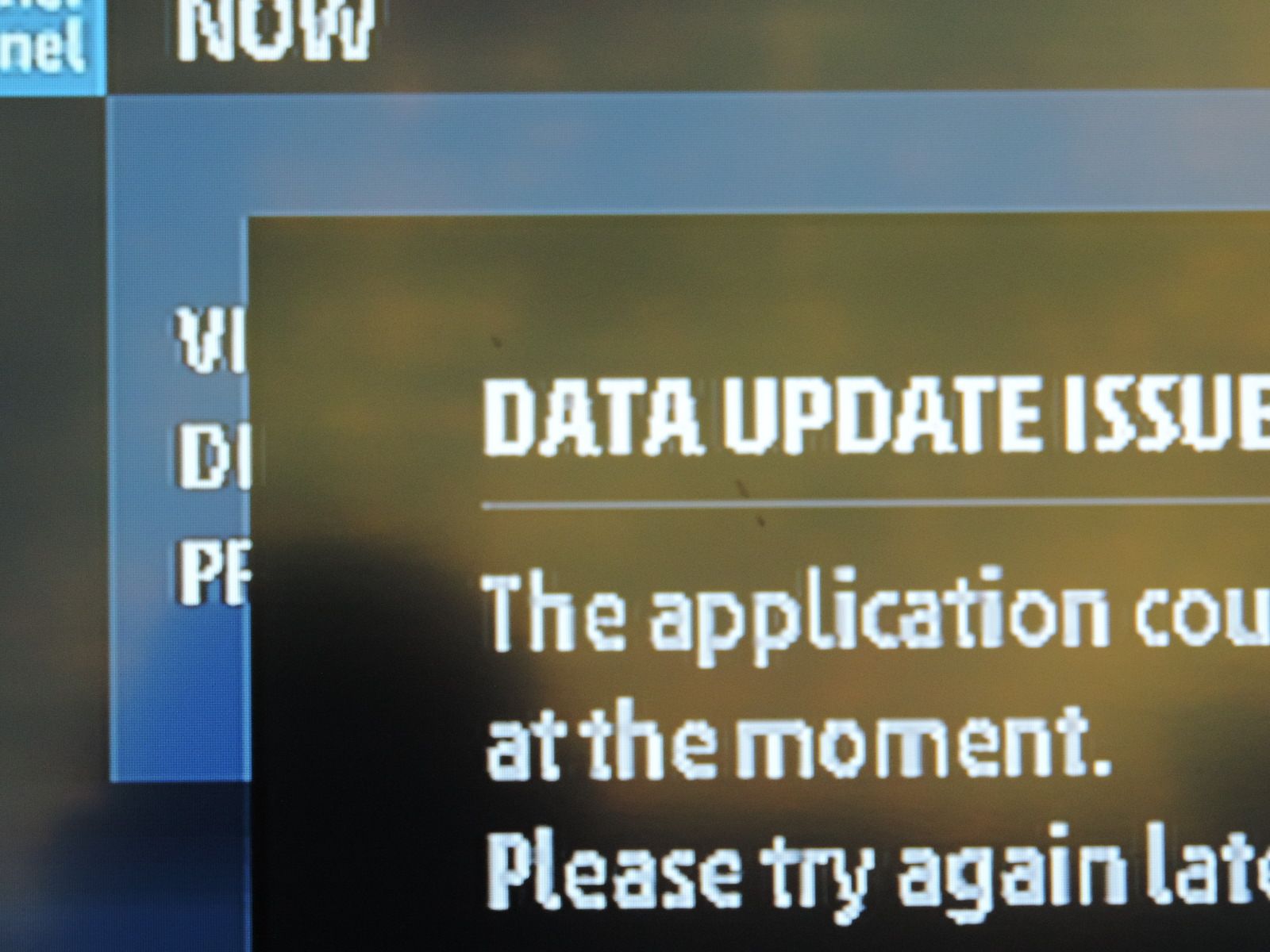
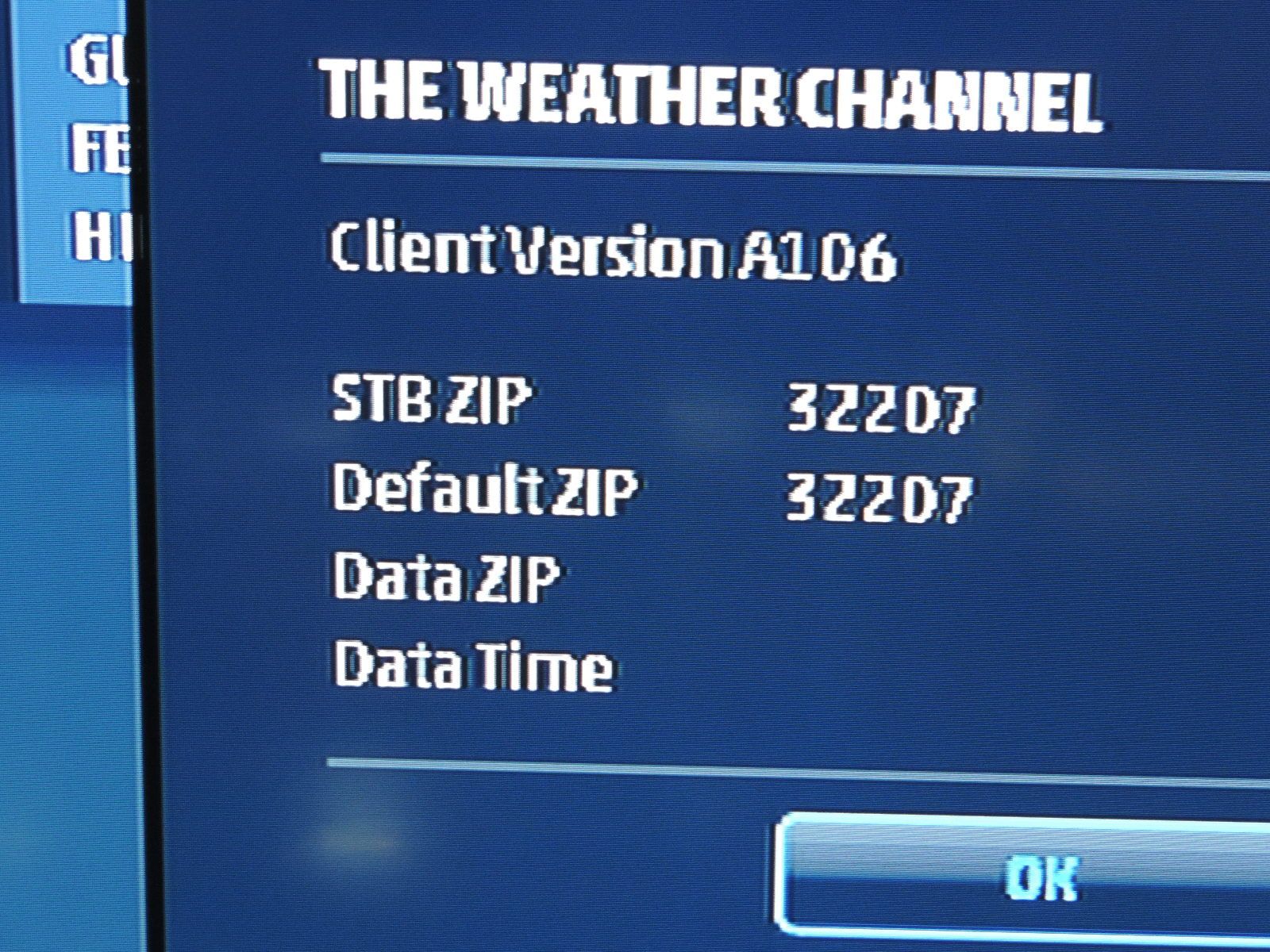
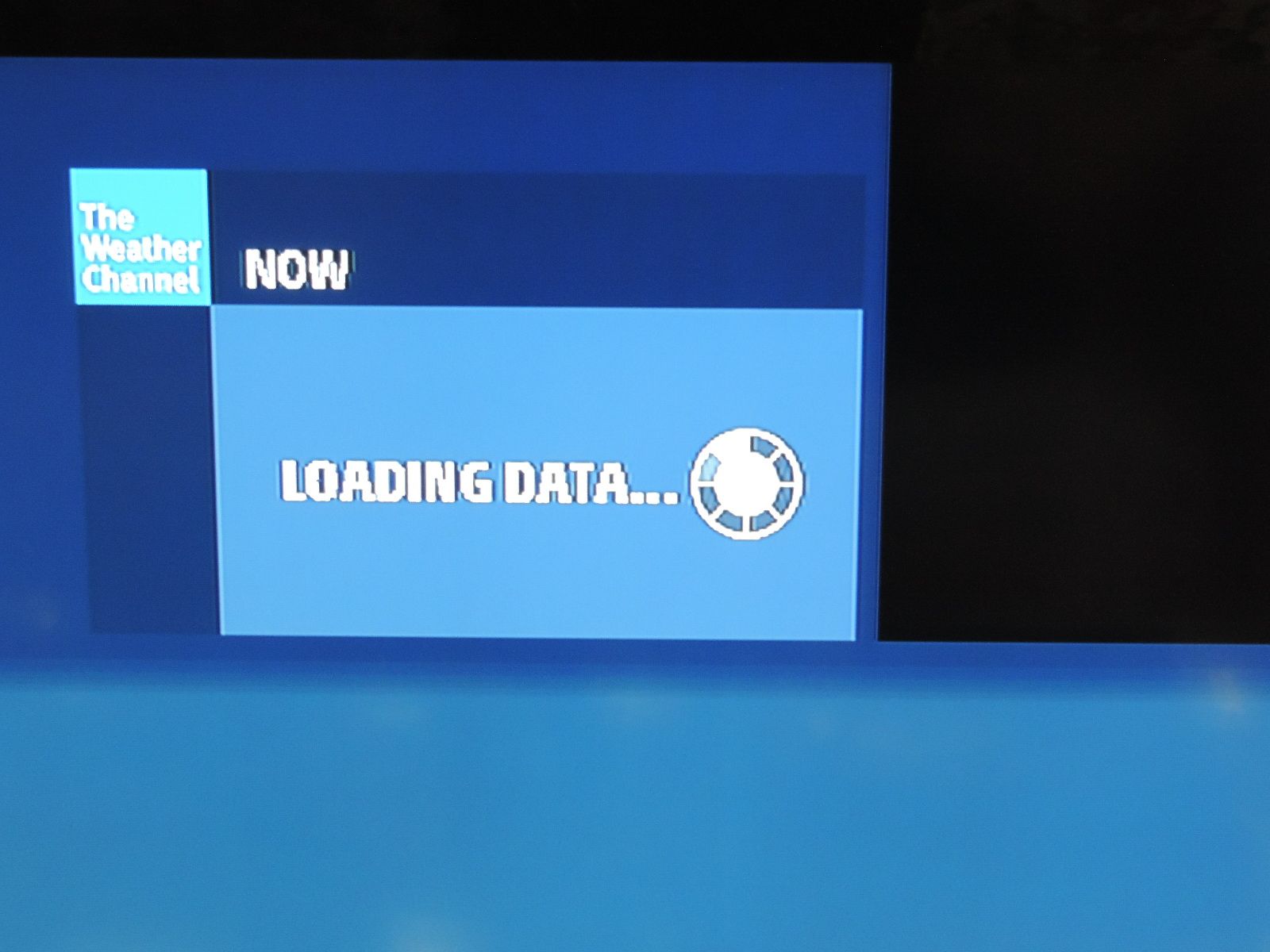
If you are having this issue and have a non-Hopper receiver, please try resetting the receiver. If it still is not working send me a PM with your phone number, the receiver model number, if you are able to access this on channel 213 and what error you get.
The Hopper system uses the app that can be accessed using the BLUE button on the remote for weather and cannot access channel 213.
The Hopper system uses the app that can be accessed using the BLUE button on the remote for weather and cannot access channel 213.
Reset your router as well and make sure the Hoppers broadband connection shows green.
Posted Via The FREE SatelliteGuys Reader App!
Posted Via The FREE SatelliteGuys Reader App!
See Matt's post. 213 will not show up on a Hopper. You have to load the app.
Blue- Select Weather Channel app. First screen will be the local weather with what you were watching in a box (top left). Blue again to max the app.
Blue- Select Weather Channel app. First screen will be the local weather with what you were watching in a box (top left). Blue again to max the app.
Last edited:
Similar threads
- Replies
- 37
- Views
- 3K

