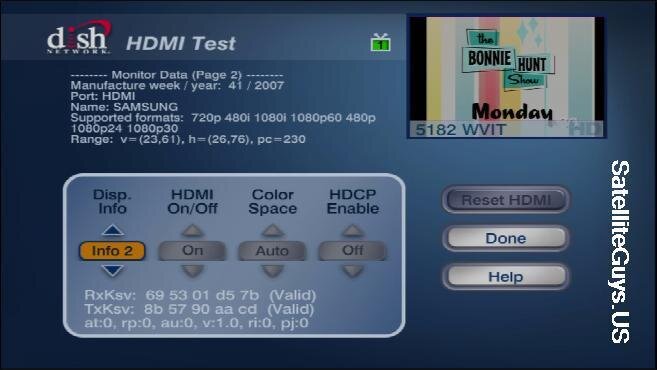L618 fixes The Beast in 1080p!
- Thread starter theoak
- Start date
- Latest activity Latest activity:
- Replies 61
- Views 7K
You are using an out of date browser. It may not display this or other websites correctly.
You should upgrade or use an alternative browser.
You should upgrade or use an alternative browser.
I downloaded episode 7 last night on my 722k... unfortunately the 722k still only displayed the show in 1080i.
It took 7 hours to download it. I wonder how big each episode is.
I had the same experience.
Note I just came over here to report on the L618 changes. It is not quite working for me yet. I had previously downloaded a episode for beast and watched it in 1080i. I now find that the same episode attempts to show in 1080p24 but mostly it doesn't show (blinking in every once in a while and then blinks out). I am in the middle of trying to download another episode as originally it gave that message about downloading a copy that is compatible with your TV.
The second episode is doing the same as the first. My TV is a Sony A3000 series.
It is a SAMSUNG however I can't remember the model number.
Here is the information from the HDMI test on the 722k.
How does one access that screen?
How does one access that screen?
Menu 6, 3, Analysis, HDMI Test, then look at the info 2 screen on the Disp. Info.
The second episode is doing the same as the first. My TV is a Sony A3000 series.
My Sony 52W3000 is doing the same thing. It is reporting 1080/24p but cutting in and out. I also haven't been able to view 501 PPV 1080p. The test starts to blink approval then quickly changes to not compatible. There must be something wrong with the handshake between some Sony models and the 622. It sure would be nice if E would have a short Test Download in 1080p available, perhaps a Trailer so that those of us with slow download speeds don't have to wait a day to check if something has changed for us.
It is a SAMSUNG however I can't remember the model number.
Here is the information from the HDMI test on the 722k.
is it important that all supported formats be listed in this screen?
i have an XBR6 and would think 1080p be listed, but it is not.
thank you
bruce
If it isn't listed it likely isn't going to work. It is strange that all 3 1080p formats are listed for Scott's TV and it still doesn't work.
I have a 722 running HDMI into a TV that supports 1080p and it tells me that my TV does not support it. All my PS3/XBOX360 content is 1080p. How do I watch The Beast in 1080p? They advertise 1080p all over the VOD section of the web site so it should work.
Software version: L618RJKD-N. Is that the newest version?
EDIT: My HDMI test says 1080i,480i,1080p60, 720p, 480p
Software version: L618RJKD-N. Is that the newest version?
EDIT: My HDMI test says 1080i,480i,1080p60, 720p, 480p
Dish's VOD is 1080p24. It is possible that your TV supports that; unfortunately your 722 does not see that ... Or ... Your TV does not support 1080p24.
Oh ok. I've got a TH50-PZ700U. Maybe it does not support the right 1080p.
L618 fixed my 1080p problem too. Also, today's download of episode 108 was faster than others have been, by about 25%. Not sure if that recording is smaller or not, but I'm trying 109 now to compare. Maybe there were improvements there too??