This has persisted through several software releases including S238 which our hopper received last night. It's kinda minor, but I wanted to post it in case no one else has noticed it.
This only seems to occur in a favorite guide with exactly 7 entries (1 full screen). All of our other favorites lists have more than 7 channels and display fine.
Initially the guide looks normal with all the channels listed with the correct program information.
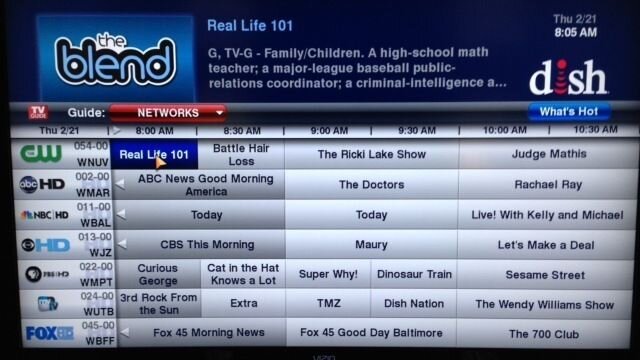
As you scroll down past the bottom of the list, the guide channels start to scroll up, but instead of scrolling the program information, the program info from the original bottom channel starts to be copied up the screen.
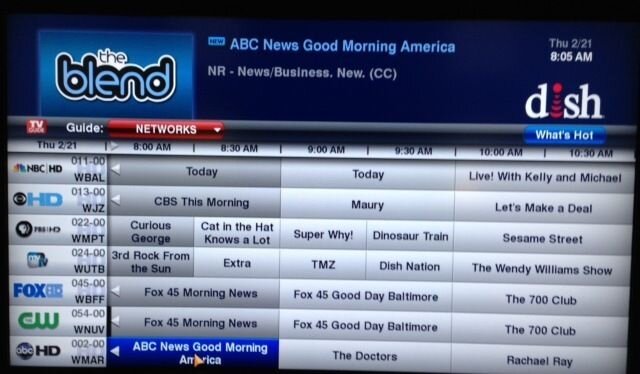
Eventually, your guide screen is full of all the channels listing the exact same program information...
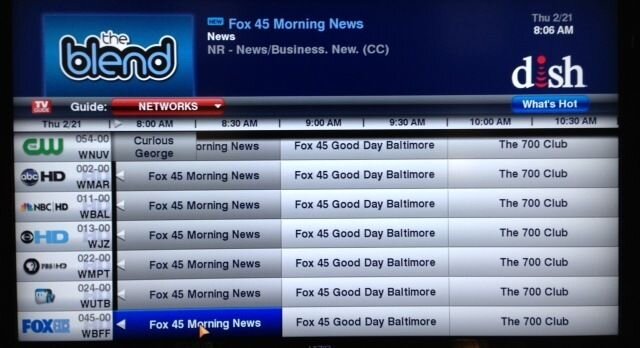
Exiting the guide to view live tv and then returning to the guide will re-display the correct information until you scroll vertically again.
The bug has never bothered us too much because technically, since all of the channels in this small favorites list are displayed on the screen at one time, you don't need to scroll past the bottom channel. I first noticed the software bug this past fall, but it may have been there earlier.
- Paul
This only seems to occur in a favorite guide with exactly 7 entries (1 full screen). All of our other favorites lists have more than 7 channels and display fine.
Initially the guide looks normal with all the channels listed with the correct program information.
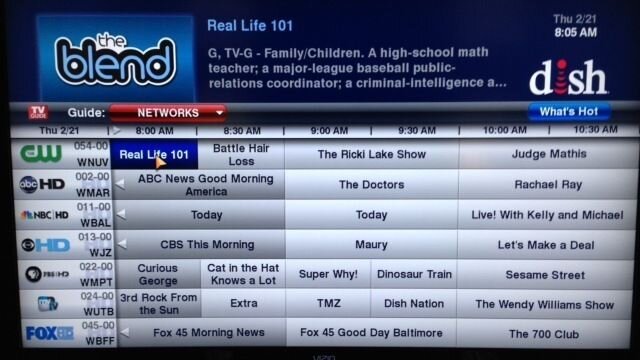
As you scroll down past the bottom of the list, the guide channels start to scroll up, but instead of scrolling the program information, the program info from the original bottom channel starts to be copied up the screen.
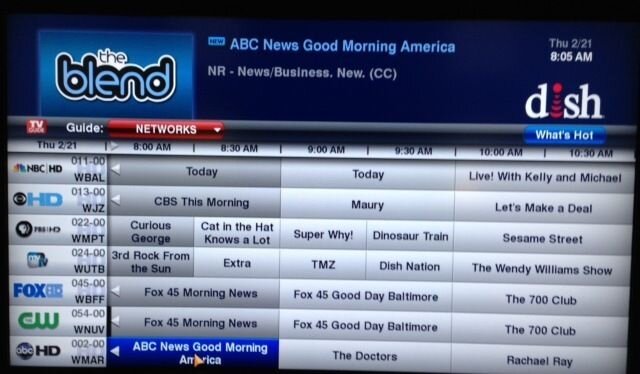
Eventually, your guide screen is full of all the channels listing the exact same program information...
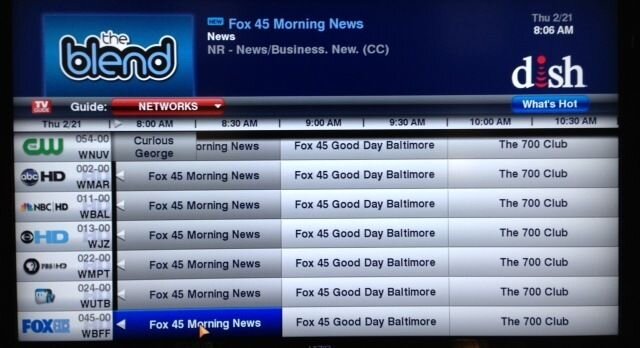
Exiting the guide to view live tv and then returning to the guide will re-display the correct information until you scroll vertically again.
The bug has never bothered us too much because technically, since all of the channels in this small favorites list are displayed on the screen at one time, you don't need to scroll past the bottom channel. I first noticed the software bug this past fall, but it may have been there earlier.
- Paul

