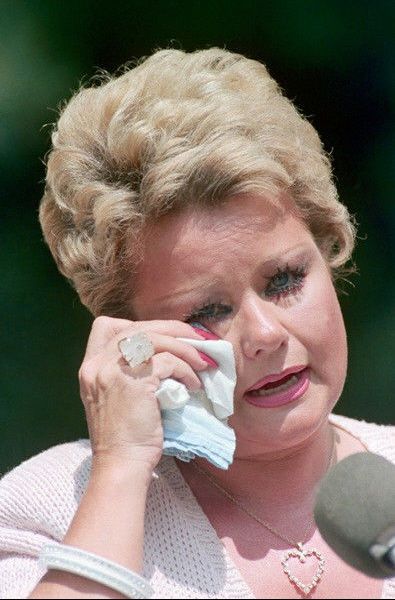It is a wonderful receiver with many features. So wonderful that I can only find one thing I would change.
With the Geosatpro Micro HD, when in the screen where you select favorite channels, you can preview the channel during the process. This is the only item I find lacking in the Mini HD SE. I find myself having to make a list on paper, then going into the menu to select favorites. On 97W it is a chore. On the Micro HD it is an easy process to view the channel then decide if it is a favorite all on the same menu screen.
With the Geosatpro Micro HD, when in the screen where you select favorite channels, you can preview the channel during the process. This is the only item I find lacking in the Mini HD SE. I find myself having to make a list on paper, then going into the menu to select favorites. On 97W it is a chore. On the Micro HD it is an easy process to view the channel then decide if it is a favorite all on the same menu screen.