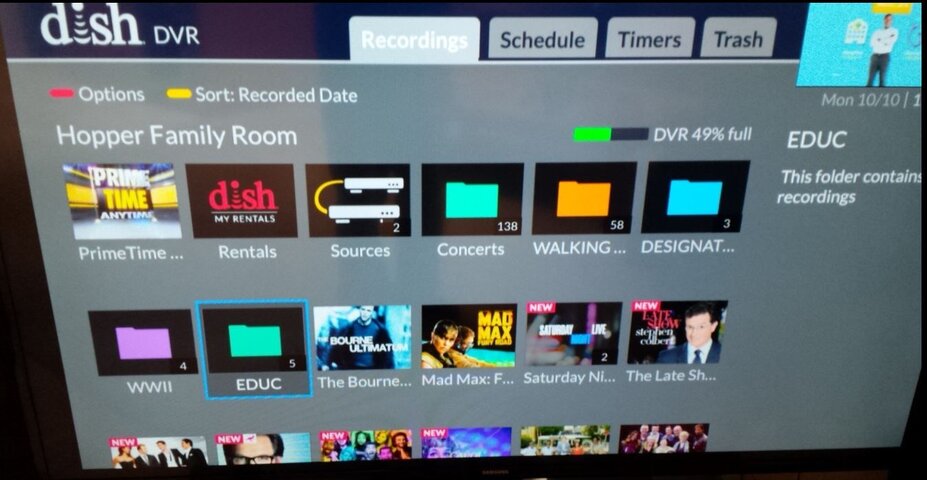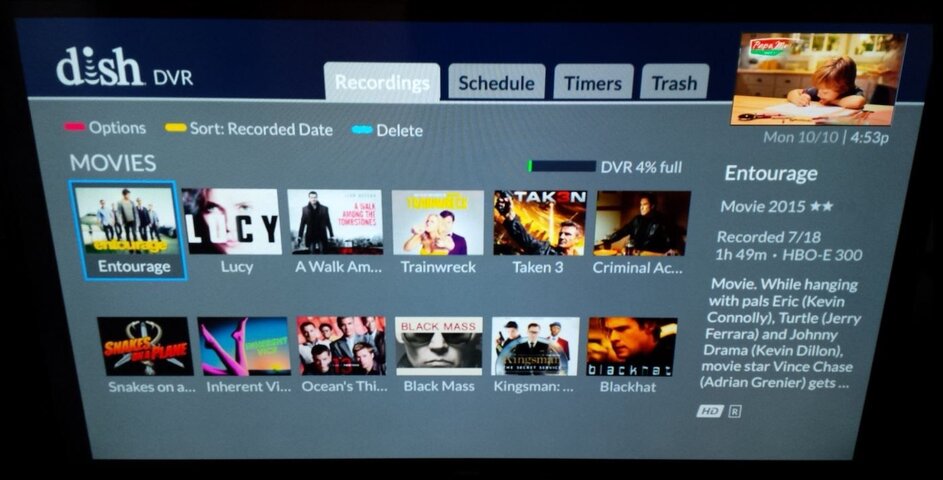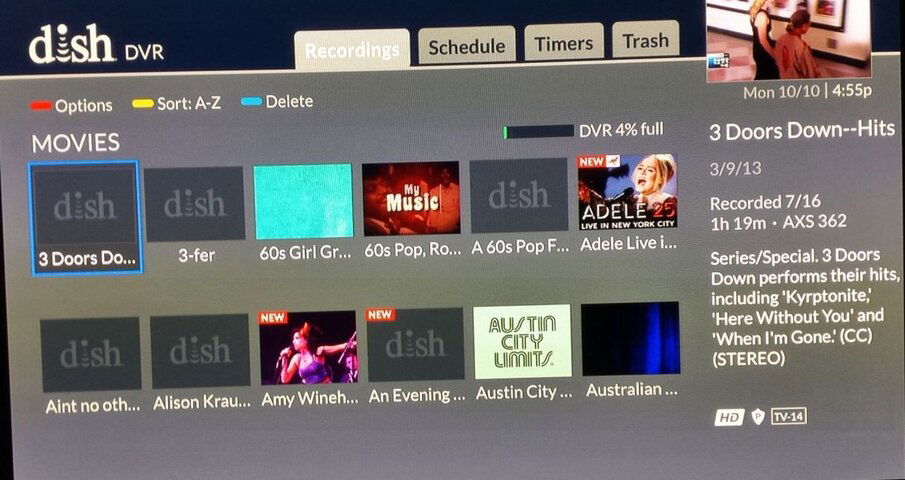File this under "Be careful what you wish for." I manually upgraded one of my original Hoppers to the new UI last night, the other one will not upgrade. Seeking assistance to upgrade the second Hopper, Dish CSR tells me I can't upgrade UI, even though I proved to him I did... but I digress.
This new UI is slick, and I can see it has many useful new features. However, I'm totally lost and overwhelmed with this new learning curve challenge. For example, when I figured out how to access my EHDs, when I view one of the system generated folders (18 episodes of a program) I see options to view by "Season, Episode" or "Recorded Date". Not to be contrarian, I'd like to view the episodes in alphabetical order like I always did with the old UI. Anyone have a cheatsheet (for Dummies) that shows "To do 'X', now do 'Y'".
This new UI is slick, and I can see it has many useful new features. However, I'm totally lost and overwhelmed with this new learning curve challenge. For example, when I figured out how to access my EHDs, when I view one of the system generated folders (18 episodes of a program) I see options to view by "Season, Episode" or "Recorded Date". Not to be contrarian, I'd like to view the episodes in alphabetical order like I always did with the old UI. Anyone have a cheatsheet (for Dummies) that shows "To do 'X', now do 'Y'".
Last edited: