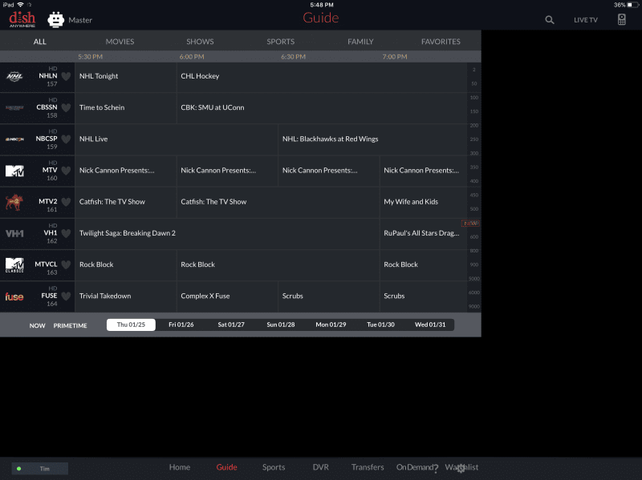Usually I post problems with Dish Anywhere, but today I noticed that the new PC versions of Dish Anywhere fixed a problem that was present in the previous versions. It appears that the latest PC versions of Dish Anywhere Video Player (2.29.3) and DishAnywherePlayer (2.1.6.429) no longer interfere with the screen saver or the PC going to sleep. In previous versions, the PC screen saver would not activate and the PC was prevented from going into sleep mode.
New PC version of Dish Anywhere fixes a problem
- Thread starter Tony S
- Start date
- Latest activity Latest activity:
- Replies 17
- Views 3K
You are using an out of date browser. It may not display this or other websites correctly.
You should upgrade or use an alternative browser.
You should upgrade or use an alternative browser.
Do you mean it would prevent sleep even when not active? Because I thought it was pretty normal for video players to keep the machine awake...
Usually I post problems with Dish Anywhere, but today I noticed that the new PC versions of Dish Anywhere fixed a problem that was present in the previous versions. It appears that the latest PC versions of Dish Anywhere Video Player (2.29.3) and DishAnywherePlayer (2.1.6.429) no longer interfere with the screen saver or the PC going to sleep. In previous versions, the PC screen saver would not activate and the PC was prevented from going into sleep mode.
How do you update?
Just logging into Dish Anywhere from Mydish.com should force it to update, I thinkHow do you update?
Just logging into Dish Anywhere from Mydish.com should force it to update, I think
I use the PC player often and it never asked me to update nor can I find an update option.
My laptop updated yesterday open the app go into guide and try to watch a channel a popup will show up offering a update.
My laptop updated yesterday open the app go into guide and try to watch a channel a popup will show up offering a update.
I've tried that and tried clicking the Watch Live button. Still no update offer.
You know Dish sometimes these things take time or days or weeks.I've tried that and tried clicking the Watch Live button. Still no update offer.
You know Dish sometimes these things take time or days or weeks.
Like "Netflix coming soon".

Yes, the old version would prevent sleep even when Dish Anywhere was not active. The new version keeps the PC awake when you are watching video, but it no longer interferes when it is not active.Do you mean it would prevent sleep even when not active? Because I thought it was pretty normal for video players to keep the machine awake...
An easy way to force update is to go into control panel -> apps, then uninstall both Dish Anywhere Video Player and DishAnywherePlayer. The next time that you start Dish Anywhere, it will download the new versions.How do you update?
Don't forget,After you install it to go into The task manager, start up and disable dish anywhere if you don't want it always running in the background
Don't forget,After you install it to go into The task manager, start up and disable dish anywhere if you don't want it always running in the background
It eats battery like crazy on a laptop when it's just running in the taskbar and your not using it.
That's interesting...I wonder if the new version still has that problem?It eats battery like crazy on a laptop when it's just running in the taskbar and your not using it.