Seems to imply that I can use Dish Anywhere on a phone or tablet to stream over the LAN. I downloaded the app but it doesn't see the Wally and the Wally doesn't see the phone. What am I doing wrong here?
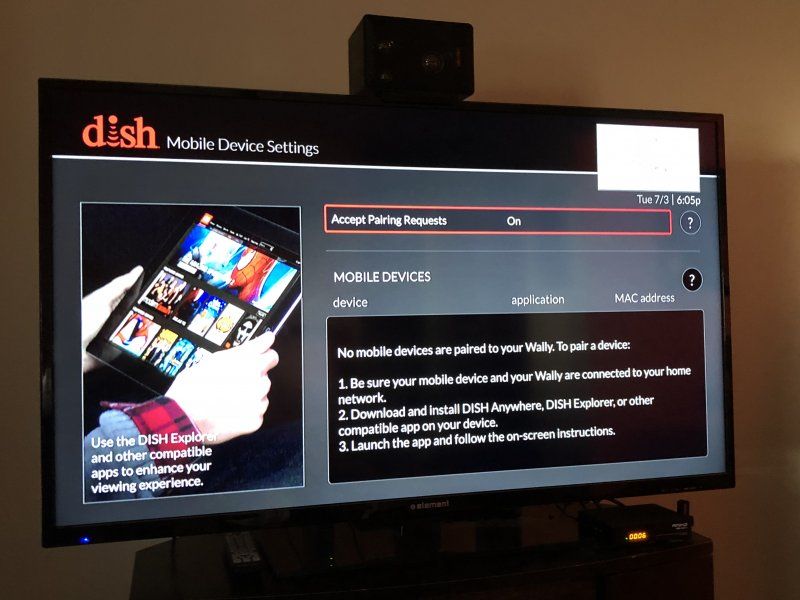
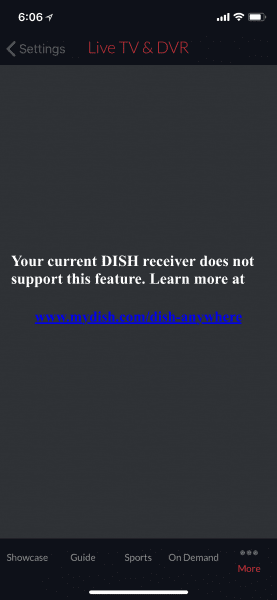
“Mobile device settings” option in Wally menu
- Thread starter comfortably_numb
- Start date
- Latest activity Latest activity:
- Replies 11
- Views 3K
You are using an out of date browser. It may not display this or other websites correctly.
You should upgrade or use an alternative browser.
You should upgrade or use an alternative browser.
I think the second photo tells the tale. The feature isn't currently supported on the Wally.
From the link shown:
"Watching TV anywhere requires an Internet-connected Hopper 2™ or Hopper 3™ DVR and compatible mobile device."
From the link shown:
"Watching TV anywhere requires an Internet-connected Hopper 2™ or Hopper 3™ DVR and compatible mobile device."
I think the second photo tells the tale. The feature isn't currently supported on the Wally.
From the link shown:
"Watching TV anywhere requires an Internet-connected Hopper 2™ or Hopper 3™ DVR and compatible mobile device."
Then why is the menu in the Wally at all?
Then why is the menu in the Wally at all?
The Wally shares the same software base code as the Hoppers so that's probably why.
The Wally shares the same software base code as the Hoppers so that's probably why.
Notice the menu specifically mentions "Wally" on the screen- maybe they are finally going to enable DA on Wally.... that would be wonderful.
PLEASE LOG IN TO GET RID OF THESE ADS!
Notice the menu specifically mentions "Wally" on the screen- maybe they are finally going to enable DA on Wally.... that would be wonderful.
Yea, I doubt it. It's probably in the code with an 'If Wally then show message' and is being used as an opportunity to let people know that to get Dish Anywhere all they have to do is upgrade to a Hopper 2 or a Hopper 3.
I suppose that with Dish anything is possible but all the retailer marketing info specifically says that a Hopper 2 or 3 is needed for Dish Anywhere.
Isn't Mobile Device settings for casting via the receiver from your phone?
Even if that's what it's for, it doesn't work
I have no idea. I have never used that menu.Then why is the menu in the Wally at all?
Isn't Mobile Device settings for casting via the receiver from your phone?
It does work, but it is not done through that menu. It is the Dish Music app. I cast streaming music from my laptop using DTS Play-Fi. Play-Fi detects the Wally as a speaker and launches the Dish Music app on the Wally, and that works very well for me.Even if that's what it's for, it doesn't work
I have no idea. I have never used that menu.
Can you try it and see if it does anything on your end?
PLEASE LOG IN TO GET RID OF THESE ADS!
I did try it when I read the first post in this thread. (I had never tried it before that.) I get the same result. It does not do anything.Can you try it and see if it does anything on your end?
I have plex on my phone and computer (And TV) and the Hopper sees Plex via my phone when it's connected to WiFiI have no idea. I have never used that menu.
It does work, but it is not done through that menu. It is the Dish Music app. I cast streaming music from my laptop using DTS Play-Fi. Play-Fi detects the Wally as a speaker and launches the Dish Music app on the Wally, and that works very well for me.

