Sorry to put this here, but I've had this problem posted in the Canadian satellite forum for a month with no help. I'm working with with the Bell equivalent of a 211k receiver (a 6131) on a Dish 500 with the two dual output LNBs. I had to disconnect the cable from the dish to move it out of the way for a couple weeks. When I reconnected it, I had no signal. I swapped the cable with my antenna and it still worked, so it's not a cable issue. I tried two other SW21 switches I had, still nothing. I bought two new LNBs, still nothing. I tried to reset everything by running a check switch with the cable disconnected, accepting the results of not finding any satellites, unplugging it, recounting the cable, restarting, and running the check switch again. Again, nothing, and it won't even recognize a switch being connected. I've tried connecting each LNB individually to get a signal, and still nothing. Is there anything I haven't tried? I'm at a loss here.
Can't get signal back after disconnection
- Thread starter sandman989
- Start date
- Latest activity Latest activity:
- Replies 26
- Views 5K
You are using an out of date browser. It may not display this or other websites correctly.
You should upgrade or use an alternative browser.
You should upgrade or use an alternative browser.
Wow; I'm at a loss as well. The SW21 is legacy, so if you replaced the LNBs, did you replace them with legacy LNBs? Legacy LNBs are really old in the Dish world, and you might have gotten the newer DishPro LNB which definitely will not work with an SW21.
I am suspicious of the power supply in the 6131... Does it still show 18V on the center conductor?
I am suspicious of the power supply in the 6131... Does it still show 18V on the center conductor?
What is "it"? Did you move the Dish? Or just the cable?I had to disconnect the cable from the dish to move it out of the way for a couple weeks.
Check with a voltmeter at the dish end you have 18 volts from ground to center pin, then if you do you must check it again UNDERLOAD IF YOU HAVE A BAD WIRE IT CAN FAIL WHEN HOOKED UP.
YOU NEED TO GET A 5-6 INCH COAX WITH F CONN ON EACH END ONE END PUT A FEMALE TO FEMALE NOW CUT THE 6 INCH COAX OPEN EXPOSE THE INSIDE REMOVE ENOUGH OF THE insulation to get to the bare copper check with that in the set up to the LNB if you have voltage your LNB died, it happens, once power is killed, it gets cold, and never comes back again Yes I saw that happen more then once
YOU NEED TO GET A 5-6 INCH COAX WITH F CONN ON EACH END ONE END PUT A FEMALE TO FEMALE NOW CUT THE 6 INCH COAX OPEN EXPOSE THE INSIDE REMOVE ENOUGH OF THE insulation to get to the bare copper check with that in the set up to the LNB if you have voltage your LNB died, it happens, once power is killed, it gets cold, and never comes back again Yes I saw that happen more then once
Good idea on the voltage. But how would a cable fail if it's under load? Cables can short or open, but that would be noticeable with no load (measuring voltage).Check with a voltmeter at the dish end you have 18 volts from ground to center pin, then if you do you must check it again UNDERLOAD IF YOU HAVE A BAD WIRE IT CAN FAIL WHEN HOOKED UP.
YOU NEED TO GET A 5-6 INCH COAX WITH F CONN ON EACH END ONE END PUT A FEMALE TO FEMALE NOW CUT THE 6 INCH COAX OPEN EXPOSE THE INSIDE REMOVE ENOUGH OF THE insulation to get to the bare copper check with that in the set up to the LNB if you have voltage your LNB died, it happens, once power is killed, it gets cold, and never comes back again Yes I saw that happen more then once
OK well first off it can fail THREE WAYSGood idea on the voltage. But how would a cable fail if it's under load? Cables can short or open, but that would be noticeable with no load (measuring voltage).
1. the outside braid.
Most current brands are made of aluminum if the plastic gets a tiny cut, and water gets in, slowly over time it turns to dust, leave some out to the rain without the plastic, and see what happens they sell flooded coax for that reason, it'S still there but it's now like a resistor you can read voltage, but once you drew current, the voltage will drop, anywhere from 18 to zero depending on how high the resistance is, think of it as a water hose that has a twist in it, sure some water gets in, but not enough when you need it.
2. Lightning strike burns out the wire and burns out the receiver and LNB and my satellite set up once even killed a dog when it happened but that's a lot of typing.
3. The wire is crushed it's suppose to be a 75-ohm impedance, now it could be any weird impedance you get standing waves and lose your signal, crap that happens a lot a person will have a tree dropped on the ground and it moves enough to mess with the round coax now it's oval in one spot, so it like one spot on the garden hose has a truck tire on it, you're not going to get water out, well you?
OK, IT MAY NOT BE THE COAX.
BUT IT'S THE F CONNECTOR, LOOK INSIDE IT, IT SHOULD CLEAN, AND WHITE, IF ITS BROWN, OR GREEN, OR BLACK CUT IT OFF, PUT A NEW F ON IT
ONE MORE COMMON ISSUE IS YOU HAVE A STRAIN OF THE OUTSIDE SHEILD NOW SHORTING OUT THE COAX, IT WAS ALWAYS THERE BUT JUST TAKING IT OFF, AND OUT, DID IT, SO CHECK IT VERY CAREFUL OR JUST SAY SCREW IT...... RUN A WHOLE NEW WIRE
I don't think the cable is the problem. When I reconnected it to the dish and it didn't work, I swapped it with the one connected to my OTA antenna. The antenna still worked fine, and I still had nothing from the dish.
Yes, the new ones are the same legacy LNBs as I had before. How do I check the power supply on the receiver? (Sorry, my skills are limited)Wow; I'm at a loss as well. The SW21 is legacy, so if you replaced the LNBs, did you replace them with legacy LNBs? Legacy LNBs are really old in the Dish world, and you might have gotten the newer DishPro LNB which definitely will not work with an SW21.
I am suspicious of the power supply in the 6131... Does it still show 18V on the center conductor?
The way Gary suggested above: coax center conductor to shield.Yes, the new ones are the same legacy LNBs as I had before. How do I check the power supply on the receiver? (Sorry, my skills are limited)
The OTA antenna doesn't require power to work. I don't think it's the cable either, but the way to test is to use a meter to measure DC Voltage between the center conductor and the shield. Leave the cable connected to the receiver, disconnect from the LNB and measure there. As Gary said, look at the end of the connector. It should look clean.I don't think the cable is the problem. When I reconnected it to the dish and it didn't work, I swapped it with the one connected to my OTA antenna. The antenna still worked fine, and I still had nothing from the dish.
Over the air, the cable does not use much current, just take a small tv outside with a short cable hook up the receiver if dead replace LNBI don't think the cable is the problem. When I reconnected it to the dish and it didn't work, I swapped it with the one connected to my OTA antenna. The antenna still worked fine, and I still had nothing from the dish.
Okay, I think I did the voltage testing right, and everything seems to check out. I don't have a small TV I can take outside to test with. I also swapped the cables from the Bell dish with my DirecTV dish, just for another check. Same result, DirecTV still worked fine with Bell cable and Bell still had nothing with the DirecTV cable.
In your settings does it see the switch or lnbs? HAve you tried a configuration rescan ?
Sent from S10 Plus
using the SatelliteGuys app!
Sent from S10 Plus
using the SatelliteGuys app!
It does not appear to me that the receiver is recognizing the switch or LNBs. Here's the screens I'm looking at.
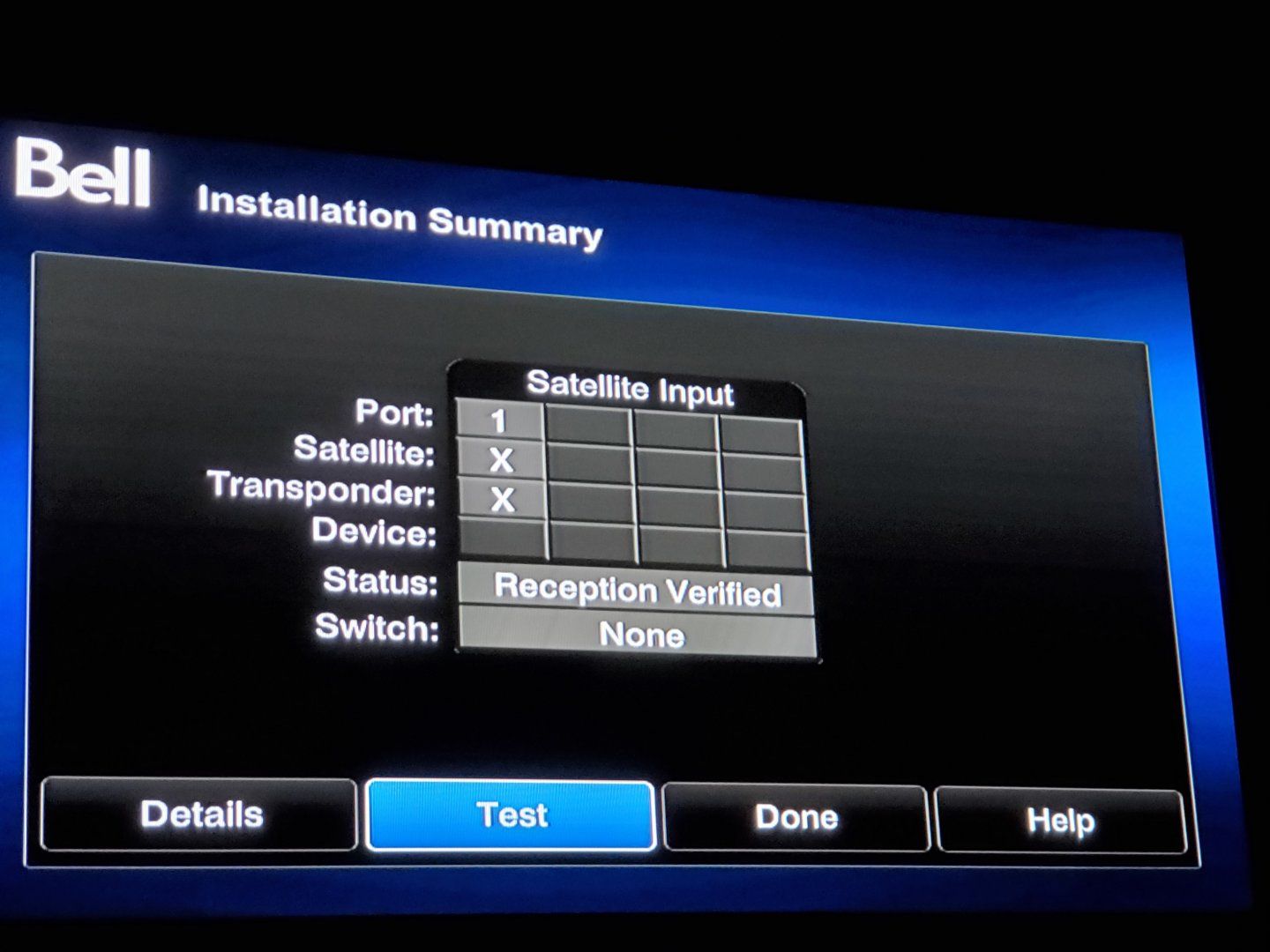
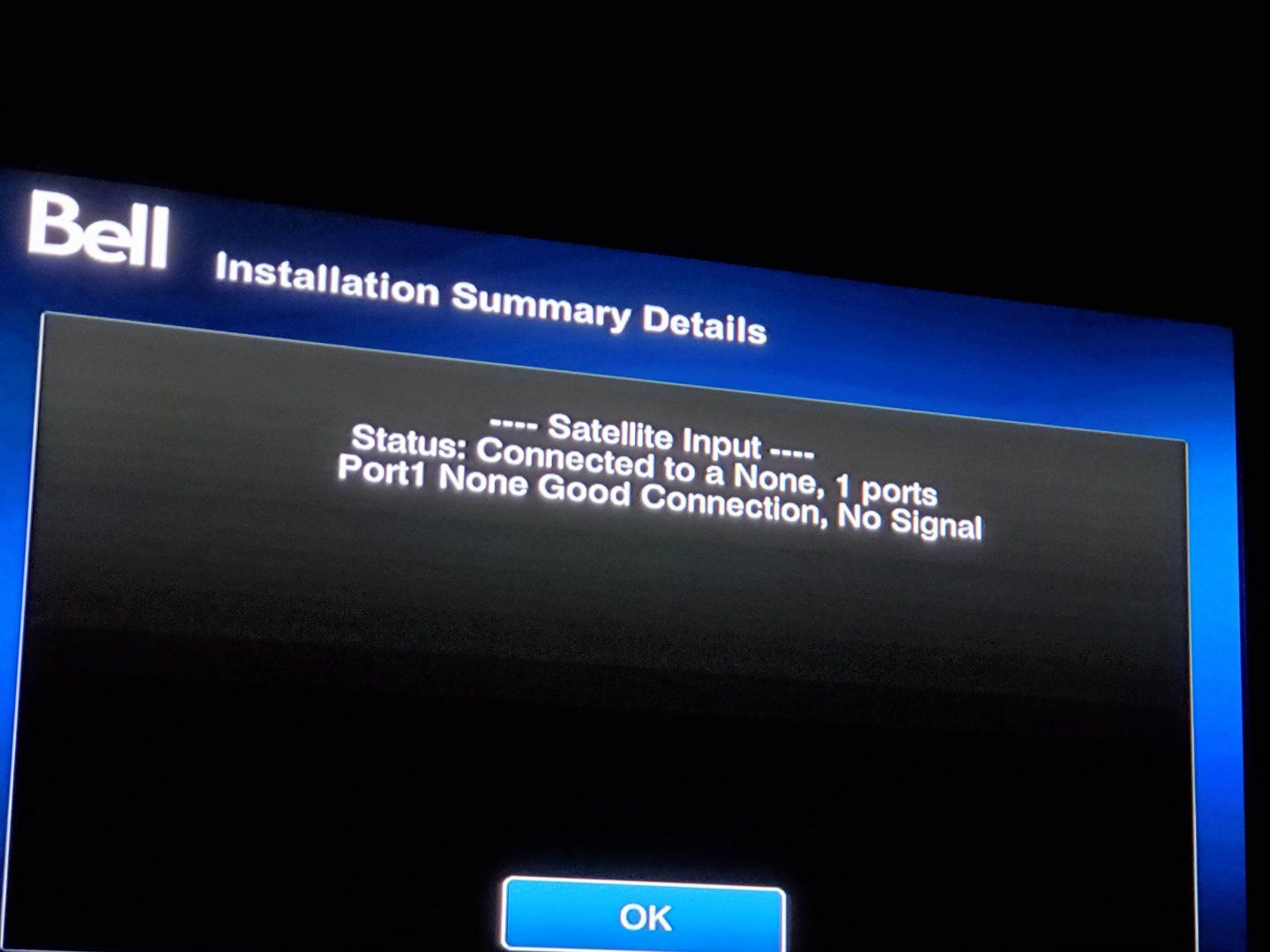
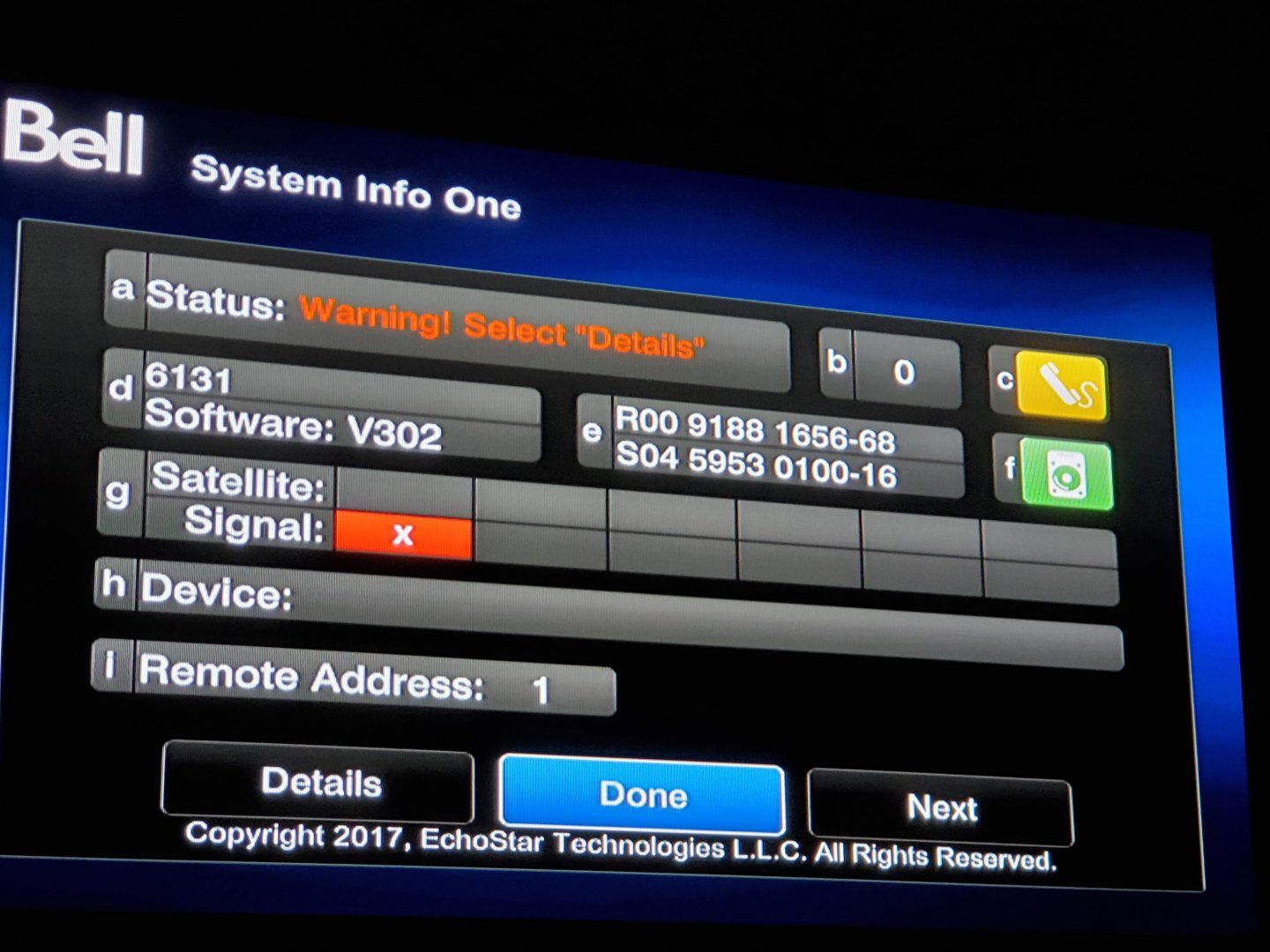
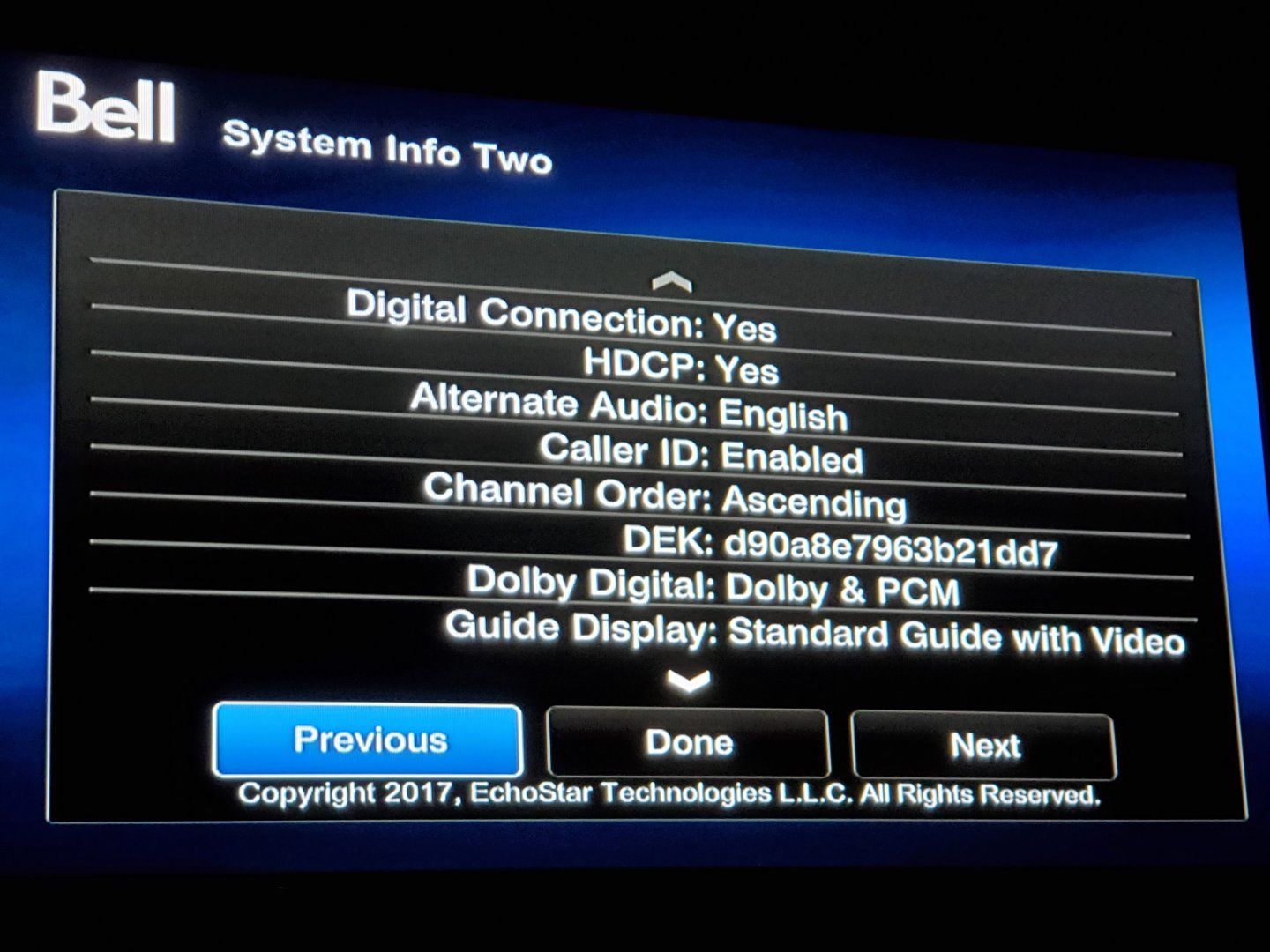
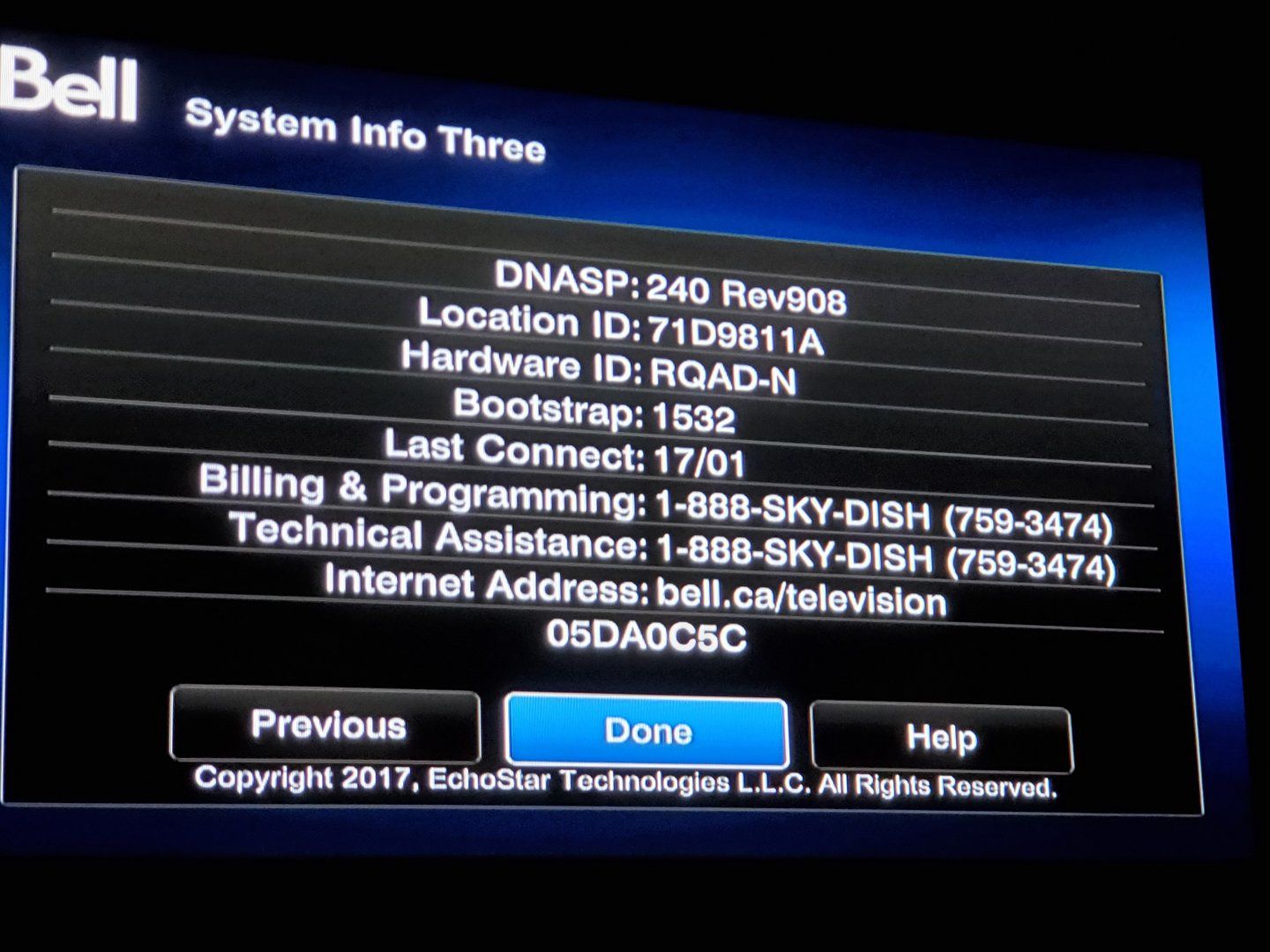
No it sure does not.It does not appear to me that the receiver is recognizing the switch or LNBs.
Just a stupid question because I've seen this before. If this is the same as a 211K, you are sure you are still connected to the SAT input in the back (Blue insert), not the OTA input, or Ch 3 output, right?
EDIT: A search just showed me there is no OTA input or ch 3 output on the 6131. Weird, 211K Chasis with a 211Z style backplate/MotherBoard?
EDIT: A search just showed me there is no OTA input or ch 3 output on the 6131. Weird, 211K Chasis with a 211Z style backplate/MotherBoard?
You said you removed and reinstalled the Coax and never moved the dish. Are you 100% certain that the dish was not hit or inadvertently moved even though it was not part of the plan?
It's got to be the receiver doesn't it?
Swapped cables with known good equipment and problem did not follow the cables (therefore cables ok)
Tried multiple switches with no luck (probably not the switches)
Tried multiple LNBs with no luck (probably not the LNB)
The only constant has been the receiver.
Swapped cables with known good equipment and problem did not follow the cables (therefore cables ok)
Tried multiple switches with no luck (probably not the switches)
Tried multiple LNBs with no luck (probably not the LNB)
The only constant has been the receiver.
Users Who Are Viewing This Thread (Total: 0, Members: 0, Guests: 0)
Who Read This Thread (Total Members: 1)
Latest posts
-
-
T
-
-
-
TFDA Approved Glasses Slow Nearsightedness in Kids! #shorts
- Latest: TWiT Tech Podcast Network

