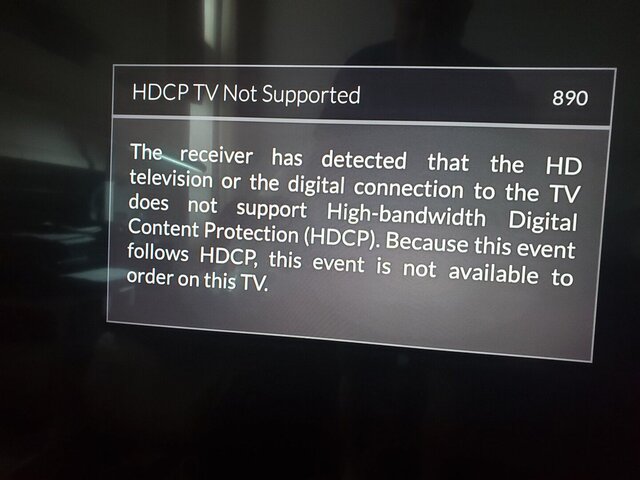That's the very thing Dish's research department is doing right now. That and getting the Dish Anywhere App to work correctly.I need a time machine to go back a week and schedule the IU v. Purdue game to record. I didn't expect Dish would have a Purdue BB game highlighted as a 4K event…
4K Events Discussion Thread
- Thread starter Bobby
- Start date
- Latest activity Latest activity:
- Replies 2K
- Views 295K
-
ENJOY SATELLITEGUYS AD FREE THIS FEBRUARY!
Thank you to the very generous support we got from our members in December we have decided to make the month of February AD FREE for everyone!
We want to see the true speed of our site and enjoy SatelliteGuys the way it was meant to be enjoyed!
If you would like to help us keep the lights on and keep enjoying the site AD FREE consider becoming a PUB MEMBER by CLICKING HERE.
THANK YOU TO EVERYONE FOR YOUR SUPPORT!
You are using an out of date browser. It may not display this or other websites correctly.
You should upgrade or use an alternative browser.
You should upgrade or use an alternative browser.
I'd give better odds to them getting the time machine to work first.That's the very thing Dish's research department is doing right now. That and getting the Dish Anywhere App to work correctly.
Nobody is going to get the Super Bowl in 4K this year. CBS is not going to present it that way. It looks like the next 4K events we might see is the Big East basketball should it actually take place.Where all the 4k stuff?
Are we going to @ least get the Superbowl?
Looks like they're blaming the pandemic, although CBS has never offered an NFL game in 4K before.....
Super Bowl 2021 won't stream in 4K or HDR this year — because of COVID
Super Bowl 2021 won't stream in 4K or HDR this year — because of COVID
CBS will blame covid as the reason they not broadcasting in 4K, but im sure they will praise covid due to possible record breaking ratings since folks have to stay at home and "avoid" large gatherings
Also bars and restaurants are either closed or reduced capacity.
Sent from my SM-N960U using Tapatalk
Also bars and restaurants are either closed or reduced capacity.
Sent from my SM-N960U using Tapatalk
540 is not dead, there is just not any 4K content on Fox or Foxsports which is the only 4K contract DISH has for channel 540.Is Dish 4K 540 dead?
Last edited by a moderator:
FS1/Fox will be broadcasting the men's Big East hoops tournament in 4K, from 3/10-3/13. Hopefully, it will be on 540-01.
If the tournament takes place, I'm sure it will be on 540-01. It was last year. I should say it was scheduled last year. There was just a half of the first game when the tournament was cancelled do to Covid....FS1/Fox will be broadcasting the men's Big East hoops tournament in 4K, from 3/10-3/13. Hopefully, it will be on 540-01.
Yes, the hopper 3 eventually freezes and has to be reset.I just looked and I have a picture and sound. Are you still having issues?
Sent from my SHT-W09 using Tapatalk
Let me ask how you have your Hopper hooked up to the TV. Is it HDMI direct from the Hopper to the TV or do you go from the Hopper to an AVR and then to the TV. Either way, I would first unplug all HDMI connections from the Hopper and TV and then replug them in to see if that fixes your issues. If not, I would suggest that you use a different HDMI cable, preferably a certified premium cable like this one:Yes, the hopper 3 eventually freezes and has to be reset.
Sent from my SHT-W09 using Tapatalk
Amazon product ASIN B074FFM8NH
Hopper is hooked up through avr using highest quality hdmi cable. I'll try unplugging cablesLet me ask how you have your Hopper hooked up to the TV. Is it HDMI direct from the Hopper to the TV or do you go from the Hopper to an AVR and then to the TV. Either way, I would first unplug all HDMI connections from the Hopper and TV and then replug them in to see if that fixes your issues. If not, I would suggest that you use a different HDMI cable, preferably a certified premium cable like this one:
Amazon product ASIN B074FFM8NH
Sent from my SHT-W09 using Tapatalk
I tuned in at 12:30 EDT and all ll I saw on Dish 540-01 was the Finish Line. I think it was live because every once in awhile something would blow across the checkerboard pattern.NASCAR Cup Series, Sunday 5-9, 12:30 PM PDT, Channel 540-01.
I tried to find the race on other channels but came up empty.
Of, course, now that I've quoted Bobby's post, I can see that it's the PDT timezone, which since I realized it before the race, I was able to use the DishAnywhere App to record the race in 4K.
Last edited:
It's one of those things. I suppose Dish will fix it sometime. In the meantime, as long as you are watching live, when you get the code press the channel down button one time and about 5 seconds later the picture will come back and be OK for the rest of the program.I'm getting the famous Code 890 HDCP TV Not Supported after I start playback channel 540-01 recording for a few minutes. Reset the HDMI cable but no luck. That hasn't happen to me before. Any clues?
Thanks. Will try tomorrow. Wife is watching TV.It's one of those things. I suppose Dish will fix it sometime. In the meantime, as long as you are watching live, when you get the code press the channel down button one time and about 5 seconds later the picture will come back and be OK for the rest of the program.
Users Who Are Viewing This Thread (Total: 3, Members: 0, Guests: 3)
Who Read This Thread (Total Members: 274) Show all
- Bobby
- tanman
- wmw007
- strikes2k
- MikeRelaxer
- bearfan4
- KAB
- dweber
- tallfence
- EatMyVolts
- btyko
- JeffN9
- tjboston5676
- jsmit86
- david_jr
- Foxbat
- RobMeyer1
- mrhermit
- Dell00iss
- dsimmon9
- sasmith
- 356B
- bobc469
- gws
- Jim5506
- llokey
- Redneck_Randy
- cpdretired
- RTCDude
- dhunter113
- nashcat
- naptime
- MrMars
- EENAU
- reubenray
- Mr Tony
- pamajestic
- jimgoe
- charlesrshell
- Explore
- dtv757
- ffsjr
- gasman882001
- WildBill
- Scott Greczkowski
- gpflepsen
- jackson85
- yetimizer361
- garyreno
- tornado
- Nate.O’Brien
- dlwilkes45
- Darrell S
- Cham
- a2zvisa
- bnewt
- jcoppola
- mljoness
- REDANDBLACK
- JS_racer
- johnr475
Latest posts
-
-
-
THands-On Tech February Recordings Part 2
- Latest: TWiT Tech Podcast Network