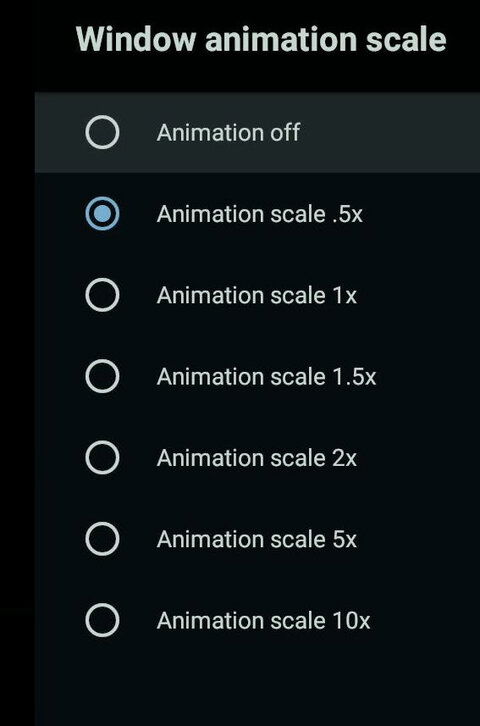Just wanted to write about my Hopper Plus installation earlier today which was interesting...
I sent a e-mail at 2:00AM Pacific Time to DISH Corporate Executive to schedule the appointment in response to what days I am available for the Hopper Plus installation. At 8:52AM, I get a response but I did not check the e-mail until now and basically it said:
"They are booked Thursday and Friday this week. If I am home this afternoon (and let him know fast enough), they could get someone out today; otherwise, he has set it for next Wednesday, May 31, 2023 The timeframe will say that the tech will arrive between 8-12. He will request that they make me the first AM appointment of the day but sometimes it depends on the customer locations and their route.
Again, if this afternoon works, please let him know ASAP as the appointments can be filled at any moment."
So at 10:27AM, I hear knocking on the door, my Ring Doorbell Pro was offline for some reason so the only thing available was in the dashboard which I was able to pull the video and screen shot it:
I didn't look earlier. But anyways, he said he came to install the Hopper Plus as I was not prepared for it:
1) The first thing I told him was I already downloaded the ATV files and he asked how I knew about it and I said
HipKat who is well known and knowledgeable and the regional manager told me about it a few days ago. Thanks HipKat!
Before looking for the video a few minutes ago, I asked if he was a in-house tech or from a reseller and he said he was in-house even though I think he isn't from his van in the background. I asked him how long it would take and he said 20 minutes since I already downloaded the ATV files.
Using his flashlight for #2-#5 below
2) He unplugged the Dish OTA Dual Tuner from the upper USB 2.0 port on the back of the Hopper H3 and plugged it into the front USB 2.0 port on the front of the Hopper H3 because the cord on the Hopper Plus was too short with the Hopper Plus on top of my portable 2.5" external HDDs.
3) He plugged the Hopper Plus with the USB-C to USB-A cable to the front USB2.0 port on the Hopper H3
4) He unplugged the HDMI from the Hopper H3 and plugged it into the Hopper Plus
5) As I was not prepared for his visit today, I didn't have a empty AC Outlet available for him so he basically without asking just decided to unplug something else from the Surge Protector which I could tell was a AC Adapter and plugged the
Hopper Plus AC Adapter in it's place.
6) The Hopper Plus booted and then said Waiting to download, he said he can't shorten the time and I mentioned the USB software download method and he agreed with me that it's for receivers only but the Waiting for download still did not download even after 10 minutes so I think he only disconnected the HDMI cable on the Hopper Plus and connected it to the Hopper H3 to check and test the internet connection which was successful before power cycling the Hopper Plus after reconnecting the HDMI cable to the Hopper Plus again.
7) The Hopper Plus was still doing the Waiting for download where I said maybe there are lots of people on the download queue which is probably true as there was a new software update for the Plus that came out today. The Hopper Plus then rebooted a minute or so later.
8) After the Hopper Plus rebooted, it was a the Waiting to download again.
9) After about 10 minutes, the software began to download and it was 10:53AM where he said, he will now go and work on another guy down the street and left me his text number and said it should reboot a few times and to contact him if there are any issues.
10) So he left at 10:53AM and got into the van in the background of the above photo and drove off a 10:57AM.
11) After he was gone, the Hopper Plus was still downloading software and reached 100%, rebooted, downloaded software and rebooted, then downloaded software updates then rebooted and by the time it was finished it was 11:38AM. It would probably have been faster because I was using the 50.0 remote to enter my password for the Google Account, I finally realize why the touchpad is bad and slow compared to using actual arrow buttons, similar to why I hate touchpads on computers compared to the eraser head point stick mouse used by IBM/Lenovo/Toshiba/Dell. The first time, I confirmed it on my mobile phone's Gmail app for the 2FA but the Hopper Plus said my password was incorrect so this time I grabbed the 52.0 remote and entered the password half way when it automatically logged in. So the entire installation would have taken 1 hour and 10 minutes except in this case, he only did half of the installation while I did the other half.
I discovered what he unplugged for power to plug the Hopper Plus in. It was the AC Adapter which did have the Xfinity logo on it for Comcast/Xfinity Flex 4K XiOne Streaming Box made by Broadcom which is free for the first box and included with xFinity Internet.
Watch 250+ of the top stream apps in one place on your Xumo Stream Box from Xfinity. Just plug your streaming box in to watch the TV you love, fast!

www.xfinity.com
Before I posted, I went to MyDish.com and found out that it shows the appointment is for today, May 24, 2023 between 8AM-12PM and the name of the technician is Tony which reminds me of FIAT (Fix it again Tony!)

I didn't spend much time on the Hopper Plus yet but some quick observations:
1) The audio is now louder at lower volumes
2) The Apps button on the remotes does not do anything as I guess the Hopper H3's apps no longer functions after the Hopper Plus has been connected
3) Hitting Home from 1x-3x only brings the Hopper Plus's home screen
4) The TV Setting on the Hopper H3 only allows centering the image, there is no longer allowing to specify the ratio or the output resolution probably because the Hopper Plus is the one handling the tv output.
5) For the video output, there is no longer the option to format the video where one can select between Normal, Stretch, Zoom, Partial Zoom. Is there a way to stretch video that has black bars on both sides so the video fills the entire width of the screen?