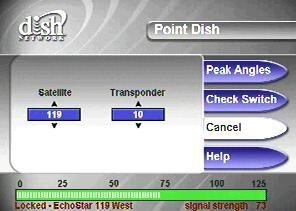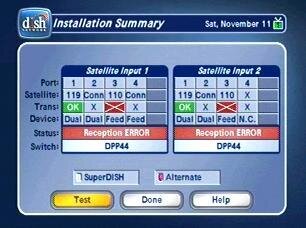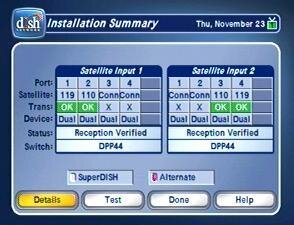I am having a strange problem with my DP44 switch.
I have the following which was installed on January 2006:
2 5' foot dishes (live in the caribbean) with Dish Pro dual LNBFs pointed to 110 and 119
1 DPP44 switch. Port 1 connected to 119 and port 2 connected to 110
510, 311, 625 (with separator) all connected with RG-6 3,000 MHz coaxial
I started noticing something odd on my 510 box which is connected to port 1 with power inserter of the switch. I can't get any even transponders on my 119 LNBF. My switch test sometimes says 119 Polarity Odd only, sometimes it says all, but when I check the signal for the even transponders it is ok, about 75 to 80. (pic1, pic2)
My 625 gets all channels normally, but when I do a check switch it says 119 connected getting both polarities, then says that on LNB port 2 of the switch something is connected, and the 110 is at port 3 with no signal (pic3). I only have two cables connected to the LNB side of the switch and that is 119 on port 1 and 110 on port 2.
A few months ago everything working perfectly...
Is my switch already dying?
I have the following which was installed on January 2006:
2 5' foot dishes (live in the caribbean) with Dish Pro dual LNBFs pointed to 110 and 119
1 DPP44 switch. Port 1 connected to 119 and port 2 connected to 110
510, 311, 625 (with separator) all connected with RG-6 3,000 MHz coaxial
I started noticing something odd on my 510 box which is connected to port 1 with power inserter of the switch. I can't get any even transponders on my 119 LNBF. My switch test sometimes says 119 Polarity Odd only, sometimes it says all, but when I check the signal for the even transponders it is ok, about 75 to 80. (pic1, pic2)
My 625 gets all channels normally, but when I do a check switch it says 119 connected getting both polarities, then says that on LNB port 2 of the switch something is connected, and the 110 is at port 3 with no signal (pic3). I only have two cables connected to the LNB side of the switch and that is 119 on port 1 and 110 on port 2.
A few months ago everything working perfectly...
Is my switch already dying?