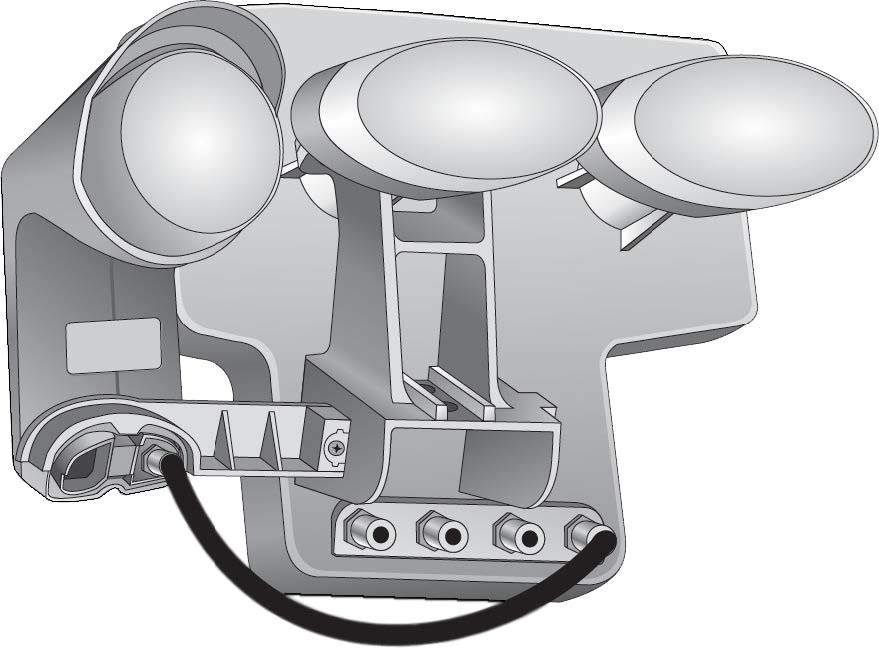Thank you.
So this was wrong information then. Is that setup OK though?
Would that be a reason why I am not getting Internet on the Joeys despite the Hopper is hardwired to the router?
I am thinking of inserting another tap on Hopper 2 for a client line that connects to a HIC for Internet; This would be 2 taps and 1 splitter overall. I thought one Hopper connected to Ethernet would be enough and there is no need for HIC but this is not the case with my setup.
So this was wrong information then. Is that setup OK though?
Would that be a reason why I am not getting Internet on the Joeys despite the Hopper is hardwired to the router?
I am thinking of inserting another tap on Hopper 2 for a client line that connects to a HIC for Internet; This would be 2 taps and 1 splitter overall. I thought one Hopper connected to Ethernet would be enough and there is no need for HIC but this is not the case with my setup.
Last edited: