Good evening to you all. I am having a hard time connecting my Joeys to Internet. I know the basics and how it works. Few months ago, I had no trouble doing it when I replaced my dish remote with a new voice activated remote. Google would respond to my voice commands on tv connected to Joey. Couple weeks ago I changed my wifi password and successfully did the same with Hopper 3 settings. ( changing pw and watching YouTube to be sure.)
Today I opened the YouTube app with Hopper and was able to watch few short videos.
the first and last pictures attached show the hopper internet settings. Later I checked the internet settings with one of the Joeys and realized Joey was not showing internet connection. I did the usual with resetting connection. Whatever the reason is it will not connect. The other pictures show what I am talking about. I tried all 3 Joeys with no success.
At this point I have no idea what to do. Nothing changed since I used a Joey with internet connection. Hopper shows ‘ bridging’ is on. That feature is greyed out with Joeys, meaning it is not possible to change it from ‘off’ to ‘on’.
I will appreciate any suggestion you experts will send my way. Thanks a bunch.
my apology for the bright spot on some pictures. They were taken this afternoon.
the order of pictures somehow messed up.
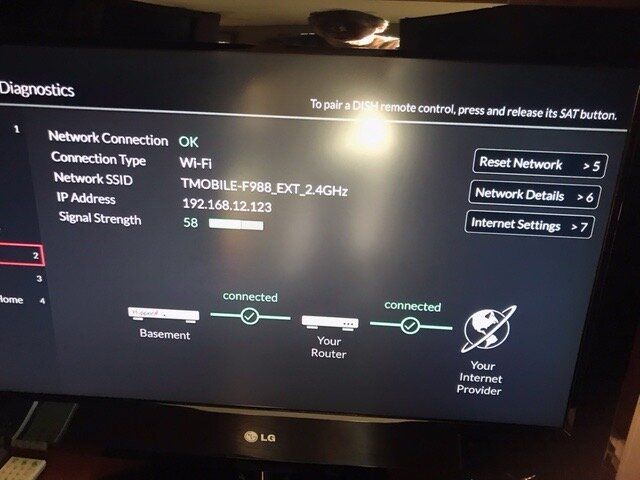
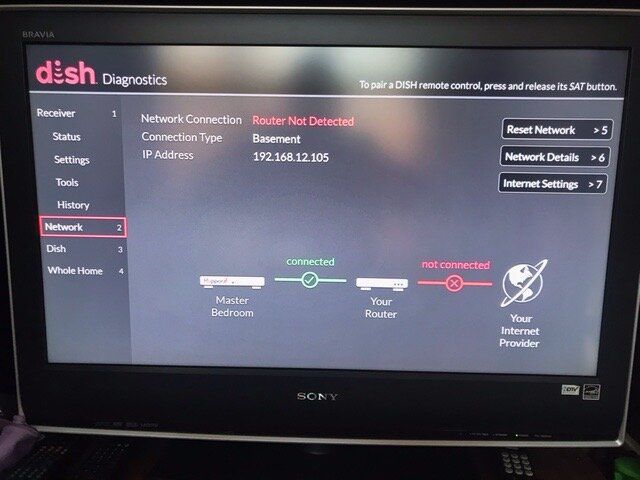

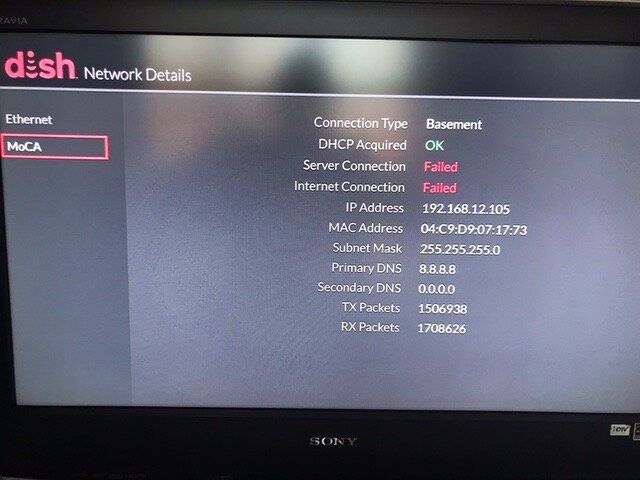
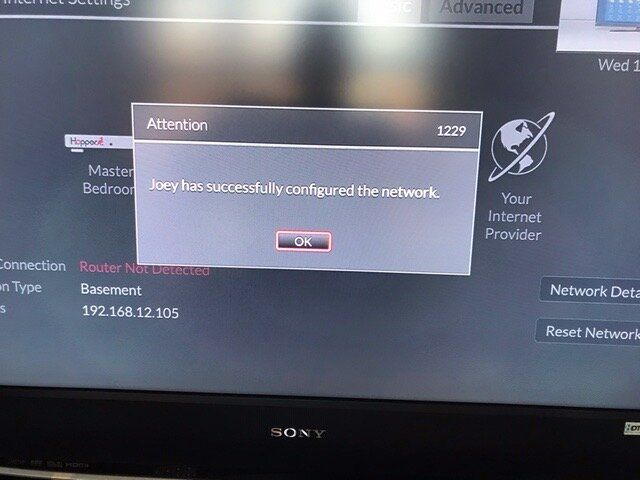

Today I opened the YouTube app with Hopper and was able to watch few short videos.
the first and last pictures attached show the hopper internet settings. Later I checked the internet settings with one of the Joeys and realized Joey was not showing internet connection. I did the usual with resetting connection. Whatever the reason is it will not connect. The other pictures show what I am talking about. I tried all 3 Joeys with no success.
At this point I have no idea what to do. Nothing changed since I used a Joey with internet connection. Hopper shows ‘ bridging’ is on. That feature is greyed out with Joeys, meaning it is not possible to change it from ‘off’ to ‘on’.
I will appreciate any suggestion you experts will send my way. Thanks a bunch.
my apology for the bright spot on some pictures. They were taken this afternoon.
the order of pictures somehow messed up.


