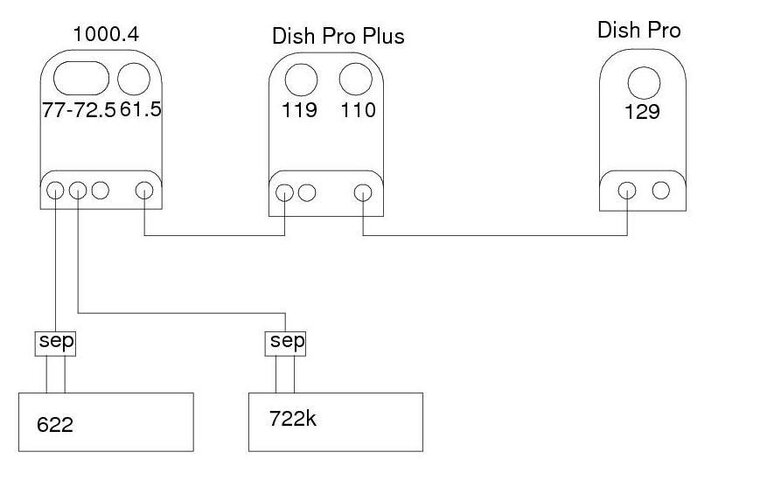Gotta love the E* channel additions... except for the implementation 
I've got a D500 Dish Pro Plus looking at 110/119 with a 61.5 Dish Pro feeding my 622 and 722k. I need to get on 72.5 and or 129 to get the new HD. I have a 1000.4 sitting in the basement not being used. I'm going to have to relocate the dish(s) to move ahead with getting the new channels.
Is it possible to chain together the Dish Pro to the Dish Pro Plus to the 1000.4? The attached image shows the proposed arrangement. Will it, could it possibly work?
I do have a DP44 switch somewhere but I'd rather not bring it into the equation because of the powering and requirements and the mess of cables.
I did some searching and didn't find much, but if you can direct me to where this arrangement has been discussed.
Thanks.
I've got a D500 Dish Pro Plus looking at 110/119 with a 61.5 Dish Pro feeding my 622 and 722k. I need to get on 72.5 and or 129 to get the new HD. I have a 1000.4 sitting in the basement not being used. I'm going to have to relocate the dish(s) to move ahead with getting the new channels.
Is it possible to chain together the Dish Pro to the Dish Pro Plus to the 1000.4? The attached image shows the proposed arrangement. Will it, could it possibly work?
I do have a DP44 switch somewhere but I'd rather not bring it into the equation because of the powering and requirements and the mess of cables.
I did some searching and didn't find much, but if you can direct me to where this arrangement has been discussed.
Thanks.