622 How to delete schedule history
- Thread starter Soccernut
- Start date
- Latest activity Latest activity:
- Replies 19
- Views 21K
You are using an out of date browser. It may not display this or other websites correctly.
You should upgrade or use an alternative browser.
You should upgrade or use an alternative browser.
Wow! That does work.
And I thought I was going to have to record all my settings and then do a factory reset, and then reset all the settings.
Y'all finally learned me something. Thanks guys.

Now for the rest of the story..... Maybe.
Over the past several weeks, off and on, I wonder about getting rid of the history and didn't see a quick way to do it. I just figured Charlie didn't want us to for various reasons, or maybe the system is using it so that it doesn't record a show that had already been recorded, watched, and then deleted.
So, by deleting history, "Will it affect the performance of any auto-timers?"
(I only use "record once" timers myself.)
And I thought I was going to have to record all my settings and then do a factory reset, and then reset all the settings.
Y'all finally learned me something. Thanks guys.
Now for the rest of the story..... Maybe.
Over the past several weeks, off and on, I wonder about getting rid of the history and didn't see a quick way to do it. I just figured Charlie didn't want us to for various reasons, or maybe the system is using it so that it doesn't record a show that had already been recorded, watched, and then deleted.
So, by deleting history, "Will it affect the performance of any auto-timers?"
(I only use "record once" timers myself.)
That only deletes the history. When you go to schedule all the recordings are still there.riffjim4069 said:DVR-->DVR-->History-->Clear All
Correct - the recordings are still there.
But once you delete the recording, I'm thinking that the system will record a rerun if you had it programmed to record all new episodes, since there is no history of it, nor a copy on the HD.
But once you delete the recording, I'm thinking that the system will record a rerun if you had it programmed to record all new episodes, since there is no history of it, nor a copy on the HD.
garys said:That only works if you have 'New' selected.
Right, which is what he said in his question: "if you had it programmed to record all new episode"
If it is marked "new" then it will be recorded. It is no different than if you used the record new option half way through a season. Only new episodes will be recorded.
The commands listed above clear the history list but don't clear the history in the scheduled recordings list which sit right above the recordings still to be done. Am I missing something because from what I see there isn't any way to delete the history from the scheduled recordings list.
You beat me to it.
Last night after finishing looking at a VHS tape I made while out of town, I went to set a timer for next week, which I had to over-ride, and then decided to check "Menu, Daily Schedule (7)" and sure enough, I still have everything for about 2 months.
So I retract my earlier statement, "You Learned me something new!"
I believe this Daily Schedule and list of what is on the HD is used in trying to smooth out recording options. When you select something for recording, if you select the same item at another time, it won't work.
I had that problem recently with trying to record 24 on FOX. There were going to be to back to back shows, but the listing for each show was the same and included the info for both shows, so the timer cancelled for the second show. I caught it and did an over-ride. Then a week ago, same thing, but Fox ended up changing programming and did not show the second show, but the first one was recorded. Now the second one will be playing next Friday and has the same info as the one on my HD, so the timer doesn't set it because it thinks it's already on the HD. I happened to check it and was able to do an over-ride.
Last night after finishing looking at a VHS tape I made while out of town, I went to set a timer for next week, which I had to over-ride, and then decided to check "Menu, Daily Schedule (7)" and sure enough, I still have everything for about 2 months.
So I retract my earlier statement, "You Learned me something new!"
I believe this Daily Schedule and list of what is on the HD is used in trying to smooth out recording options. When you select something for recording, if you select the same item at another time, it won't work.
I had that problem recently with trying to record 24 on FOX. There were going to be to back to back shows, but the listing for each show was the same and included the info for both shows, so the timer cancelled for the second show. I caught it and did an over-ride. Then a week ago, same thing, but Fox ended up changing programming and did not show the second show, but the first one was recorded. Now the second one will be playing next Friday and has the same info as the one on my HD, so the timer doesn't set it because it thinks it's already on the HD. I happened to check it and was able to do an over-ride.
Last edited:
I counted the historical items in this list and they total exactly 100. Each time a scheduled event (in the future) is completed, deleted or skipped it is added to the history list and the oldest item in the list is removed always leaving 100 items of history. The scheduled recordings list includes both 100 items of an historical nature plus events still to come which, from what I've heard but haven't seen, may also have a limit.
So if you want to clear a particular item out of your list, you merely need to record 100 other programs!!
That only deletes the history. When you go to schedule all the recordings are still there.
I am new - I've clicked DVR -DVR but there is no history that I can find
Welcome to SatelliteGuys! I used to own a 622 DVR, but that was a long time ago, much like the previous posts on this thread. Any answers in this thread are most likely not going to apply to the current family of Dish receivers.
If you have a Hopper, the only thing I can think of that comes close is pressing the DVR button on the remote (and there are different remotes just to keep you guessing ) and then the Skip Forward button will take you to the Schedule. There you can use the Up and Down buttons to go back and forward in the Timers Schedule. The Page Up and Page Down buttons work as well, moving a whole page of Timer information at a time.
) and then the Skip Forward button will take you to the Schedule. There you can use the Up and Down buttons to go back and forward in the Timers Schedule. The Page Up and Page Down buttons work as well, moving a whole page of Timer information at a time.
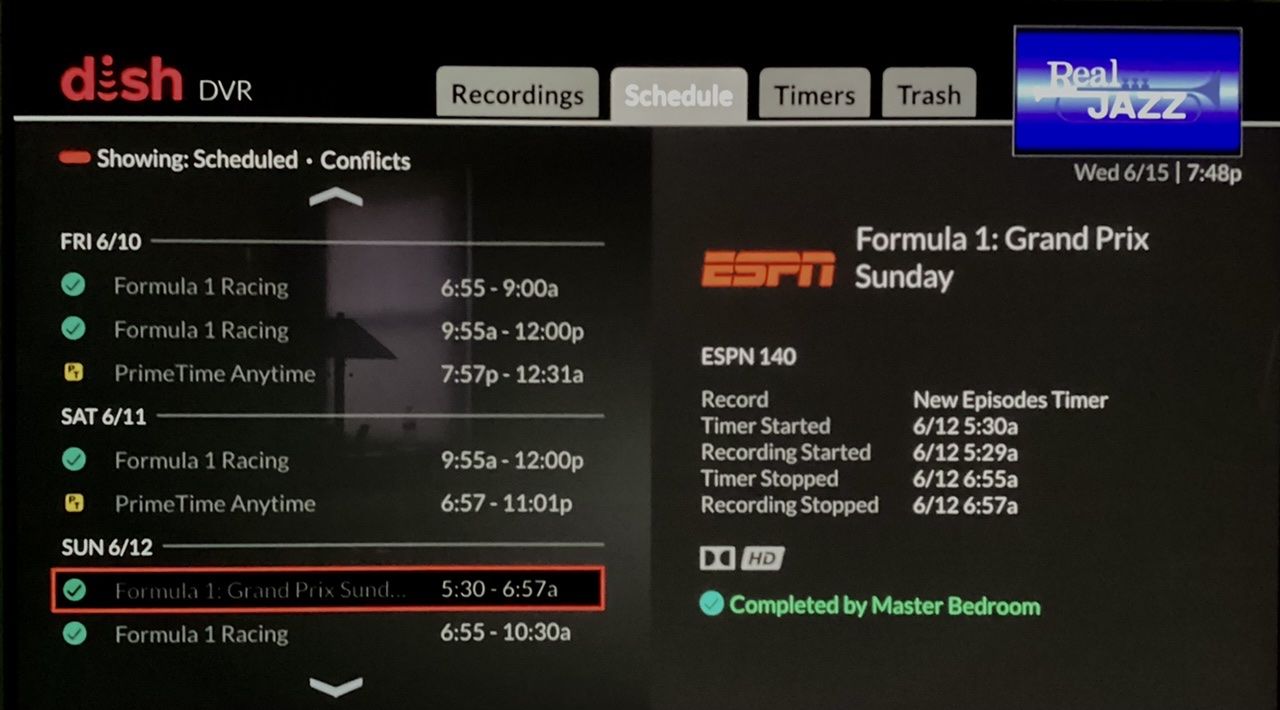 I use this if something didn't record, the Timer event will have a line through it and an explanation why it wasn't recorded.
I use this if something didn't record, the Timer event will have a line through it and an explanation why it wasn't recorded.
As far as I know, there is no way to clear the old events from this Timers log.
If you have a Hopper, the only thing I can think of that comes close is pressing the DVR button on the remote (and there are different remotes just to keep you guessing
As far as I know, there is no way to clear the old events from this Timers log.

