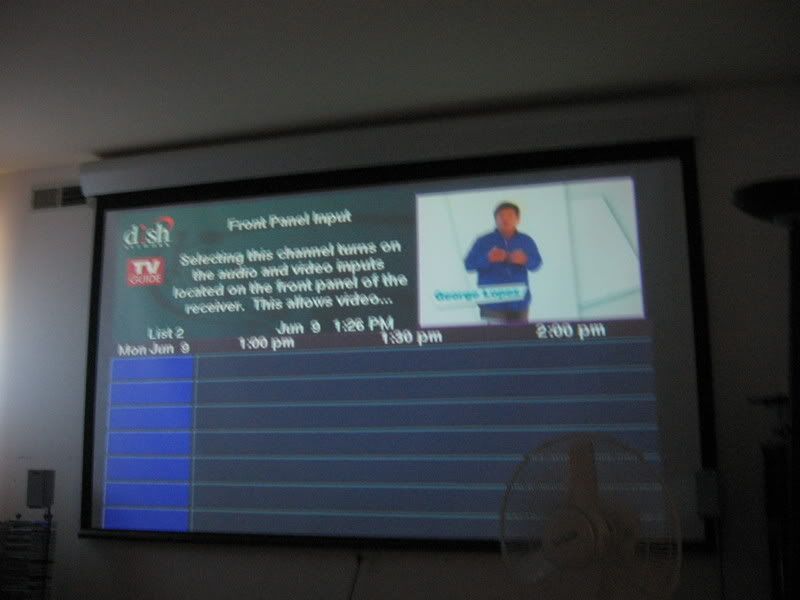We had a storm the other night and we lost power. The 721 hasn't worked right since. When we finally got power I went to watch some TV and noticed it game an error about the hard drive and said to reset or something. I did a reset where you hold the power button. Anyway after it reset it said it was formatting the hard drive. I got it working and while I lost everything on my HD it seems to record and fast foward and rewind and stuff fine now. If I type in the channel number it seems to work fine. Now my issue is when you open the guide everything is completely blank. I mean nothing is listed anywhere in the guide and you can't scroll up and down. If not in the guide and you try to change channels by pushing the up and down channel buttons that doesn't work either however these buttons work in the menu and stuff so I know it's not the remote. It only seems to work if you type in the channel number to change channels. When you go to that channel it does tell you whats on at that time and you can see what comes on next.
Is this receiver fried or is there something I can do to fix it?
I really don't want to upgrade right now and I like no DVR fee however if I do upgrade any suggestions. I don't have a ton I want to spend right now on a satellite receiver as I have other things I need or want more. Bascially what I want out of it is that it must be a dual tuner receiver and I don't mean where it will feed 2 tv's I want both tuners to work on the one tv just like the 721. I don't see it to operate 2 tv's. Another thing that would be super nice would be HD however not 100% needed.
I love my 721 and basically want the exact same receiver the only things I might would maybe change about it would be a larger hard drive and maybe HD. I don't really want to pay the $20 a month for HD so thats the only thing holding me back from having that already.
Is this receiver fried or is there something I can do to fix it?
I really don't want to upgrade right now and I like no DVR fee however if I do upgrade any suggestions. I don't have a ton I want to spend right now on a satellite receiver as I have other things I need or want more. Bascially what I want out of it is that it must be a dual tuner receiver and I don't mean where it will feed 2 tv's I want both tuners to work on the one tv just like the 721. I don't see it to operate 2 tv's. Another thing that would be super nice would be HD however not 100% needed.
I love my 721 and basically want the exact same receiver the only things I might would maybe change about it would be a larger hard drive and maybe HD. I don't really want to pay the $20 a month for HD so thats the only thing holding me back from having that already.