It kind of sound crazy to hook up both to a 722 but would it work?...The sling adapter would use the TV 2 and the Pro HD would use the TV 1 is my math correct? Im thinking if I wanted to have a friend use my slingbox instead of giving them access to my DISH Account just have them use the web player or the stand alone program and access the PRO HD...
722 and Slingbox Pro HD and Sling Adapter
- Thread starter Hunter Mackenzie
- Start date
- Latest activity Latest activity:
- Replies 5
- Views 4K
You are using an out of date browser. It may not display this or other websites correctly.
You should upgrade or use an alternative browser.
You should upgrade or use an alternative browser.
You are correct, there should not be a problem in this setup. So long as the network can handle the traffic you should be good to go. Make sure you look at the Sling Adapters system and network requirements to insure that this will work for you.
Tony, I hate to say this .. but the "network requirements" they list are complete crap for the SlingAdapter. I've seen the Adapter start in the 3 meg range for some scenes, but 99.9% of the time I have mine active, its 7 to 9 megs of traffic *inhouse* (ie. watching on PC in back room, from sling adapter in front room).You are correct, there should not be a problem in this setup. So long as the network can handle the traffic you should be good to go. Make sure you look at the Sling Adapters system and network requirements to insure that this will work for you.
Now outside of the house, I've only been on one connection that would max my upload limit, and there the video worked at 2 megs continuously, but it wouldn't do HD, and stuttered on the "better" player setting.
I want to make sure we refer to the "minimum spec" designation. Good call TG2 (and other posts I have made agree with you completely). They are a minimum because they will work and not because they will necessarily deliver exactly what you will expect. Being well above the minimum is a personal preference I have, mainly because there are many things on my network that chew up my bandwidth. As a personal preference, I won't even load software on my computer if I am at the minimum specs, because it won't work the way I intend it to. If I really want the software, I get to "upgrade"!
I am concerned about the bandwidth numbers you are reporting though. How are you measuring that kind of throughput on the SlingAdapter alone, and how are you accessing it? Are you doing anything else at the same time that might "trick" the counter? Oops... May have forgotten the animal, vegetable, or mineral part of 20 q's.
As far as part 2 of your statement though, getting HD through 2 Mbps is likely to stutter, if it plays at all. Can't say I am surprised at that.
I am concerned about the bandwidth numbers you are reporting though. How are you measuring that kind of throughput on the SlingAdapter alone, and how are you accessing it? Are you doing anything else at the same time that might "trick" the counter? Oops... May have forgotten the animal, vegetable, or mineral part of 20 q's.
As far as part 2 of your statement though, getting HD through 2 Mbps is likely to stutter, if it plays at all. Can't say I am surprised at that.
First we have the screen shot "streaming at 8152k"<snip>
I am concerned about the bandwidth numbers you are reporting though. How are you measuring that kind of throughput on the SlingAdapter alone, and how are you accessing it? Are you doing anything else at the same time that might "trick" the counter? Oops... May have forgotten the animal, vegetable, or mineral part of 20 q's.
As far as part 2 of your statement though, getting HD through 2 Mbps is likely to stutter, if it plays at all. Can't say I am surprised at that.

Link to the ScreenCap album
Picasa Web Albums - Trebor - 2011DishScree...
And in calling attention to this screen shot, somewhere else I've made reference to one of the times the Sling locked up and that was all she wrote ... this is what that "flat line" looks like (someone charge the paddles!!)
You can get the full size pictures at the TINYURL above.. and I can make more.. This connection is only between one internal router and the other, on the other is where my 722k, my AV receiver, and Bluray player are. When not powered on, the bluray and AV receiver use zero bandwidth and only check for updates at power on. Only the 722k has the ability to be remotely powered or operated (ie sling).
When operating normally, you don't see a flat 8 meg bandwidth, its spikes for moments at a time sometimes with valleys of low near zero inbetween, or the aligator sawtooth. Its the same if I stream HD with my bluray or youtube 480p (though lower bandwidth on 480p) though it seems when watching "LIVE" tv, that the bandwidth shows more erraticly.
(I'm in the process @3am eastern, in adding some more bandwidth screen shots, with video visible)
Last edited:
And here's one more.. as a test ... I'm moving a 600 meg ISO image file across the same wireless p2p link having hooked my laptop into my switch there, while streaming Fox's Fringe from my DVR.
Another Album of Screen shots (just over a short period of time 5 mins or so) showing the traffic roughly stable, and streaming continued fairly normally
Picasa Web Albums - Trebor - 2011DishScree...
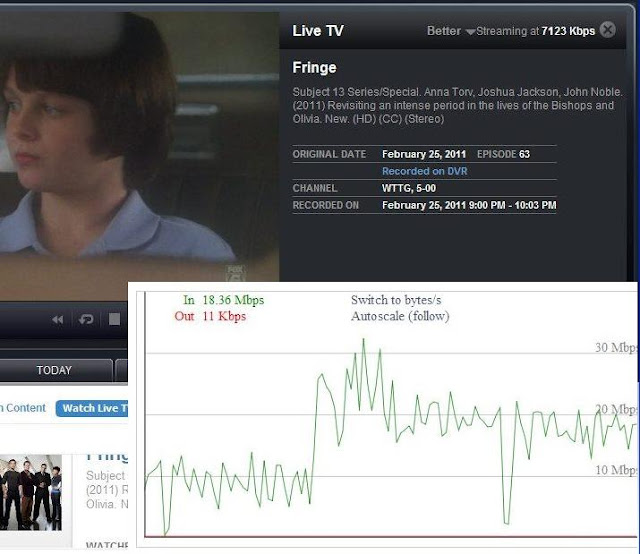
I cut/pasted the initial bandwidth graph to reduce the picture area, this is about 1 minute into the copy of the 600 Meg file.
Streaming at 7.1 meg and bandwidth at 18+ meg ... so the wireless p2p link I have supports the bandwidth ... which also makes me then wonder why the bandwidth wouldn't go any higher when trying to stream BEST/HD in the viewer (potentially my computer but something tells me its probably not that).
So .. there's the network usage, this is only inside my home network, there is some administrivia that leaves the local network in communicating back to Dish/Sling ... key point is that on the "Better" setting, the bandwidth used is FAR ABOVE what one might expect when told HD requires 3+ megs, and everything else under HD is less than that, from the specs both on the web site, and from what ships with the Dish Sling Adapter.

Another Album of Screen shots (just over a short period of time 5 mins or so) showing the traffic roughly stable, and streaming continued fairly normally
Picasa Web Albums - Trebor - 2011DishScree...
I cut/pasted the initial bandwidth graph to reduce the picture area, this is about 1 minute into the copy of the 600 Meg file.
Streaming at 7.1 meg and bandwidth at 18+ meg ... so the wireless p2p link I have supports the bandwidth ... which also makes me then wonder why the bandwidth wouldn't go any higher when trying to stream BEST/HD in the viewer (potentially my computer but something tells me its probably not that).
So .. there's the network usage, this is only inside my home network, there is some administrivia that leaves the local network in communicating back to Dish/Sling ... key point is that on the "Better" setting, the bandwidth used is FAR ABOVE what one might expect when told HD requires 3+ megs, and everything else under HD is less than that, from the specs both on the web site, and from what ships with the Dish Sling Adapter.

