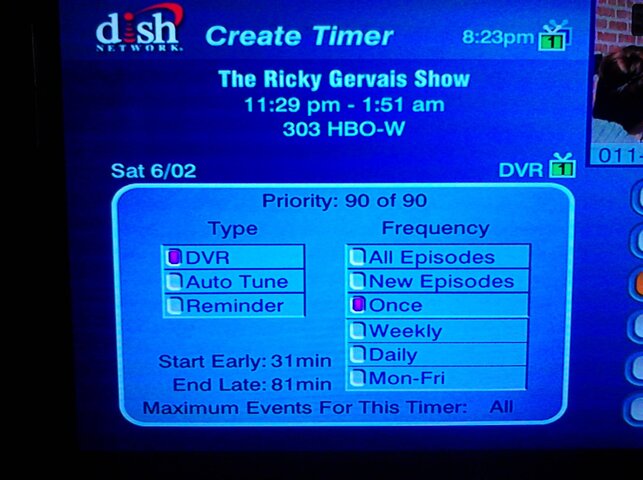I came home from work to find my 722 tv1 tuned to channel 101 and my program guide completely reset. I always have it set to medium with banner order being low to high. But today, it was medium no banner and higher to lower. This is strange and a little annoying. Am I the only one this has happened to? I have it all changed back, just checking to see what is going on.
722 guide reset today
- Thread starter thechaz05
- Start date
- Latest activity Latest activity:
- Replies 9
- Views 2K
You are using an out of date browser. It may not display this or other websites correctly.
You should upgrade or use an alternative browser.
You should upgrade or use an alternative browser.
Don't know about the changes.However, being on 101 can mean a couple of things. If the guide is not downloading fully, at some point the receiver gets confused and it will go to 101.
For some reason your receiver may be resetting while you are gone (or you have it set that way), or does it when the guide is not fully downloaded, or a sign the hard drive is having problems. When it resets, landing on 101 could indicate you left it on an HD RSN, and when the receiver reset, it could not go to the HD RSN (off air) so went to 101, or, you were on a channel not in the custom guide you are using. Or if you watch a channel like TVJapan for the free news and left it there. Or, just in general it was left on a blocked out channel, for instance sometimes ESPN blocks a ballgame, if it was left on ESPN it will/can kick to 101.
For some reason your receiver may be resetting while you are gone (or you have it set that way), or does it when the guide is not fully downloaded, or a sign the hard drive is having problems. When it resets, landing on 101 could indicate you left it on an HD RSN, and when the receiver reset, it could not go to the HD RSN (off air) so went to 101, or, you were on a channel not in the custom guide you are using. Or if you watch a channel like TVJapan for the free news and left it there. Or, just in general it was left on a blocked out channel, for instance sometimes ESPN blocks a ballgame, if it was left on ESPN it will/can kick to 101.
Last edited:
Hard to say, Usually that tv is left on a network channel or A&E or something like that. With how often I find it on ch101 I would say it's resetting itself for some reason, but today was the only time it reset the guide settings. That was weird. It is set to update at 3am which it usually does. Who knows, would not surprise me if HD started to go, would not be the first time and will not be the last I am sure. Anyway, shall keep an eye on things and go from there. Thanks
Well it's Friday so I should be relaxing but instead I will be battling my 722. I have been keeping a close eye on it since my original post and what I find is that any new timer I create, it gets messed up. Example the 11pm news on my local cbs affiliate (no not off air, dish provided network), I select it to record one episode and I think everything is fine and find out that it records the entire program on before it also. Seems to be something with the start 1 minute early. I did not say was going to do that, it just did. (35 minute news program recorded for over 2 1/2 hours) I notice when I setup a timer, example the ricky gervaise show on hbo. When I look at the my schedule it has the time to begin as 11:29pm, the show starts at 12am. Looking at the options it is start 1 min early end 3 late like I prefer. It should say 12:00am as the start time in the schedule (even though will start 1 minute early). All of my existing timers are not effected. I so would love to just have the Hopper installed and be done with this 722, but I cannot justify the cost. The increase in monthly fees alone would bring my bill up an aditional $15 if I recall correctly. Well my Dirt friends, this is where I implore your assistance. Anyone who has read some of my previous rants knows just how much I despise calling tech "supposed to be" support. 
Further information, yes I have reset the box (took about 20 minutes to come back), also I notice when I attempt to setup a timer it shows start 31 minutes early and end 81 minutes late, but when I select options it shows start early 1 minute and end 3 minutes late. WTF 722 Grrrrrr
Further information, yes I have reset the box (took about 20 minutes to come back), also I notice when I attempt to setup a timer it shows start 31 minutes early and end 81 minutes late, but when I select options it shows start early 1 minute and end 3 minutes late. WTF 722 Grrrrrr
Last edited:
Hi, I am sorry that you are having these issues with the guide time. Can you please run a check switch test (menu-6-1-1) Let me know if you get an error message after it completes. If not cancel all the way back out and let the receiver reset. How much recording time do you have available on the receiver? Thanks!
Last edited: