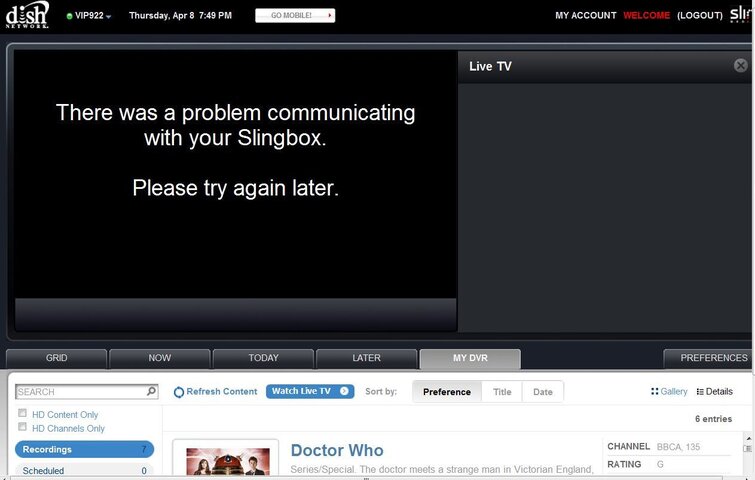922 Sling Setup Instructions
- Thread starter Scott Greczkowski
- Start date
- Latest activity Latest activity:
- Replies 41
- Views 22K
You are using an out of date browser. It may not display this or other websites correctly.
You should upgrade or use an alternative browser.
You should upgrade or use an alternative browser.
It's not mentioned, but I would hope the 922 can also be accessed by the standard SlingPlayer Mobile 2.0 on my Windows Mobile 6.5 phone.
Is this what you understand?
Jason
Is this what you understand?
Jason
That response look long enough! (sarcasm)
Good! They only mentioned the web and the Apple app in the PDF, so I was worried.
Thanks again Scott. So pretty much everywhere the PRO-HD can be accessed from, except for the SlingCatcher with current firmware.
Works for me. 2 of my 3 SlingCatchers have been sold, holding out hope for a patch/update.
Can't wait to get my hands on one.
Good! They only mentioned the web and the Apple app in the PDF, so I was worried.
Thanks again Scott. So pretty much everywhere the PRO-HD can be accessed from, except for the SlingCatcher with current firmware.
Works for me. 2 of my 3 SlingCatchers have been sold, holding out hope for a patch/update.
Can't wait to get my hands on one.
One thing I am confused about, does this mean the Dish Remote Access iPhone/iPod App can be used to watch recordings (and not just schedule them, etc) or is the SlingPlayer needed for that?
You will need the Slingplayer app to watch them... the new Slingplayer app for the iPhone is like DishRemote Access and the Slingplayer app combined together in one app.
you have to purchase separately at $29.99
Does DishRemoteAccess do the same as slingplayer mobile or only gives you access to the channel setup and DVR control?
Does DishRemoteAccess do the same as slingplayer mobile or only gives you access to the channel setup and DVR control?
how do you set up a standard sling player to use the 922? when i try to add a sling player, i tried to use the ID of my dish account and that didn't seem to work.
There is a sling id number on system info screen that you need ( and password )
If you do not have high speed internet but want to set this up only on your home network, can you do that so that you can watch it from another room using your ethernet wires?
There is a sling id number on system info screen that you need ( and password )
where is this sling ID and password - have looked everyone in the system info screen and no luck...
edit: found it on the front panel but it does not work. it says you must go to dish.sling.com in order for it to work.
is there no way to use the native sling client?
Last edited:
Yes on the system information screen on the 922 is your Sling password...
But try the password admin for now, that should get you in for now.
But try the password admin for now, that should get you in for now.
What about a sling software so I do not have to log into dishes website to watch it. Is there some software I can download?
No.. Like I mentioned in my review, the have blocked you from watching your 922 using the desktop Slingplayer software. (which I think is STUPID!)What about a sling software so I do not have to log into dishes website to watch it. Is there some software I can download?
The funny thing is if you can find an old version of the Slingplayer software you can watch the 922 just fine... they are intentionally making people watch via their website when it is not necessary or needed. (And if the website is broken like it appears to be now, you can't watch your 922 on your mac or PC.
We need to rally together to allow us to watch our 922's via the Slingbox software! Dish Network's website is not reliable at all at this point.
I think I can find an old sling box software, now the question which software is good to watch it in HD?
Which App to Use?
Ok, color me confused here. In the quick setup guide posted in this thread, it instructs you to get the "Dish Remote Access" app for the iPhone to view recording / live TV on that device. So, which is it, the Slingplayer app or the Dish Remote Access app? Also, you reference a "new" Slingplayer app for the iPhone here, but the latest version I see in iTunes is from Feb. 15th? I'm close to pulling the trigger and making the move to Dish from TWC based on the 922's capabilities, but I want to understand a bit more in terms of how it actually works in practice. Thanks in advance for any clarification you can provide on the distinction between the apps. Obviously the "free" option sounds better than $29 per iPhone!
In the quick setup guide posted in this thread, it instructs you to get the "Dish Remote Access" app for the iPhone to view recording / live TV on that device. So, which is it, the Slingplayer app or the Dish Remote Access app? Also, you reference a "new" Slingplayer app for the iPhone here, but the latest version I see in iTunes is from Feb. 15th? I'm close to pulling the trigger and making the move to Dish from TWC based on the 922's capabilities, but I want to understand a bit more in terms of how it actually works in practice. Thanks in advance for any clarification you can provide on the distinction between the apps. Obviously the "free" option sounds better than $29 per iPhone!
For the record, I agree that having to log into the Dish site to view your content vs. using the Sling SW is re-donk-ulous!
You will need the Slingplayer app to watch them... the new Slingplayer app for the iPhone is like DishRemote Access and the Slingplayer app combined together in one app.
Ok, color me confused here.
For the record, I agree that having to log into the Dish site to view your content vs. using the Sling SW is re-donk-ulous!