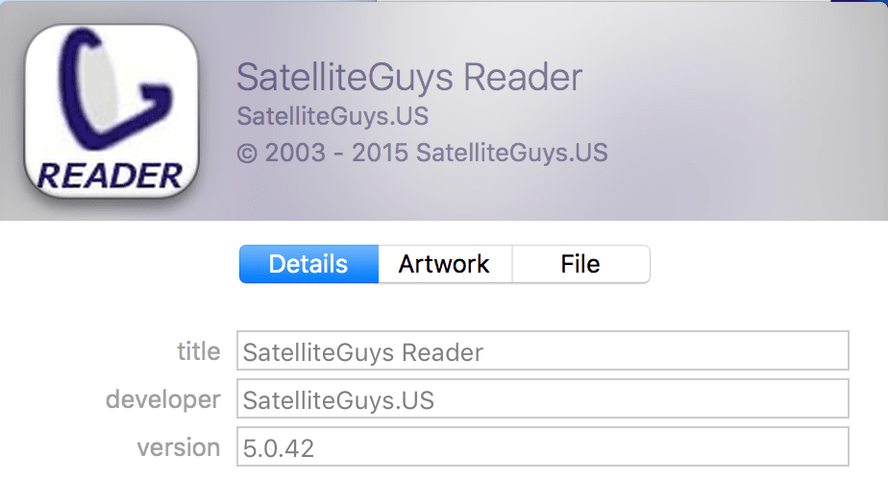Scott,
I know Ads pay the bills (along with subscribers), but I wonder if it is at all possible to eliminate ANY ads on the Logon page? The SatelliteGuys Reader App has this annoying habit of opening up a link in the built-in browser and since my Password manager doesn't work inside it, I have to enter my credentials. Before that can happen, usually, the pop-up or pop-behind, or whatever annoying Advertisements have hijacked the screen and redirected me to another screen which usually does not render. This makes using links in the App rather useless.
If you can eliminate all Advertising from the Logon Page, that would give some of us one-finger typists a fighting chance at logging in to the built-in browser. Is that possible?
I just tried the News thread talking about the NFL being added to the SlingTV service and before I could finish putting in my password the eSurance ad sent me to its own page. Grrr™
Edit: Here's what I'm talking about:
I know Ads pay the bills (along with subscribers), but I wonder if it is at all possible to eliminate ANY ads on the Logon page? The SatelliteGuys Reader App has this annoying habit of opening up a link in the built-in browser and since my Password manager doesn't work inside it, I have to enter my credentials. Before that can happen, usually, the pop-up or pop-behind, or whatever annoying Advertisements have hijacked the screen and redirected me to another screen which usually does not render. This makes using links in the App rather useless.
If you can eliminate all Advertising from the Logon Page, that would give some of us one-finger typists a fighting chance at logging in to the built-in browser. Is that possible?
I just tried the News thread talking about the NFL being added to the SlingTV service and before I could finish putting in my password the eSurance ad sent me to its own page. Grrr™
Edit: Here's what I'm talking about:
Last edited: