Just went into the DVR to watch a recorded show from last night and saw I had 10 conflicts and some crazy number of recordings. Going into the schedule gives me pages and pages of this:
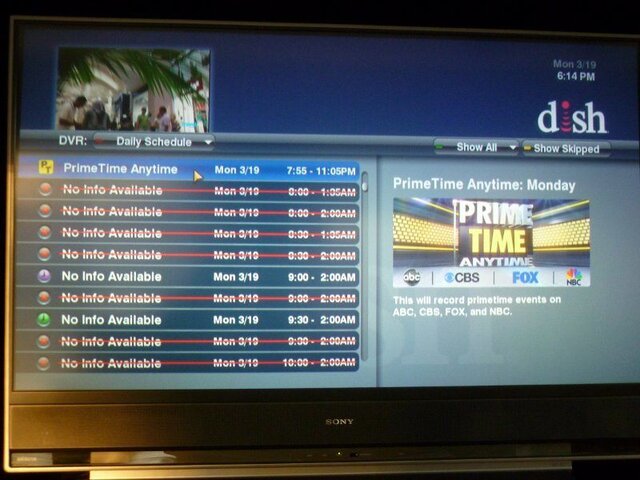
All these scheduled recordings appear to be for repeat shows (even though the timers are 'New Only') and for time slots that are completely incorrect. (like a 9pm - 2am recording for a 10pm 30min show)
Yesterday I looked at the scheduled recordings and everything looked fine. The program guide is fully populated for a week or more, so I know the info is available.
Any ideas? Wasn't able to find a similar thread after searching so I apologize if this is a duplicate.
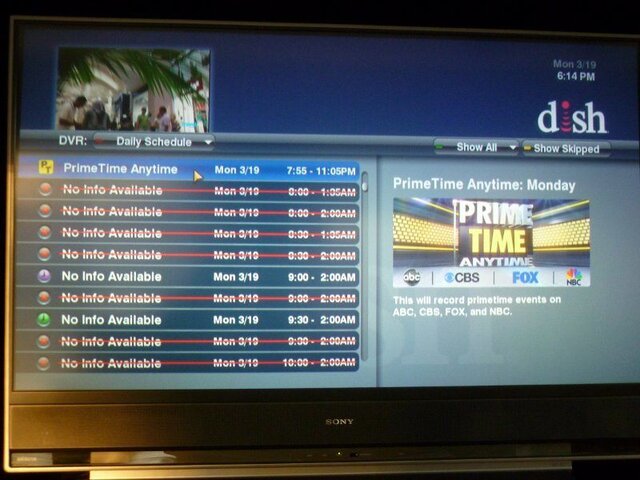
All these scheduled recordings appear to be for repeat shows (even though the timers are 'New Only') and for time slots that are completely incorrect. (like a 9pm - 2am recording for a 10pm 30min show)
Yesterday I looked at the scheduled recordings and everything looked fine. The program guide is fully populated for a week or more, so I know the info is available.
Any ideas? Wasn't able to find a similar thread after searching so I apologize if this is a duplicate.

