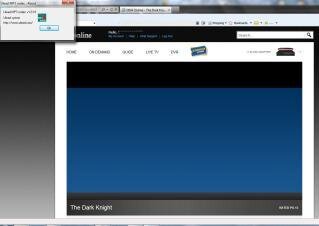After months of deliberating, the wife and I finally ordered a Sling Adapter and Wireless USB connector from Dish last week, both arrived this morning. As with what seems like a LOT of other people, we're having connection issues. We can stream both Live TV and DVR recordings via Wi-Fi (Netgear N600 WNDR3700 Router) to our Android phones and iPod Touch 4, but not via PC or laptop. I've tried dish.sling.com and dishonline, and while both sites show the contents of the DVR, we're getting the following error messages: Via Dishonline.com : "Your computer was able to connect to your device, but the connection was interrupted. (Error 36) Please try connecting again"
Via dish.sling.com : "There was a problem connecting to your device (Error 2). Please try again later."
I know it was a long shot but I tried slingbox.com and my Sling Adapter (and 722k's name) were recognized with the following message:
"Your DISH Network SlingLoaded™ DVR can only be watched on DISH Remote Access and your compatible mobile device. Please log-in to www.dishnetwork.com and click on DISH Remote Access link."
I get the same results no matter what browser I use, having so far tried Firefox 9, Firefox 10, IE9, Chrome 15 and 17. I've been through all of the steps I can find online - most of them from threads on here from TG2 and others - and have tried everything from resetting the router and 722k to disabling anti-virus, reassigning IP addresses, ensuring UPnP is enabled, etc.
Also, when I go into the Menu and choose 6-1-8 then 4 (Web Activation), I'm constantly getting "Error 452 - Failed to activate receiver. Please try again later." Is that a related problem?
I'd appreciate any advice. I'm already sick to death of this.
Via dish.sling.com : "There was a problem connecting to your device (Error 2). Please try again later."
I know it was a long shot but I tried slingbox.com and my Sling Adapter (and 722k's name) were recognized with the following message:
"Your DISH Network SlingLoaded™ DVR can only be watched on DISH Remote Access and your compatible mobile device. Please log-in to www.dishnetwork.com and click on DISH Remote Access link."
I get the same results no matter what browser I use, having so far tried Firefox 9, Firefox 10, IE9, Chrome 15 and 17. I've been through all of the steps I can find online - most of them from threads on here from TG2 and others - and have tried everything from resetting the router and 722k to disabling anti-virus, reassigning IP addresses, ensuring UPnP is enabled, etc.
Also, when I go into the Menu and choose 6-1-8 then 4 (Web Activation), I'm constantly getting "Error 452 - Failed to activate receiver. Please try again later." Is that a related problem?
I'd appreciate any advice. I'm already sick to death of this.