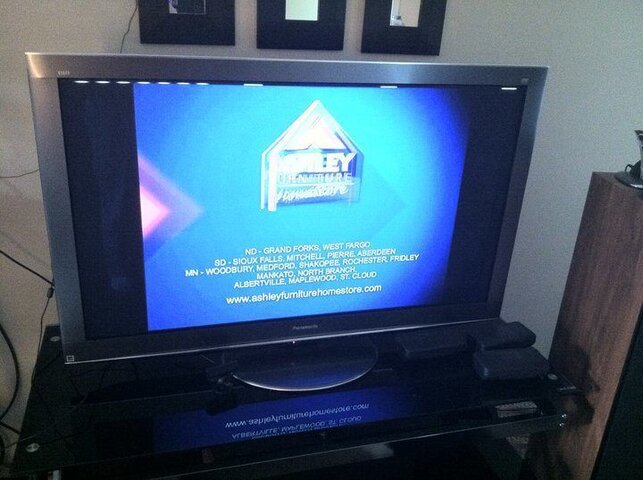I never noticed it when I first got my TV (bought in December) and didn't notice it at first when I got the 922. I'm pretty sure something happened in the last 2-3 months that may have caused some of my stations to display some digital noise at the top of my screen?
I believe it only happens for local channels, but don't hold me to that. Not using an OTA, just tuning to the channel like normal for satellite.
When I say digital noise, I don't notice it moving or anything. It's more like a 1-2 pixel line spanning the top of my TV, that is a black bar with a few white sections in it. Some sections are a couple inches, others are 1/16th of an inch (55" set)
Any ideas? It's a Panny 55VT20. I tried adjusting the sat picture position in the menu, and that adjusted the picture, but I still see the top line no matter where the picture is positioned. There is a setting on my TV to display 95% of the picture "to eliminate edge noise" and that does make it go away, but it actually cuts off things like sports scores and tickers at the top/bottom as well.
Even though I have a "fix" by turning on the edge noise reduction on the TV - I'm not convinced it's always been there. Anyone else experiencing this, or is it just me? (I did search but the last post was a few years ago)
I believe it only happens for local channels, but don't hold me to that. Not using an OTA, just tuning to the channel like normal for satellite.
When I say digital noise, I don't notice it moving or anything. It's more like a 1-2 pixel line spanning the top of my TV, that is a black bar with a few white sections in it. Some sections are a couple inches, others are 1/16th of an inch (55" set)
Any ideas? It's a Panny 55VT20. I tried adjusting the sat picture position in the menu, and that adjusted the picture, but I still see the top line no matter where the picture is positioned. There is a setting on my TV to display 95% of the picture "to eliminate edge noise" and that does make it go away, but it actually cuts off things like sports scores and tickers at the top/bottom as well.
Even though I have a "fix" by turning on the edge noise reduction on the TV - I'm not convinced it's always been there. Anyone else experiencing this, or is it just me? (I did search but the last post was a few years ago)