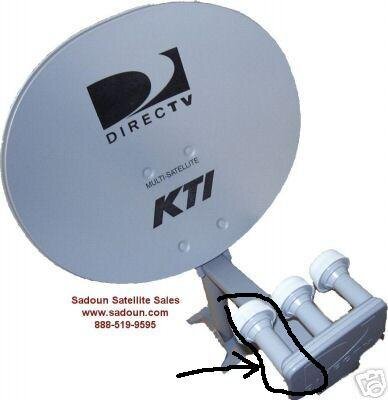I know this is like beating dead dog... and I have seen the answer before but I can't find it again. So anyhow I had to work today installing cable and took a DirecTV dish down per customer request. So finally I have one because I am too lazy to go take my sisters dish down. My question is.... it's a Phase III dish with the solid all in one 3 lnb setup. Can I use any of those lnb's for 119w or can I only use one or none?
Asked a million times
- Thread starter badhat
- Start date
- Latest activity Latest activity:
- Replies 8
- Views 2K
You are using an out of date browser. It may not display this or other websites correctly.
You should upgrade or use an alternative browser.
You should upgrade or use an alternative browser.
- Status
- Please reply by conversation.
I know this is like beating dead dog... and I have seen the answer before but I can't find it again. So anyhow I had to work today installing cable and took a DirecTV dish down per customer request. So finally I have one because I am too lazy to go take my sisters dish down. My question is.... it's a Phase III dish with the solid all in one 3 lnb setup. Can I use any of those lnb's for 119w or can I only use one or none?
The 101° LNB passes all the transponders. It is on the right when looking from the back of the dish. You can calculate 119/127/137 on Satellite look-angle calculator and point the dish roughly, then find 119° on the 101° LNB.
You can also just point it normally for DirecTV 101/110/119 and enable 22Khz on the receiver. The Phase III combines 110° + 119° transponders, but conveniently the NASA transponder is passed correctly. So you can use a DirecTV receiver to point the dish, then manually scan 12370 (with 22Khz on) and you should get NASA.
Ok awesome. I am going to set it up tomorrow morning and hopefully have NASA tuned in by noon.... provided the rain stops here. Thanks for the great information guys!
Ok rain finally stopped and I have some time. Thanks for the picture Iceberg but I do have one more quick question. There are 4 different connection points under the LNB cover... which port do I plug in to? While waiting for the answer I am going to plug in to the one nearest the LNB I need to use and see what happens. Maybe I will answer my own question. 
PLEASE LOG IN TO GET RID OF THESE ADS!
Last edited:
heh - yea, they are the four outputs of a big switch.
Any output is fine. They all should act the same.
I think this is one of the old threads where we discussed the dish, but the brief answers above are probably all you really need.
http://www.satelliteguys.us/free-air-fta-discussion/94189-retrofitting-phase-iii-ku-maybe.html
Any output is fine. They all should act the same.
I think this is one of the old threads where we discussed the dish, but the brief answers above are probably all you really need.
http://www.satelliteguys.us/free-air-fta-discussion/94189-retrofitting-phase-iii-ku-maybe.html
Yeah Anole I figured as much. I mounted the dish to a temporary pole and using my G18 dish as a guide swung the little dish over just a little ways more and bam 97% strength... strange right. So I am power scanning right now and of course forgot to set fta only so I will have to sift through a bajillion locked channels to see what I am on. hehe
If you barely moved off of 123 you probably are on 119
but as anole pointed out, all 4 outputs work the same
but as anole pointed out, all 4 outputs work the same
Yeah Iceberg I mounted the pizza dish on a temporary pole (aka- tether ball pole.. my kids will love that.) and got 110w first... had to nudge it over a bit and caught 119w next. The next challenge was figuring out the switch I installed. But I think I've got it.. scanned in NASA now rescanning G18 like I do religiously anyways. 
- Status
- Please reply by conversation.
Similar threads
- Replies
- 5
- Views
- 557
- Replies
- 4
- Views
- 522
- Replies
- 20
- Views
- 961
- Replies
- 2
- Views
- 1K