There are already a couple of threads discussing the Ultra and I don't have time for a formal review but I did take some pictures which I thought might be of interest. While the Ultra (like the Premium +) currently have some issues, I'm optimistic they will be addressed by firmware and I will (hopefully) have a box that can do S2, 4:2:2 and has hardware blindscan. pics are from installation of hard drive. Its designed for easy installation of a desktop drive. I happen to have a 250GB 7200rpm laptop drive that wasn't being used so it worked out well. I would have liked to have seen them vent rear of the hard drive bracket adjacent to where the fan is to blow air directl over the drive but that is something you could do yourself if so inclined by drilling a few holes and filing. They did include a card slot which is accessed on the side. once drive is installed, formatting was painless although my HDMI connection did go dark during the format. I connected a composite cable and was able to watch as it was formatted. when completed it reboots and thats it. haven't tried recording anything yet, maybe tommorow.
Attachments
-
 front.jpg86.9 KB · Views: 2,222
front.jpg86.9 KB · Views: 2,222 -
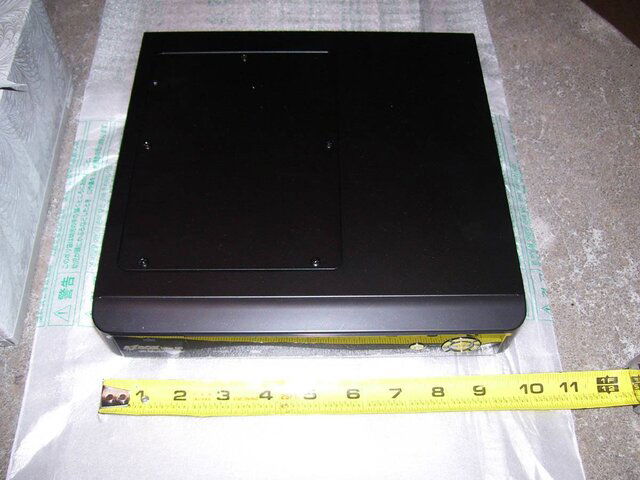 front with ruler.jpg107.7 KB · Views: 1,188
front with ruler.jpg107.7 KB · Views: 1,188 -
 rear.jpg82 KB · Views: 2,367
rear.jpg82 KB · Views: 2,367 -
 top open.jpg118.1 KB · Views: 1,362
top open.jpg118.1 KB · Views: 1,362 -
 top opened.jpg132 KB · Views: 2,110
top opened.jpg132 KB · Views: 2,110 -
 side view.jpg83.4 KB · Views: 1,356
side view.jpg83.4 KB · Views: 1,356 -
 drive pics.jpg169.8 KB · Views: 1,273
drive pics.jpg169.8 KB · Views: 1,273 -
 drive just in.jpg143.2 KB · Views: 1,371
drive just in.jpg143.2 KB · Views: 1,371 -
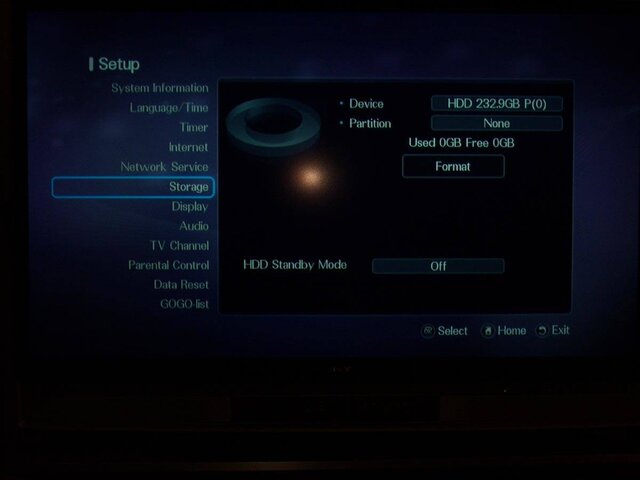 drive in.jpg34.5 KB · Views: 1,375
drive in.jpg34.5 KB · Views: 1,375 -
 harddrive final.jpg62.6 KB · Views: 1,138
harddrive final.jpg62.6 KB · Views: 1,138 -
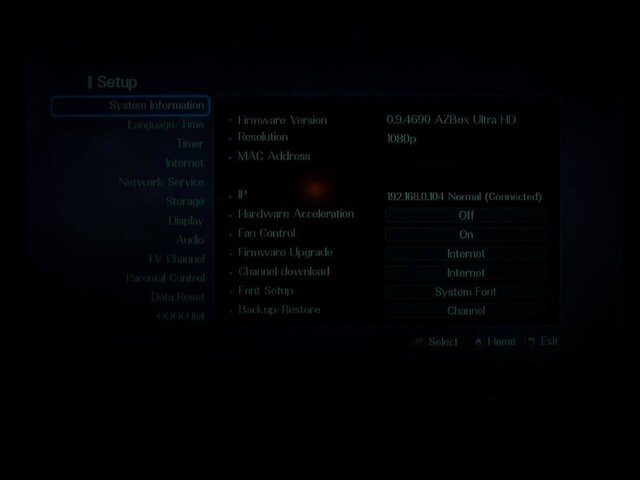 system.jpg25.1 KB · Views: 1,734
system.jpg25.1 KB · Views: 1,734

