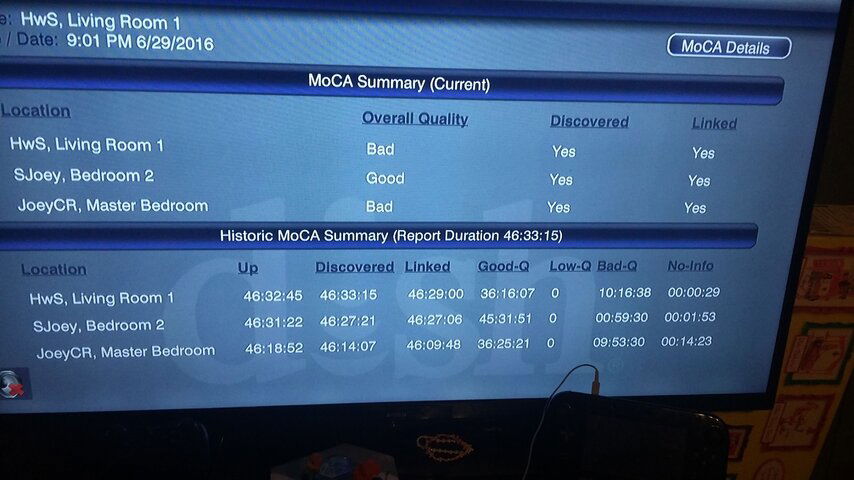I've had dish for almost 2 years now, and just as of recently, this week even I've noticed my regular joey in our bedroom is getting error codes 1305 and 1303. When checking the whole home status, i notice it's showing full bars but it's red and says Bad MoCA. It goes away if i reset the network, or if i even just leave it for a while... but what could be causing this? Ive had no problems with signal in the bedroom with the joey, outside of the errors that come on for about 2 minutes, then the channel comes back on perfectly normal.
I'm frustrated because ive searched and seen lots of people having problems with this same thing, but the dates range from back in the earlier 2000s.
I'd love for any suggestions. Ive tried reseting both the hopper and the joey that has problems. The super joey in other bedroom is fine and hasnt had any issues losing its connection.
Any help would be great, its frustrating every 15-25 minutes to have my feed interrupted and have to wait it out. This also happens while watching DVR from the joey room. The errors dont appear in the main room with the hopper or the super joey room. Hope i gave enough info, if i can give anymore to help resolve this id appreciate it.. but its hard for me to schedule a time for a service call because of my work schedule. Thanks.
I'm frustrated because ive searched and seen lots of people having problems with this same thing, but the dates range from back in the earlier 2000s.
I'd love for any suggestions. Ive tried reseting both the hopper and the joey that has problems. The super joey in other bedroom is fine and hasnt had any issues losing its connection.
Any help would be great, its frustrating every 15-25 minutes to have my feed interrupted and have to wait it out. This also happens while watching DVR from the joey room. The errors dont appear in the main room with the hopper or the super joey room. Hope i gave enough info, if i can give anymore to help resolve this id appreciate it.. but its hard for me to schedule a time for a service call because of my work schedule. Thanks.