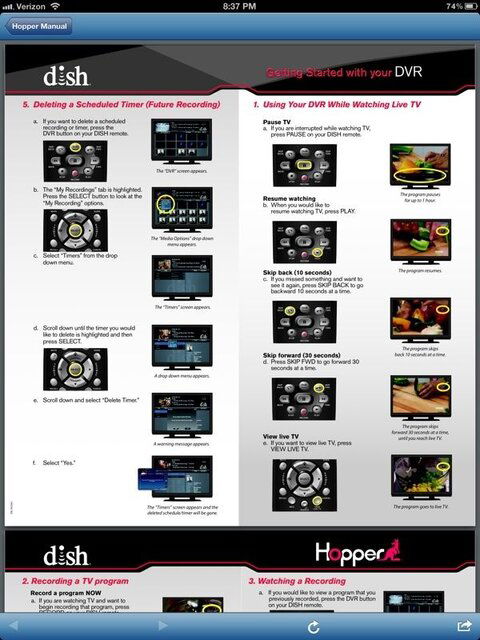Is it just me or does the iPad app not let you open links when you click on them? I can click on a link and it goes to another page and the top of the screen says "loading". It gives the impression that it's loading up but nothing ever loads. I can copy the link and open in safari, but thats always a pain.
Can't open links in ipad app
- Thread starter smokey982
- Start date
- Latest activity Latest activity:
- Replies 7
- Views 3K
You are using an out of date browser. It may not display this or other websites correctly.
You should upgrade or use an alternative browser.
You should upgrade or use an alternative browser.
- Status
- Not open for further replies.
smokey982 said:Is it just me or does the iPad app not let you open links when you click on them? I can click on a link and it goes to another page and the top of the screen says "loading". It gives the impression that it's loading up but nothing ever loads. I can copy the link and open in safari, but thats always a pain.
I'm trying it out and so far I'm not seeing this issue. Maybe if you want to be more specific on what link you were trying to open I could try it out.
Sent from my iPad2 using SatelliteGuys
I don't know how to post a link on my iPad. But for example, if you go into the hopper zone (in the dish forum) and look at the stickies. The first post by Scott in the thread "Hopper manual". He has 4 links provided, but I can't seem to open any of them.
Well that's depressing. I tried all four links. It opens to a blank page and says loading at the top. Also has a small spinning circle on the top right hand side. But eventually the circle stops spinning and the word "loading" goes away, but the page is blank. I can click on the thingy on the bottom right side and click open in safari. It does open the safari browser but nothing loads there either. Now I can hold my finger on the link and I get the option to copy the link. I can copy it that way and then paste into the safari browser and it's works fine. I wonder why I've having this issue?
PLEASE LOG IN TO GET RID OF THESE ADS!
I have the same issue with the AVS Forum app if that makes a difference.
Sent from my iPad using SatelliteGuys
Sent from my iPad using SatelliteGuys
Opens just fine on my maxx. Now trying my acer.have you tried a restart of your ipad?
Sent from my DROID RAZR MAXX using SatelliteGuys
Sent from my DROID RAZR MAXX using SatelliteGuys
- Status
- Not open for further replies.
Similar threads
- Replies
- 8
- Views
- 601
- Replies
- 7
- Views
- 830
- Replies
- 0
- Views
- 1K
- Replies
- 1
- Views
- 239