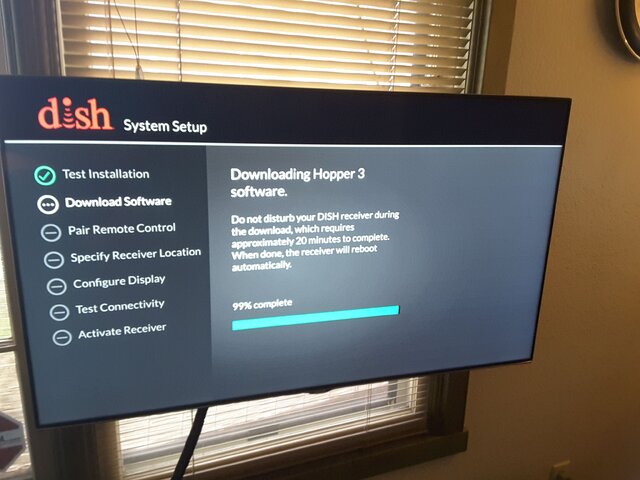Check switch Status progress
- Thread starter scottk52
- Start date
- Latest activity Latest activity:
- Replies 42
- Views 41K
You are using an out of date browser. It may not display this or other websites correctly.
You should upgrade or use an alternative browser.
You should upgrade or use an alternative browser.
I would check the signal on the LNB. If thats ok I would look at the Hub make sure its all wired correctly. (Or you can take out the Hub temporarly and have the dish go directly to the Hopper 3.
Not sure Scott, thanks for checking in. Were going to try our second Hopper 3 in just a moment. Pretty exciting stuff! HaWhats he getting for signal levels outside?
Make sure he's hooking the cable to port 1 on the lnb.
Stardust! You are the man! Our tech got back on the ladder and indeed port 1 one was not hooked up! He said it didn't matter on Hopper One. We are onto the next step.Make sure he's hooking the cable to port 1 on the lnb.
Stardust! You are the man! Our tech got back on the ladder and indeed port 1 one was not hooked up! He said it didn't matter on Hopper One. We are onto the next step.
Attachments
Let me know how many software downloads it does.
Dont be surprised if it does it more than once.
Attachments
So he didn't know that it had to be connected to the first port? It's usually just a rule of thumb to always use that port anyway.
Doing something now called the Refresh in Progress 9999Let me know how many software downloads it does.
Dont be surprised if it does it more than once.
I guess not, he said it shouldn't matter. Turns out it does with hopper 3! Thanks guys, you literally got us back on track. Our tech today is a nice young (very young) kid from Eugene Oregon. To bad he had to run back back to the shop for another Hopper 3 we didn't need. So far we are 2 hours into this installation.....So he didn't know that it had to be connected to the first port? It's usually just a rule of thumb to always use that port anyway.
I also was having the same issue. Told tech about the port 1 and sure enough that was the problem. Thanks Stardust for the info .I am going through the same situation now. I told the technician, and he is checking the lnb now.
I'm also having this same issue. I ran an RG6 coax from port 1 on the Hybrid LNB, to the "TO ODU" port on the Hybrid Solo Hub. From the hub's "TO HOST" port, I ran a short RG6 coax to the Hopper 3. I have both "TO CLIENT" ports terminated with a 75 ohm terminator. I remove and then plug the Hopper into power & after multiple "Hopper" logo screens, it finally hangs on the "Check Switch Status Progress" screen. I tried bypassing the hub by inserting a barrel connector between the Hopper's short coax & the LNB coax resulting in the same hang at the "Check Switch" screen. I get the same results if I have nothing connected to the Hopper 3.I would check the signal on the LNB. If thats ok I would look at the Hub make sure its all wired correctly. (Or you can take out the Hub temporarly and have the dish go directly to the Hopper 3.
Shouldn't this "Check Switch" pass with the hub & LNB laying on the floor next to the Hopper with no SAT signal at all or is there more to this test that requires a SAT signal to be present? Thank you for any information that you can share with me!