What's the deal with Comedy Central on Dish? They have the channel stretched vertically, cutting off the top and bottom of the image. All I can guess is either:
Edit: Of course, the commercials that the Hopper inserts are perfectly fine!
- Dish and Viacom are fighting and Comedy Central is running a crawl along the top/bottom of the screen saying how horrible Dish is for not paying the high price for Comedy Central, or
- Someone bumped the Format button on the Comedy Central channel decoder and no one noticed.
Edit: Of course, the commercials that the Hopper inserts are perfectly fine!


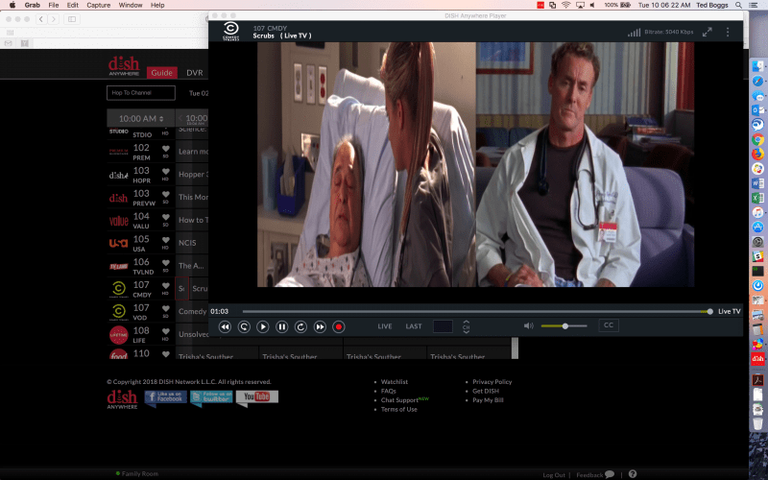
 I have no idea what turning off my non-smart TV would have to do with Netflix.
I have no idea what turning off my non-smart TV would have to do with Netflix.