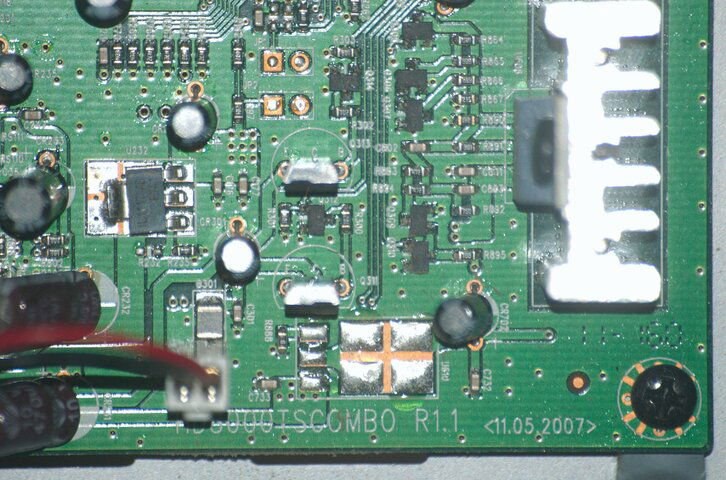I have purchased a used coolsat 8000.
everything works fine, exept the fan never shuts off,
even in standby mode.
Is this correct, is there a setting for this
thanks
I don't have an 8000, I have an 8100. I didn't think that the 8000s came with a fan, I thought that people were installing them themselves, but maybe later models came out with them.
The fans on the 8100 can be quite loud and annoying, however. Even loud enough to distract you while watching programming, and keep you awake at night, however the fan DOES turn off when you power down. I seldom powered mine down, however, as I used the passthru to other receivers. I don't use my 8100 anymore, however, partly because of the fan, partly because of occasional reboots, and mainly because I've pretty much replaced it with my Azbox.
However, I'm curious, relative to the fan not shutting off when the receiver's switched off. It might be that if the fan was installed by the previous user, that he didn't connect it to the power point on the motherboard which is switched. Ie where is the fan plugged in? The motherboard on my 8100 is actually an 8000 motherboard, and the fan plugs into a little plug at the front right (when facing from front). See pictures attached below.
I seem to remember someone posting a picture of an 8000 motherboard which was different, and even if it was the same motherboard, the plug might not be installed, however you might get lucky and have this motherboard, and be able to tap off the same location on the motherboard. Of course the 8000 firmware might be different too, and not switch that location, or there might be components missing that get power to that spot, but it's worth a try.
With the 8100, the fan is pretty important, because the thing will get very hot without it, and usually the receivers will reboot or freeze up. Other people have posted about mounting a regular big computer fan on top. When the fan on one of my 8100s burned out, I put one right on top of the case, so it was drawing air through the holes on top, and that kept it pretty cool, but the way others have described doing it would be better. The little postage stamp sized fans make more noise than a computer fan, and draw less air.