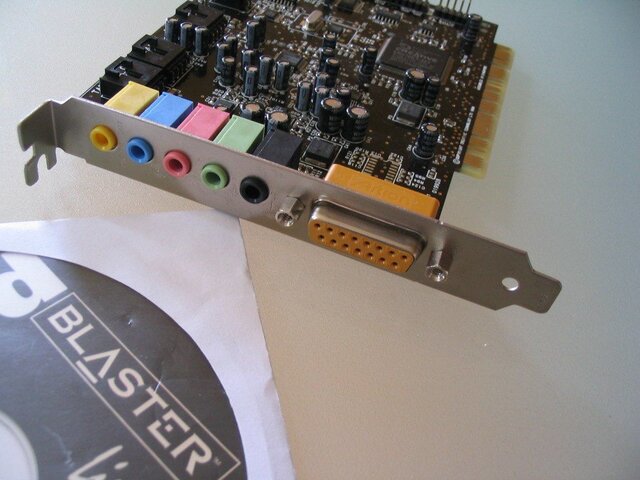What input on your soundcard did you use? You should be using Line-In, as that should be stereo. For example, take a Sony walkman cassette tape player, and a typical sound card, you need a cable with 1/8" (or 1/4") stereo miniplugs (stereo miniplugs have 3 sections on the plug itself, while a mono plug will only have 2) on each end, plug one end into the earphone jack of the Walkman, and the other into the sound card line-in jack.
If the source device only supports RCA, then you will need a 1/8" (or 1/4") to RCA line instead, these are easy to make on your own, just make sure you get the wires right, or the channels will be out of phase.
Be careful where the volume is on the source, as you don't want to overdrive the Line-In on your card, so start out with the source volume all the way down, and increment the volume little by little in test recordings until you get a clear sound in the recording with no distortion
You would probably want to record them in .wav format first (set the options in the wav recorder to at least 44.1 kbs, stereo, 16 bit for CD quality), then convert the wav files to mp3.
You should NOT need any kind of special soundcard, any card at all can do this (unless you manage to have the misfortune of having one with no line-in in which case just buy the cheapest card you can afford with a line-in, expensive sound cards are kind of a rip-off for the typical user, unless you plan on making use of the wavetable synthesis stuff (for midi), even then you're better off going with a professional multi-channel midi sound card that supports external midi rack modules (those cards start at ~350 bucks, a total WASTE for the typical pc user).
Yes, better cards _may_ have a better S/N ratio, but we _are_ talking about cassette tapes here, the noise from the source tapes will drown out any noise a cheap card may or may not insert.
Good luck.