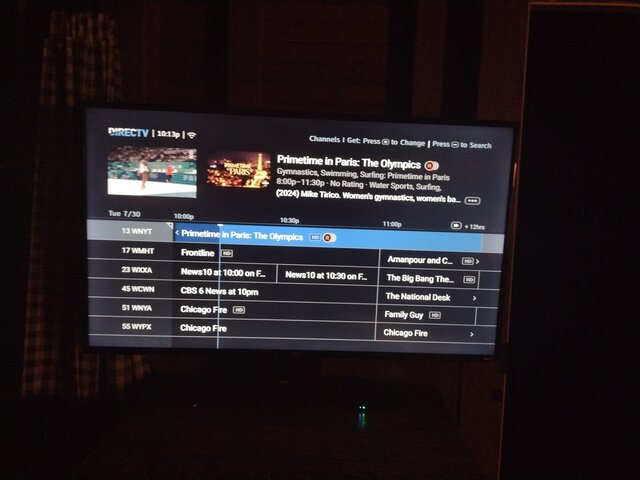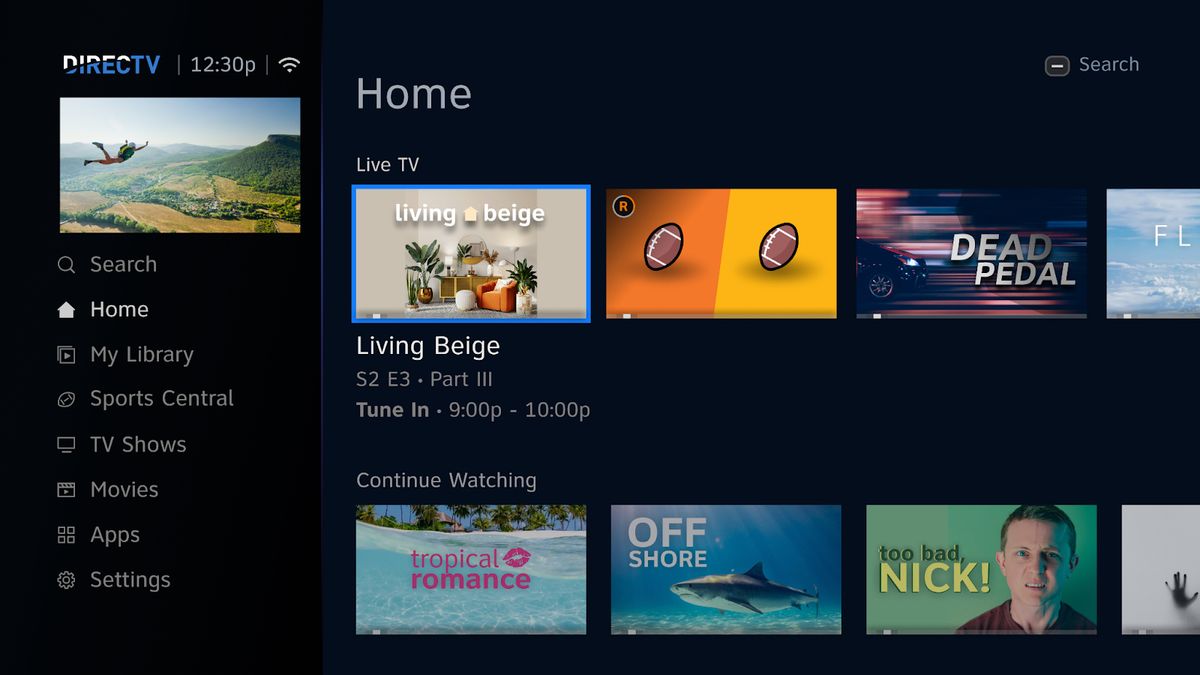The redesigned menu for all DIRECTV Genie servers and their clients is beginning to roll out. Within the Cutting Edge group, we have been using the redesigned menus and providing feedback to DIRECTV Product Development Engineering since April, under a strict non-disclosure agreement (NDA). We have been cleared to discuss the changes and provide guidance and helpful hints to people outside of the CE Forum as of today, as the first regular customers in the Denver DMA who have been upgraded to version 0x1B11 had the new menus enabled today. Other customers will start getting the redesigned menus throughout August, after the Olympics is over. I have started this thread as a place where cananswer questions about the new software version and the redesigned menus. Having version 0x1b11 or higher is enough to get the new menus.
Until this afternoon, only DIRECTV employees, software contractors, and Cutting Edge members have experience with the redesigned menus.
Until this afternoon, only DIRECTV employees, software contractors, and Cutting Edge members have experience with the redesigned menus.
Last edited: