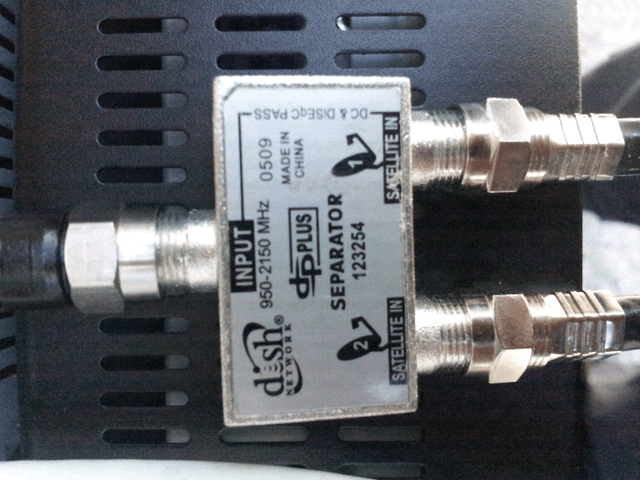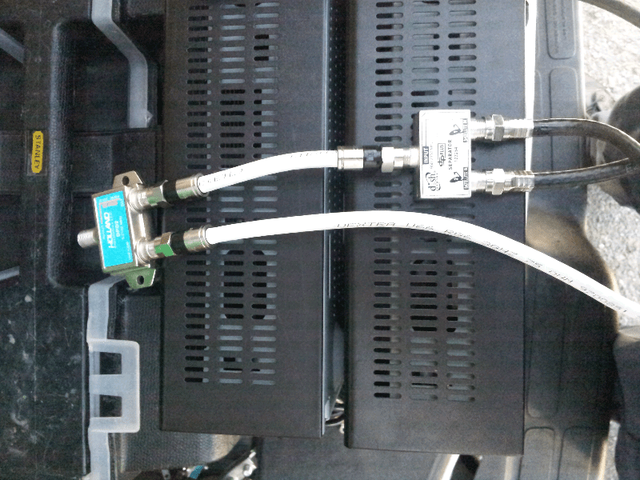Okay here is my situation -
Currently I have directv, which I hate, so I am switching to dish, I used to have them. I recently purchased a dish network 1000 sat for me to go back and use my old boxes, have had directv for a yr, doing this myself so I do not have a contract. I currently have a dish network 1000 dish, it's a black dish and says dish hd on it. Currently I have directv hooked up with the lnb on that going to a directv mulitswitch, 3 lines from the lnb into it, then 3 lines run out to 3 rooms. I am going to be putting the dish sat on and using the 3 cable to run from the 3 lnbs on the dish sat and I then will run it to a dish mulitswitch, can I used a dp34 for this with no problems? Also, one box is going to be a dual tuner to run to another room, can I run a box with a dual tuner fine if the 3 cables are running from the mulitswitch to the 3 rooms? Will the room without the box pickup the dual tuner signal on a channel like it used to when I had dish before? I think it was on channel 78, or will the dp34 take all 3 lnb lines in from the sat and run to all 3 room lines a straight signal and not allow a dual tuner? Do I need to maybe run a splitter after the dp34 between the room that the dual tuner is going into and the room I war to get the second signal on? Thanks for your help...
Currently I have directv, which I hate, so I am switching to dish, I used to have them. I recently purchased a dish network 1000 sat for me to go back and use my old boxes, have had directv for a yr, doing this myself so I do not have a contract. I currently have a dish network 1000 dish, it's a black dish and says dish hd on it. Currently I have directv hooked up with the lnb on that going to a directv mulitswitch, 3 lines from the lnb into it, then 3 lines run out to 3 rooms. I am going to be putting the dish sat on and using the 3 cable to run from the 3 lnbs on the dish sat and I then will run it to a dish mulitswitch, can I used a dp34 for this with no problems? Also, one box is going to be a dual tuner to run to another room, can I run a box with a dual tuner fine if the 3 cables are running from the mulitswitch to the 3 rooms? Will the room without the box pickup the dual tuner signal on a channel like it used to when I had dish before? I think it was on channel 78, or will the dp34 take all 3 lnb lines in from the sat and run to all 3 room lines a straight signal and not allow a dual tuner? Do I need to maybe run a splitter after the dp34 between the room that the dual tuner is going into and the room I war to get the second signal on? Thanks for your help...